BT Synergy 5100 User Manual
Page 26
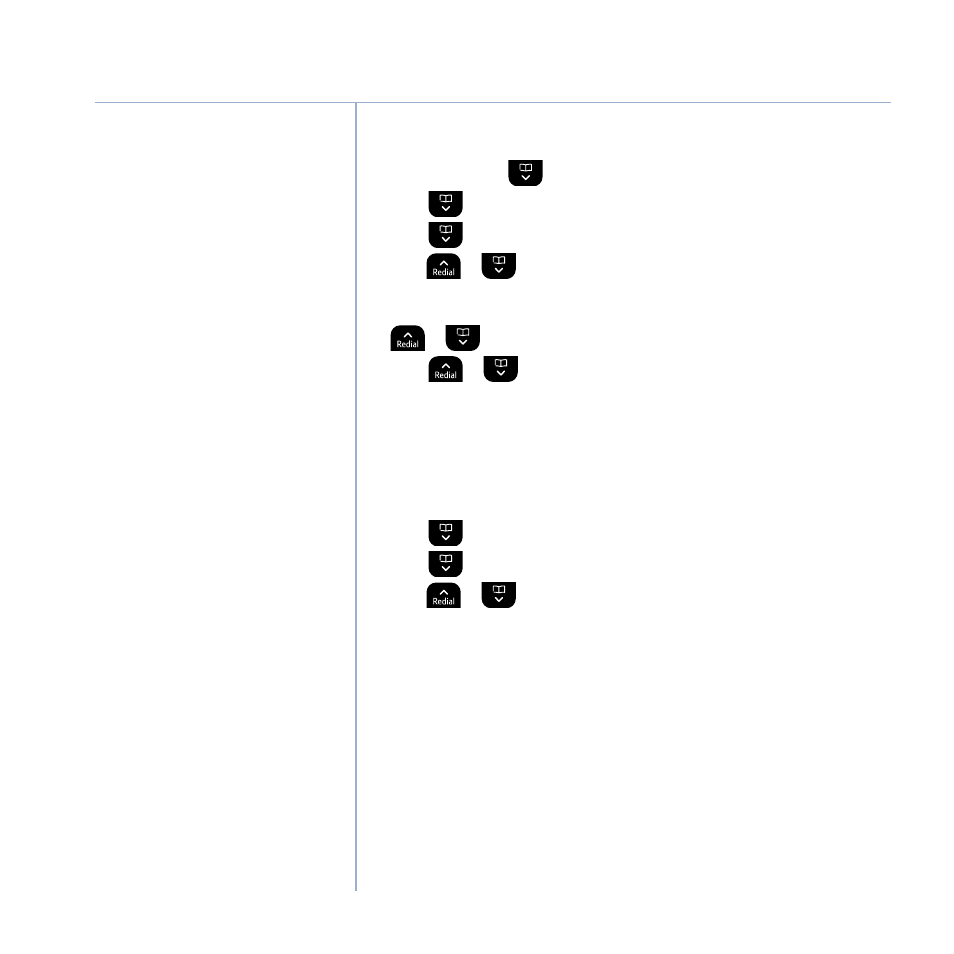
26
If you experience any problems, please call the Helpline on 0800 145 6789* or email [email protected]
Base settings
When you have more than one handset
registered to your base, you can set one handset
to ring before the other handsets. This allows one
handset user to answer all incoming first, like a
receptionist.
Choose all HanDsets if you want all handsets
to ring at the same time or select HanDset
to nominate a handset to ring two times before
the others.
The default setting is all HanDsets.
Ring priority
1. Press menU, scroll
to settings and press select.
2. Scroll
to set Base and press select.
3. Scroll
to ring PrioritY and press select.
4. Press
or
to highlight all HanDsets or select HanDset then
press select.
If you choose select HanDset all available handsets are displayed. Scroll
or
to highlight the handset you want then press select.
Scroll
or
to the number of rings you want to set 2, 4 or 6 and press
select.
5. Press Back to return to the previous menu level.
Recall mode
1. Press menU, scroll to settings and press select.
2. Scroll
to set Base and press select.
3. Scroll
to recall moDe and press select.
4. Press
or
to highlight timeD Break or eartH then press select
to confirm.
5. Press Back to return to the previous menu level.
