Summit SWC1966 User Manual
Page 13
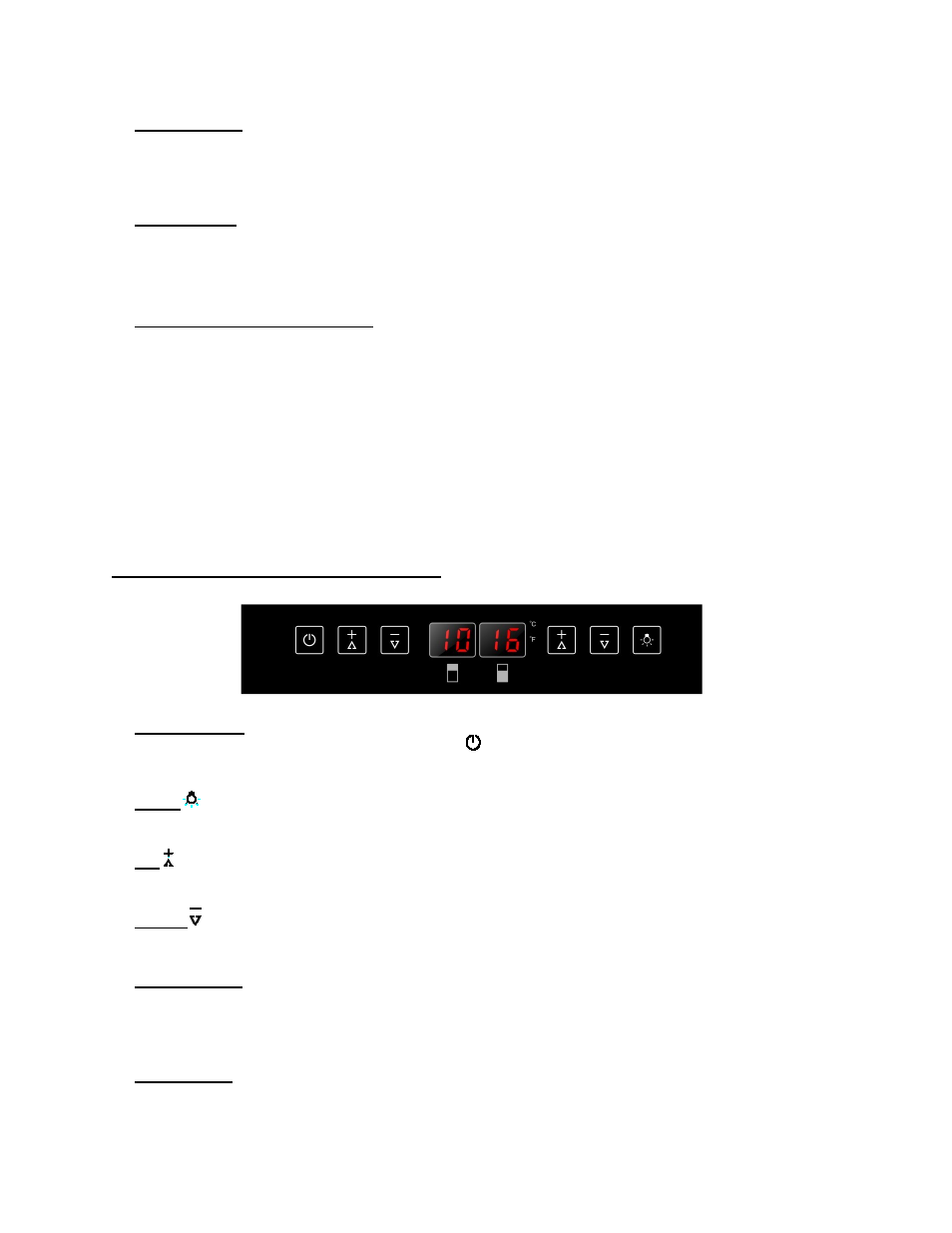
13
The indicator light is located at the right lower corner of the display. The indicator light will be on
when a multi-key function is selected. To perform a multi-key function, press and hold the first key,
then press the second key for at least 5 seconds and then release both keys
.
Indicator Light
Select the temperature display setting in Fahrenheit or Celsius degree. To change the temperature
from Fahrenheit to Celsius or from Celsius to Fahrenheit, press and hold the LIGHT key for 5
seconds.
ºF/ºC Selector
• You can set the temperature by touching the UP and DOWN symbols. When you push the two
buttons at the same time, the LED readout will show the original temperature set previously.
(The temperature preset at the factory is 54°F or 12°C.)
Setting the Temperature Control
• The temperature you are setting will increase by one degree each time you touch the Up
symbol, and will decrease by one degree each time you touch the DOWN symbol.
• The range of the temperature control is from 41°F to 72°F.
• To view the set temperature at any time, touch the UP or DOWN symbol. The set temperature
will flash in the display window for 5 seconds. After 5 seconds, the temperature inside the unit
will reappear in the display window.
CONTROL PANEL for SWC1875B / SWC1966
To turn the appliance ON or OFF, touch the
ON/OFF Power
symbol and hold for 5 seconds.
NOTE: Pressing the POWER key once can switch off the audible alarm when the alarm is on.
LIGHT
Turn the interior light on and off with this switch.
UP
Used to increase (warm) the set temperature by 1°C/1ºF.
DOWN
Used to decrease (cool) the set temperature by 1°C/1ºF.
The indicator light is located at the right lower corner of the display. The indicator light will be on
when a multi-key function is selected. To perform a multi-key function, press and hold the first key,
then press the second key for at least 5 seconds and then release both keys
.
Indicator Light
Select the temperature display setting in Fahrenheit or Celsius degree. To change the temperature
ºF/ºCSelector
