Programming the working width, Perform a tare (hopper empty), Choice of fertiliser – Sulky VISION WPB Quick set-up User Manual
Page 3
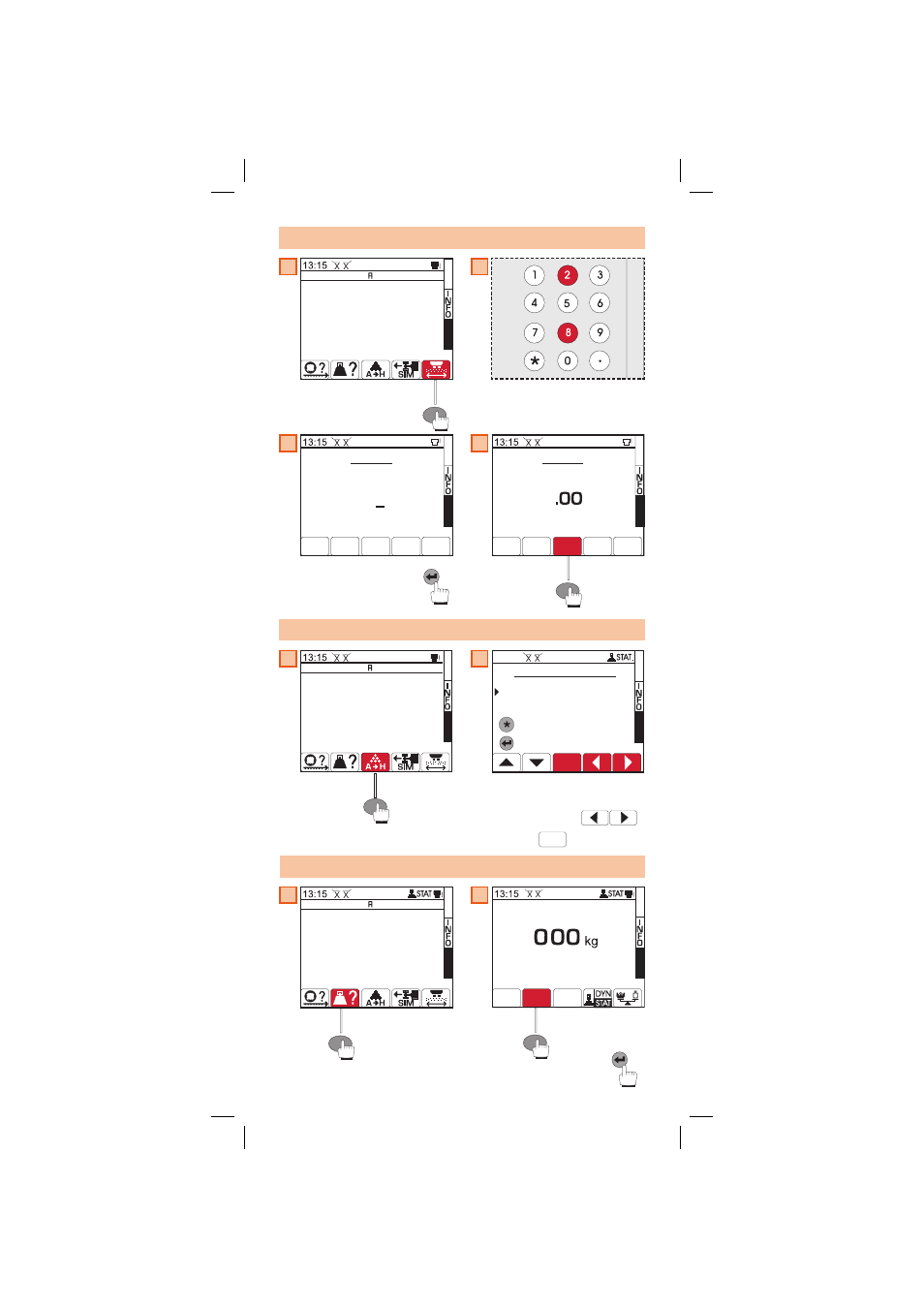
TARE
.
M
A
I
N
S
E
T
ESC
PROGRAMMING THE WORKING WIDTH
6. Instrument select
1. Time/Date
2. Contrast/Brightness
3. Units
4. Language
5. Helpline
M
A
I
N
S
E
T
PERFORM A TARE (Hopper empty)…
28
Width 1
metres
M
A
I
N
S
E
T
ESC
28
Width 1
metres
M
A
I
N
S
E
T
ESC
• Select
Enter the width (in metres)
on the numeric keypad.
Example : 28 metres
6. Instrument select
1. Time/Date
2. Contrast/Brightness
3. Units
4. Language
5. Helpline
M
A
I
N
S
E
T
• Enter
to reset
1
2
3
4
• Enter
1
2
• Select
• Press
to exit
• Select
CHOICE OF FERTILISER
6. Instrument select
1. Time/Date
2. Contrast/Brightness
3. Units
4. Language
5. Helpline
M
A
I
N
S
E
T
• Select
1
15:00
Product :
A
Factor “T” :
1.0000
to edit names
for calibration
Product selection
M
A
I
N
S
E
T
ESC
2
• Select the product
(already memorised) with
the arrow keys
• Press to exit
ESC
