Error messages – SPYPOINT Mini-LIVE-4GV User Manual User Manual
Page 16
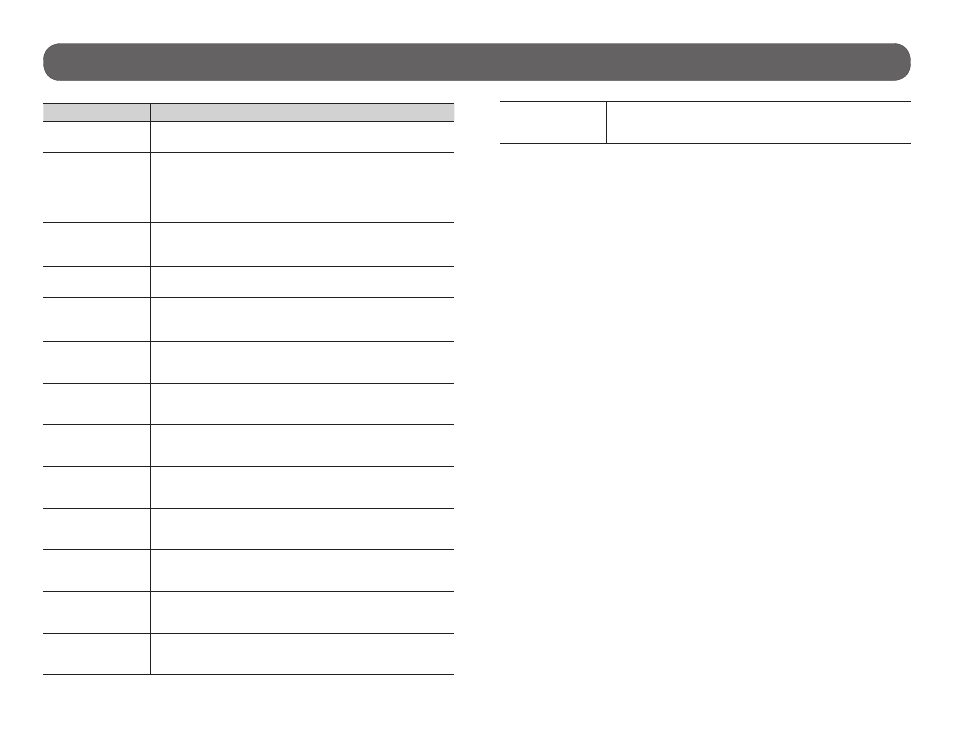
16
Error messages
Error message
Possible solutions
Insert SD card
The use of a memory card is required to record photos
and videos.
Card error
The camera cannot access the memory card.
• Turn off the camera and turn it on again
• Remove the memory card and insert it again.
• Verify if the gold contacts are clean.
• Format the memory card.
Low battery
Appears on the screen just before the camera turns
off. Recharge the batteries or insert new ones. Always
verify the battery level before using the camera.
No image
There are no files to view. Verify if the memory card
contains photos/videos.
Protected file
It is impossible to delete the file because it is protected.
To delete this file and all the others, just format the
memory card.
No data plan
There is no active data plan or the server mySPYPOINT.
com is inacessible.
No account
The SIM card is no registered on mySPYPOINT.com
Modem error
The cellular modem of the camera is defective.
No service
The Sim card is missing or defective.
Wrong cellular
config
The provider of the SIM card is different from the one
selected in the camera settings.
Could not
connect
Indicates that there is no data plan or another error
occured.
No SIM
The SIM card is missing or defective.
Bad SIM
The SIM card is defective.
SIM locked
To unlock the SIM card, contact the cellular service
provider.
