Settings – SPYPOINT Mini-LIVE-4GV User Manual User Manual
Page 11
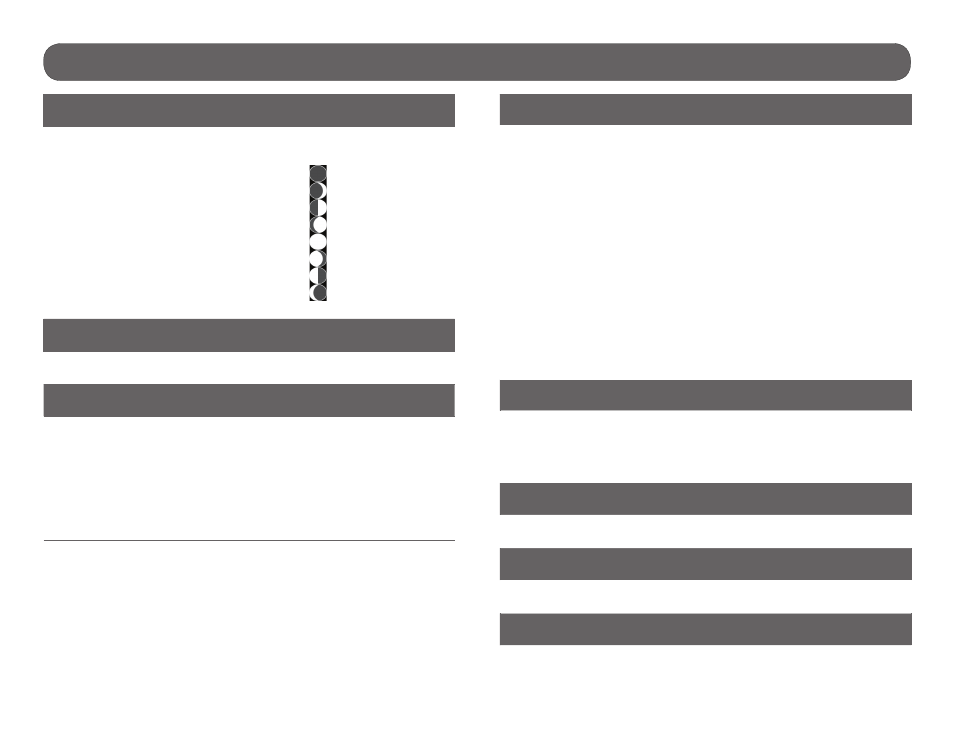
11
Settings
Info on photos:
(Yes/No)
Allows the user to have date, time, temperature and moon phases printed
on the photos.
New
moon:
Waxing
Crescent:
First
Quarter:
Waxing
Gibbous:
Full
moon:
Waning
Gibbous:
Last
Quarter:
Waning
crescent:
Temperature:
(°C/°F)
Allows the user to select the temperature display.
Time lapse:
(Off/30s/1m/3m/5m/15m/30m/1h)
Allows the camera to take photos at regular preset intervals. For example,
if the option "5m" is selected in the TIME LAPSE mode, the camera takes
a photo every 5 minutes during the period of operation (Schedule) even if
there is no detection. This option allows the user to obtain photos of game
outside the detection range of the camera.
Note: The TIME LAPSE mode only applies for photos, not videos.
When
the TIME LAPSE mode is selected, the DELAY option and the MULTI-SHOT
mode are disabled.
Theft alert
(On/Off)
Enabling this option allows the camera, in case of theft, to switch into
an alert state and to begin sending pictures on the mySPYPOINT user's
account (subscription required) starting with the most recent ones.
Note: The most recent photo taken by the camera is sent in LARGE
format. The format of the other photos sent is determined by the "photo
size" setting (either thumbnail or large, see p.12). Also, the user receives
an alert message to his email address or by an SMS message to his
cellphone (fees may apply for SMS messages) giving information about
when the camera was moved for the last time. The configuration of this
option can be made on the mySPYPOINT user's account, under "configuration".
Another option is available on the mySPYPOINT website in case of theft
(
mini-LIVE-4G/mini-LIVE-4GV
). The "Stolen camera" option can be enabled
via the mySPYPOINT website. When enabled, this option locks the camera
so it cannot be used and it starts sending GPS coordinates. It is possible
to access these coordinates via the mySPYPOINT user's account under
"Status" where a map shows the last camera location.
GPS (mini-LIVE-4G/mini-LIVE-4GV)
(On/Off)
During a synchronization, this option allows the camera to send GPS
coordinates to the mySPYPOINT user's account to locate the camera. New
GPS coordinates can also be sent by the camera in case of theft (see
option "Theft alert" in the settings menu).
Cellular:
(On/Off)
Activate this option to send photos by cellular transmission.
Country:
(mini-LIVE, mini-LIVE 4G)
The country where the camera is used must be selected.
Provider:
(mini-LIVE, mini-LIVE 4G)
The provider selected must correspond with the SIM card used in the
camera.
