18ngen utility, Syntax, Options – BEA WebLogic Server User Manual
Page 54: 18ngen utility -4, Syntax -4 options -4
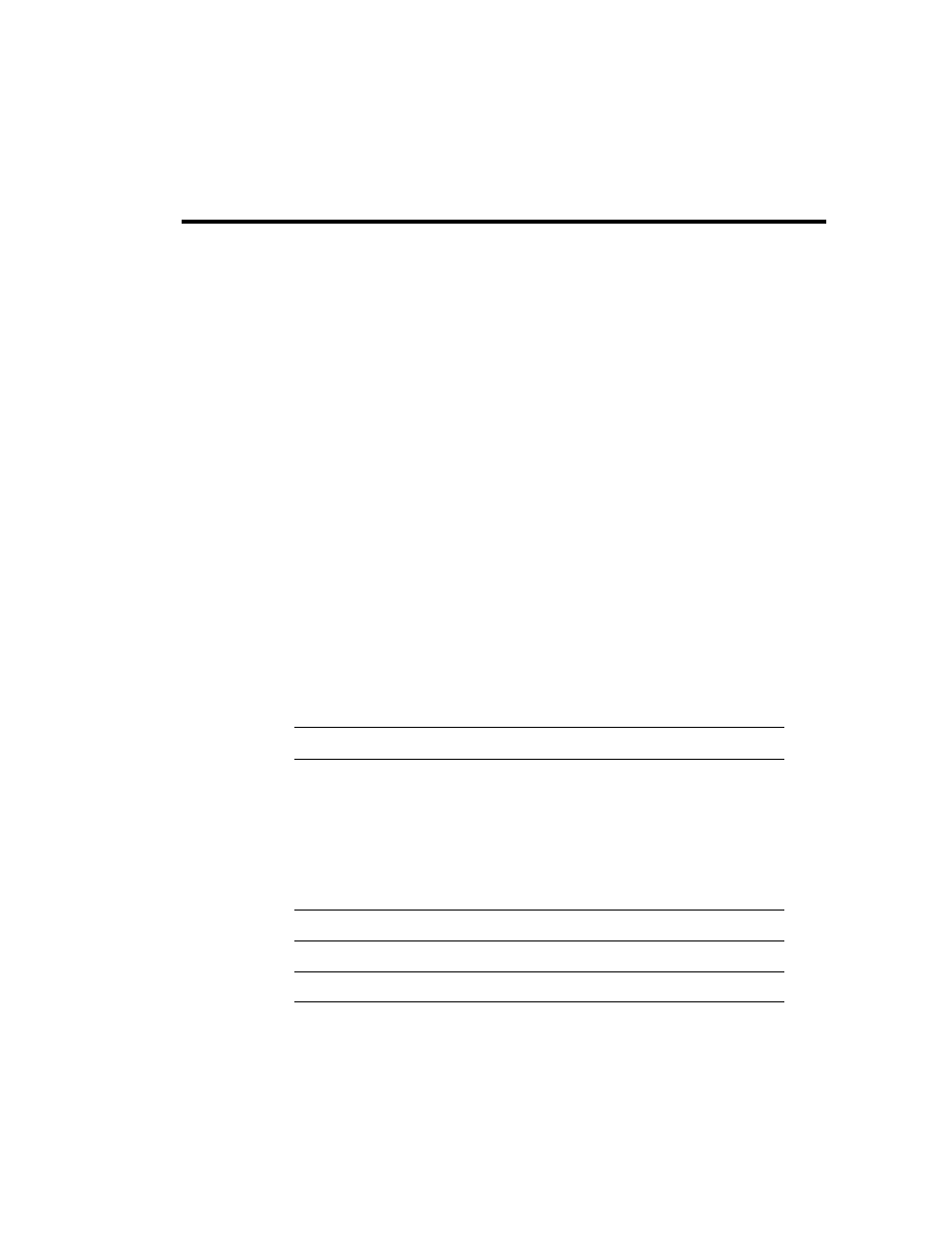
4
Using the BEA WebLogic Server Internationalization Utilities
4-4
Internationalization Guide
The output prints the message text in the current locale, with the
someVal
argument
inserted appropriately.
18ngen Utility
The
i18ngen
utility parses message catalogs (XML files) to produce
Logger
and
TextFormatter
classes used for localizing the text in log messages. The top-level
message catalogs are compiled into Java classes and properties files. The
i18ngen
utility also creates or updates the
i18n_user.properties
file. Any errors, warnings,
or informational messages are sent to
stderr
.
Syntax
java weblogic.i18ngen [options] files
Note: Utilities can be run from any directory, but if files are listed on the command
line, then their path is relative to the current directory.
Options
Option
Definition
-d targetdirectory
Specifies the root directory to which generated Java
source files are targeted. User catalog properties are
placed in
i18n_user.properties
, relative to the
designated target directory. Files are placed in
appropriate directories based on the
i18n_package
and
l10n_package
values in the corresponding
message catalog. The default target directory is the
current directory.
-n
Parse and validate, but do not generate classes
-keepgenerated
Keep generated Java source
-ignore
Ignore errors
