Using the bea weblogic server message editor – BEA WebLogic Server User Manual
Page 4
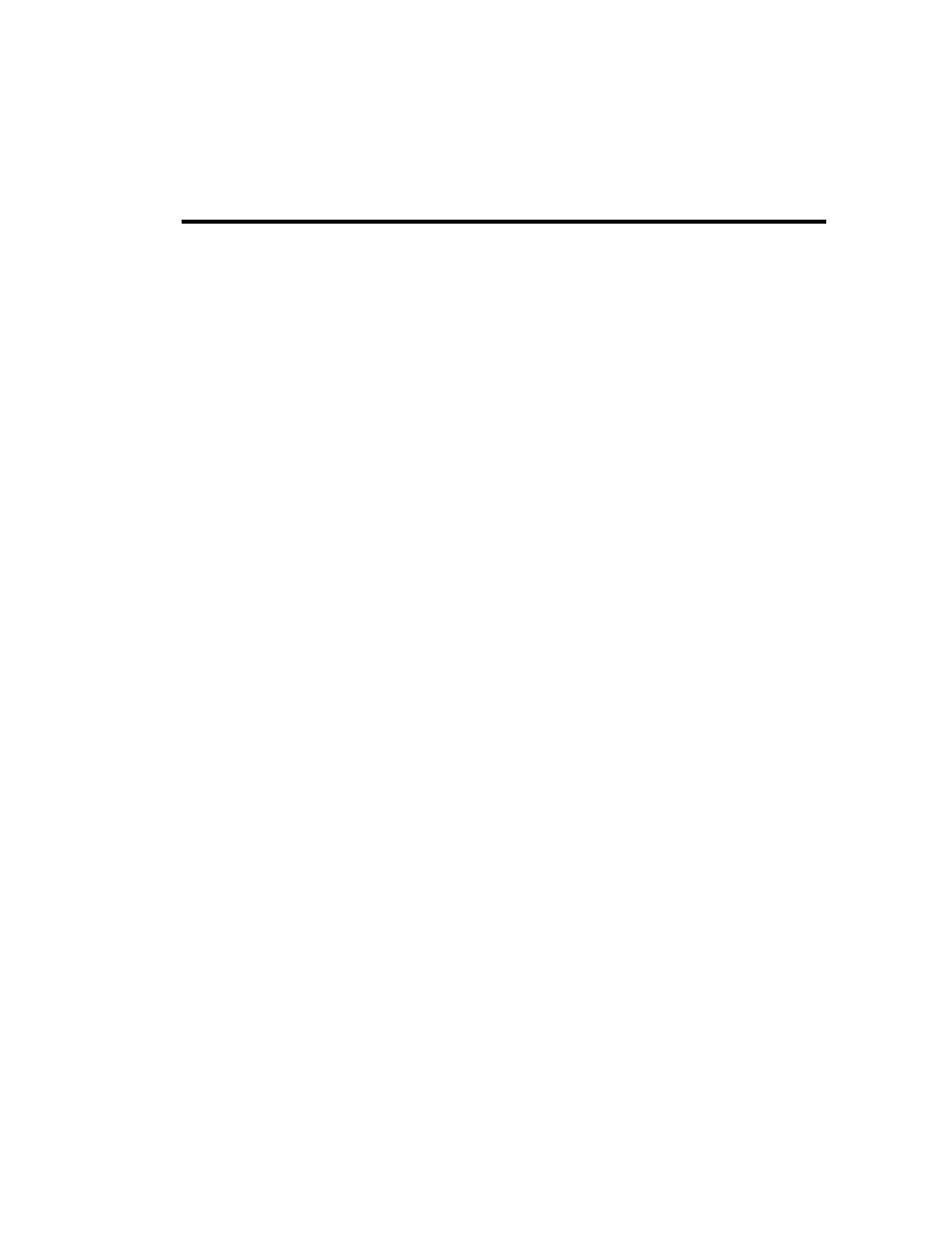
-iv
Hybrid Templates for FrameMaker 5.5
message_catalog................................................................................ 2-11
message ............................................................................................. 2-11
messagebody ..................................................................................... 2-12
Simple Text Catalog Example .......................................................... 2-13
Elements of a Locale-Specific Catalog .................................................... 2-14
locale_message_catalog .................................................................... 2-14
log_message ...................................................................................... 2-14
Other locale_message_catalog Elements .......................................... 2-14
Locale Message Catalog Syntax ....................................................... 2-15
3. Using the BEA WebLogic Server Message Editor
About the Message Editor ................................................................................. 3-1
Starting the Message Editor............................................................................... 3-3
Working with Catalogs...................................................................................... 3-4
Browsing to an Existing Catalog................................................................ 3-5
Creating a New Catalog ............................................................................. 3-7
Entering a New Log Message .................................................................... 3-9
Entering a New Simple Text Message ..................................................... 3-11
Finding a Log Message ............................................................................ 3-12
Finding a Simple Text Message ............................................................... 3-13
Viewing All Messages in a Catalog ......................................................... 3-14
Viewing All Messages in Several Catalogs ............................................. 3-15
Choosing a Message to Edit from the Message Viewer........................... 3-15
4. Using the BEA WebLogic Server Internationalization Utilities
About the WebLogic Server Internationalization Utilities................................ 4-1
About the WebLogic Server Internationalization and Localization Interfaces . 4-2
18ngen Utility.................................................................................................... 4-4
