S&S Cycle EZFI on 2008-09 Touring Models User Manual
Page 6
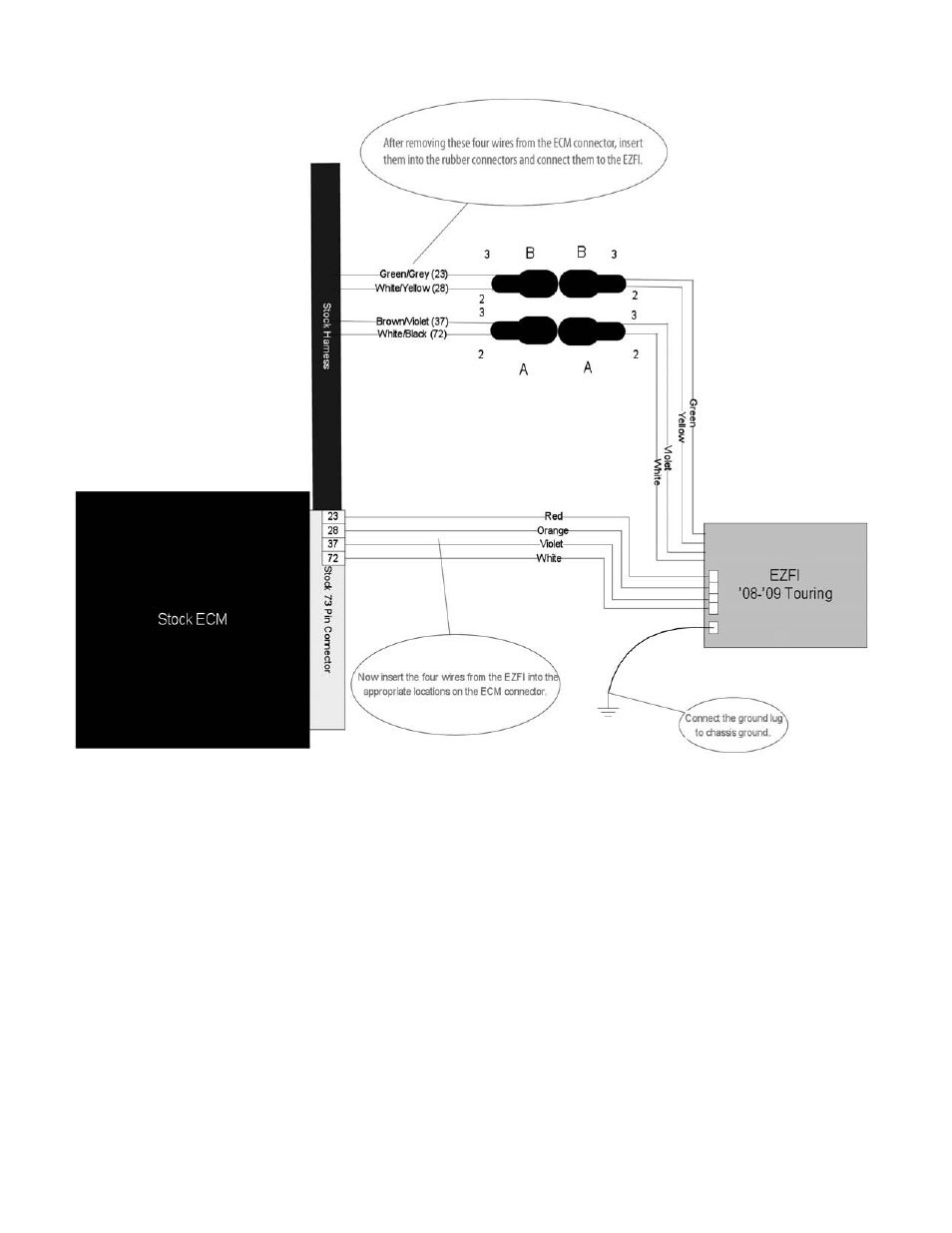
6
12- Connect the two rubber connectors together making sure the wire colors match up as shown in Figure 2.
13- Find a secure location to mount the EZFI™.
NOTE: S&S Technicians have found that on Touring models Velcro® can be used to secure the EZFI to the top of the ECM.
14- Connect the EZFI black ground wire to a chassis ground near the ECM.
NOTE: The negative terminal of the battery is the best location. If that location is not available, find a suitable grounding point on the frame to bolt it to.
15- Reinstall the ECM and then reconnect the negative battery cable.
16- Confirm that all the wiring performed in this installation match Figure 2 before proceeding to the next steps. If any of the wiring is incorrect
repeat the necessary steps towards the correct installation of this product.
17- Use electrical tape to protect any exposed wires on the ECM wire harness.
18- Use cable ties to secure all wires, including the motorcycle’s wire harness and the PC data link connector (brown wire), which is used to
communicate between the EZFI module and a personal computer. If the connector is not being used, tape the end of the connector to prevent
water from entering the connector housing.
19- Reinstall the seat and any other additional components that may have been removed during the EZFI installation.
20- When you are ready to tune, please use the basic tips listed on the following pages for additional help.
Figure 2
