Caution – S&S Cycle Chain Drive Camshaft Set for Harley-Davidson Twin Cam 88 Engines User Manual
Page 6
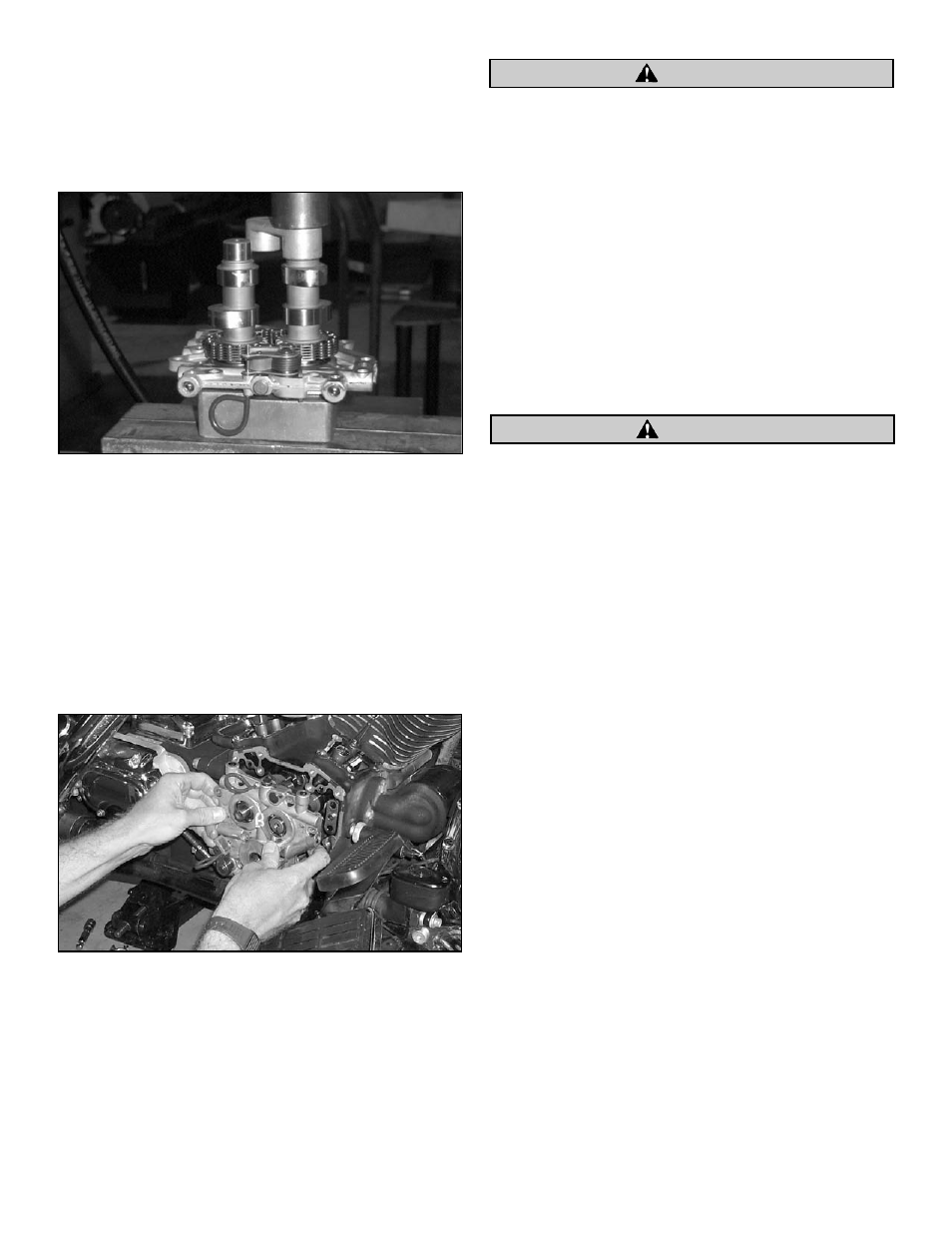
4.
Apply thin film of assembly lube to bearing surface of
S&S
®
camshafts and inner race of cam bearings in cam
plate. Support bearings by inner race. Using tool H-D
®
#43644, align both cams with bearings, install into cam
bearings by pressing on front cam only, guide slip-fit
rear cam into bearing. See Picture 10.
5.
Install new retaining ring in groove at end of front cam.
6.
Remove cam needle bearings from crankcase with tool
H-D #42325 and replace with new bearings provided in
S&S installation kit 33-5175 or obtained from other
source. Lubricate with clean engine oil.
7.
Apply thin layer of assembly lube to cam journals and
lobe surfaces. Align cams with needle bearings and
carefully slide support plate assembly over crankcase
dowels. See Picture 11.
8.
Apply Loctite
®
243 (blue) to six support plate screws,
install screws, and gradually tighten to 95 in-lbs. in
sequence illustrated in Figure 2 on page 4.
NOTE - Support plate assembly should slide into place without
resistance. If resistance is encountered, determine cause before
proceeding. Do not force plate assembly!
S&S has stripped holes for support plate screws when using
maximum 120 in-lb. maximum torque spec recommended by
Harley-Davidson
®
. Holes stripped are those which pass
through alignment dowels, Positions #1 & #2 in Harley-
Davidson diagram of Cam Support Plate/Oil Pump Torque
Sequence.
9. Apply
Loctite
®
#243 (blue) to threads and reinstall four
oil pump bolts according to following procedure:
a.
Gently bottom screws, then back out
1
⁄
4
turn.
b.
Center pump by rotating engine while
snugging screws.
c.
Rotate engine by turning rear wheel (see Section B
securing motorcycle).
d.
Tighten bolts to 90-120 in-lbs. in sequence
illustrated in Figure 1 on page 4.
Do not use primary cam sprocket or crank sprocket bolt heads
to rotate engine.
10. Carefully remove secondary cam tensioner retaining pin.
11. Check front to back alignment of outer drive sprockets.
a.
Place rear cam sprocket spacer next to rear
bearing race.
b.
Install rear camshaft and crankshaft sprockets.
c. Temporarily install crankshaft and camshaft
sprocket bolts. Temporarily use a smaller diameter
washer under the head of the crankshaft bolt. (This
will allow a straightedge to fit on the sprocket face
for Steps 13 d and e.)
d. Torque crankshaft and rear camshaft sprockets to
25 ft-lb. do not use Loctite
®
at this time.
e. Push on rear camshaft to remove end play.
f. Place a straightedge across the cam and
crankshaft sprockets
g. Try to slide a .010” thick feeler gauge between the
straightedge and each sprocket face. If the feeler
gauge does not fit at either location, the front to
rear alignment of the sprockets is correct. In most
situations, re-using the original crankshaft and
camshaft sprockets, the alignment will be correct.
Mis-alignment is generally because a different
camshaft sprocket is used at re-assembly. In cases
where the alignment front to back is not within
.010”, spacing washers are available from the OEM
or aftermarket sprocket manufacturer to align the
gears. Gear alignment must be within .010” before
proceeding.
h. After verifying correct sprocket spacing, remove
camshaft and crank sprocket bolts, remove both
sprockets, and discard smaller diameter washer
used under head of crank sprocket during
alignment check.
6
CAUTION
CAUTION
Picture 10
Picture 11
