2 internet access for pc, Internet access for pc – Robustel M1000 USB User Guide User Manual
Page 27
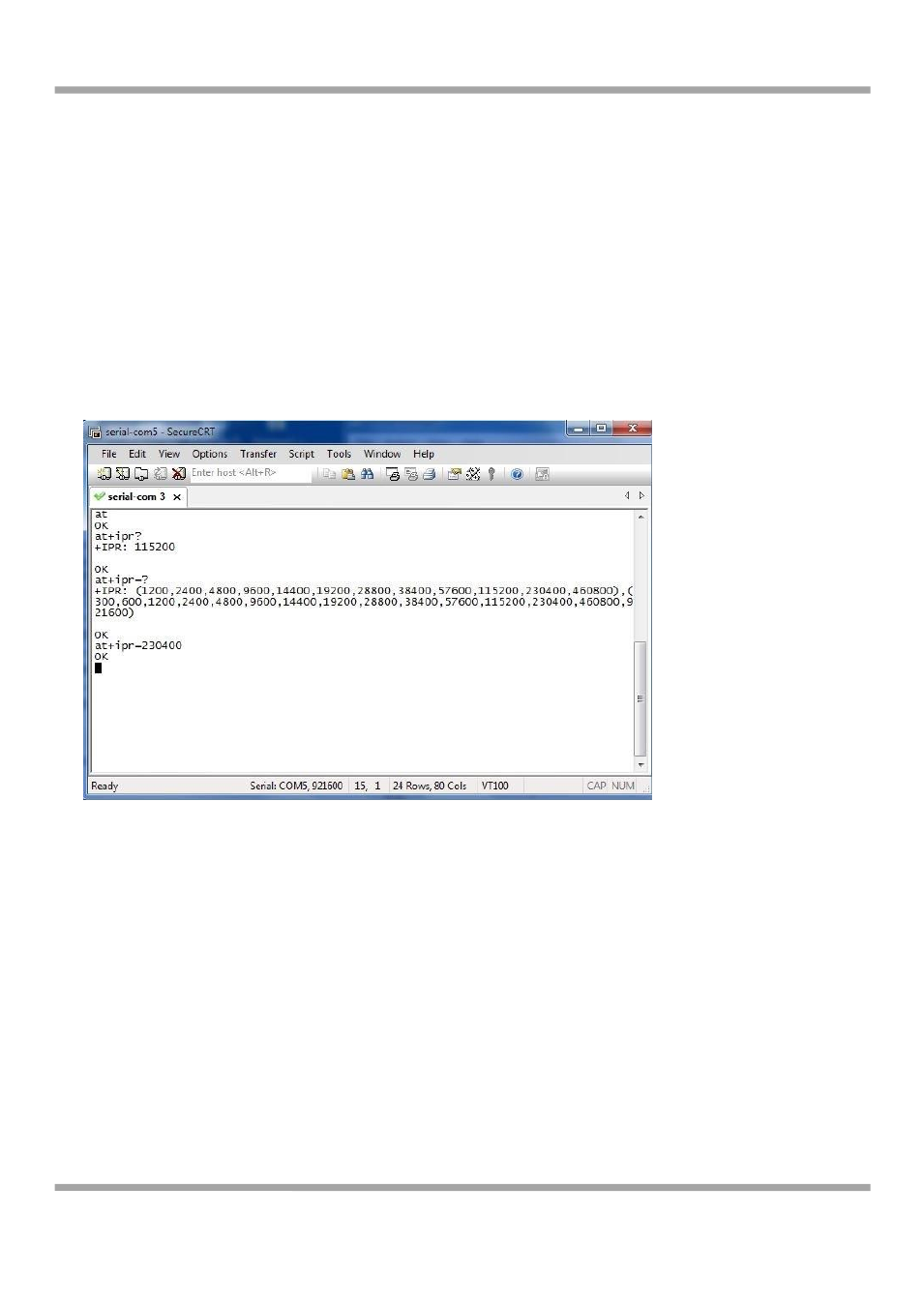
Robustel GoRugged M1000 USB User Guide
RT_UG_M1000 USB_v.2.0.0
17.01.2014
26 / 39
Confidential
3.4.2 Internet Access for PC
The modem can use Windows DUN (Dial-up Networking) to provide the Internet access through the cellular network.
Instructions are described in the following chapters.
Note: The specific steps may vary depending on your version of Windows and your Windows settings. Following steps
are basing on Windows 7.
Change baudrate of modem
1. You can set baudrate of the simulated COM port to highest speed following the diagram below. The highest
speed of the simulated port varies from different module of M1000 USB, you can use AT command “AT+IPR=?” to
check baudrate details. In this document, we use AT command “AT+IPR=230400” to set baudrate of the simulated
COM port to 230400.
Set Maximum Port Speed
1. In the Control Panel, Select the USB modem in tab Device Manager -> Modems -> XXX USB modem.
