3 usb interface, 4 install sim card, Usb interface – Robustel M1000 USB User Guide User Manual
Page 13: Install sim card
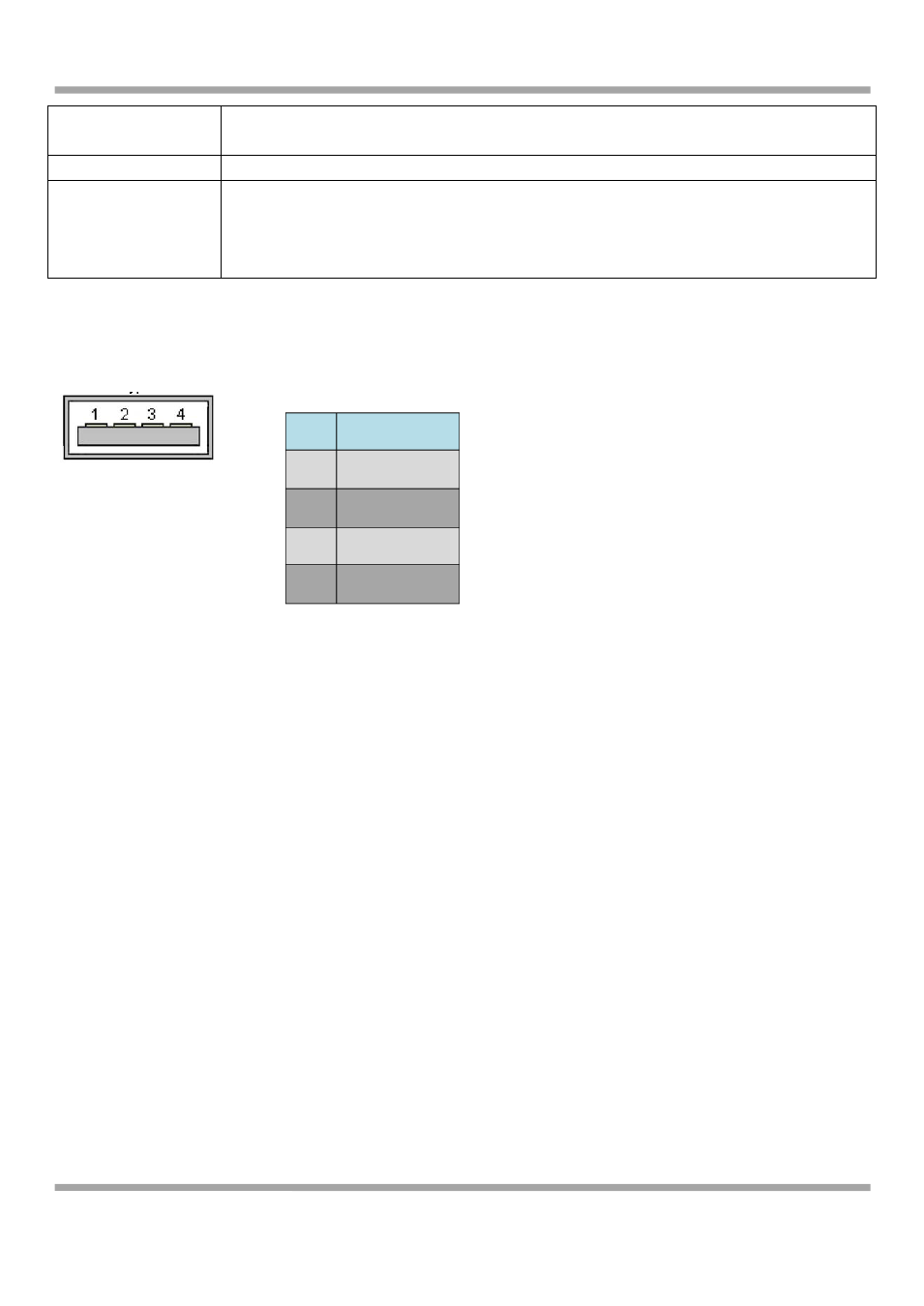
Robustel GoRugged M1000 USB User Guide
RT_UG_M1000 USB_v.2.0.0
17.01.2014
12 / 39
Confidential
75 ms on / 75 ms off /
75 ms on / 3 s off
One or more GPRS PDP contexts activated.
500 ms on / 25 ms off
Packet switched data transfer is in progress.
On
Depending on type of call:
Voice call: Connected to remote party.
Data call: Connected to remote party or exchange of parameters while setting up or
disconnecting a call.
2.3 USB Interface
2.4 Install SIM Card
Be sure to insert a SIM card before you use the modem.
Note: A SIM card set with PIN code cannot be used normally in the modem. You need to use Modem Configurator to
unlock the PIN code of the SIM card before using it in the modem.
Make sure to disconnect the adapter and switch off your modem before inserting or removing your SIM/USIM card.
Inserting SIM Card
1. Make sure your adapter is disconnected.
2. Use a screwdriver to unscrew the screw on the cover, and then remove the cover, you could find the SIM Card
slot.
3. Insert the SIM card, and you need press the SIM card with your fingers until you hear “a cracking sound”. Then
use a screwdriver to screw the cover.
Removing SIM card
1. Make sure your adapter is disconnected, and then press and hold down the power key until the modem is
powered off.
2. Press the SIM card until you hear “a cracking sound”, when the SIM card will pop up to be pulled out.
Note:
1. Don’t forget screw the cover for again-theft.
USB 2.0 Connector
PIN
Description)
1
VCC
2
Data (D-)
3
Data (D+)
4
GND
