Enabling or disabling channels – RKI Instruments Beacon 800 User Manual
Page 27
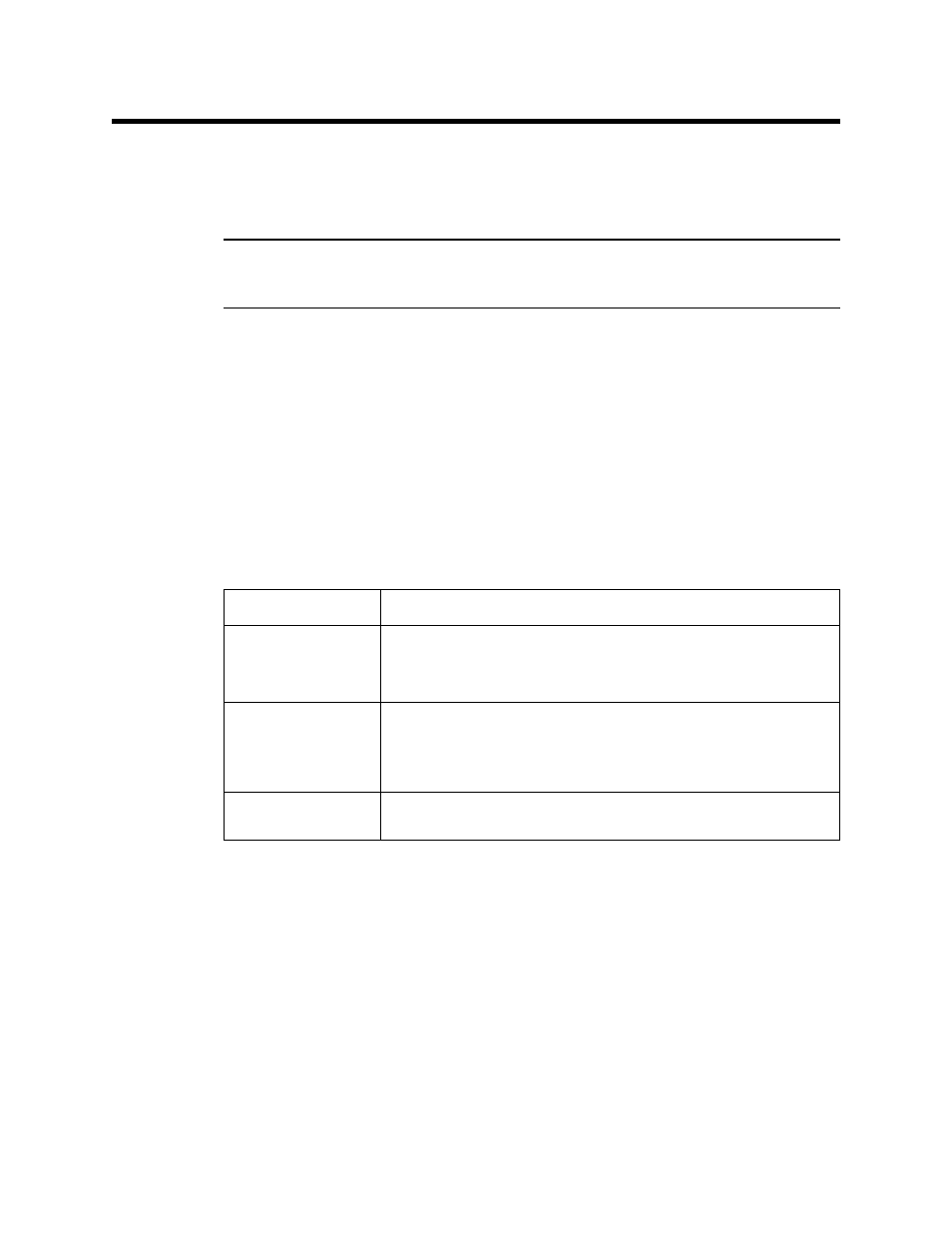
Beacon 800 Gas Monitor Operator’s Manual
Enabling or Disabling Channels • 24
Enabling or Disabling Channels
1.
To enter the Configuration menu, simultaneously press and hold the ESCAPE and
ENTER buttons for approximately 5 seconds. Release the buttons when the
You Have
Entered the Configuration Menu...
message appears on the top display screen.
NOTE: The Configuration menu includes a 5-minute time-out feature. If you do not
perform an action within 5 minutes of the previous action, the Beacon 800
automatically returns to normal operation.
2.
Press the UP (YES) button to continue.
3.
Press the UP (YES) or DOWN (NO) button until the
1) Enable/Disable Channel(s)
message appears on the bottom display screen, then press the ENTER button.
4.
Use the UP (YES) and DOWN (NO) buttons to select the channel (or all channels) you
want to enable or disable, then press the ENTER button.
5.
Press the DOWN (NO) button. The CHANNEL USAGE setting displays on the bottom
display screen.
6.
Use the UP (YES) and DOWN (NO) buttons to display the setting you want, then
press the ENTER button to select the setting. Table 6 describes the three available
settings.
7.
Press the ESCAPE button, then press the DOWN/NO button to return to normal
operation.
Table 7:
Beacon 800 Channel Usage Settings
Setting
Description
CHANNEL ENABLED
The Beacon 800 displays gas readings and initiates gas and channel
failure alarms when appropriate.
Use this setting for normal operation when the channel has a transmitter
wired to it.
CHANNEL DISABLED
The Beacon 800 displays DISABLED for the channel and the channel’s
alarm circuit is not active.
Use this setting when the channel has a transmitter wired to it, but gas
readings and alarms are not required for the channel (for example if the
transmitter requires maintenance or is malfunctioning).
CHANNEL NOT USED
The Beacon 800 leaves the channel blank on the display screen.
Use this setting when the channel does not have a transmitter wired to it.
