Preparing for calibration, Figure 12. calibration flow chart – RKI Instruments Beacon 200 Rig Monitor, LEL/H2S User Manual
Page 39
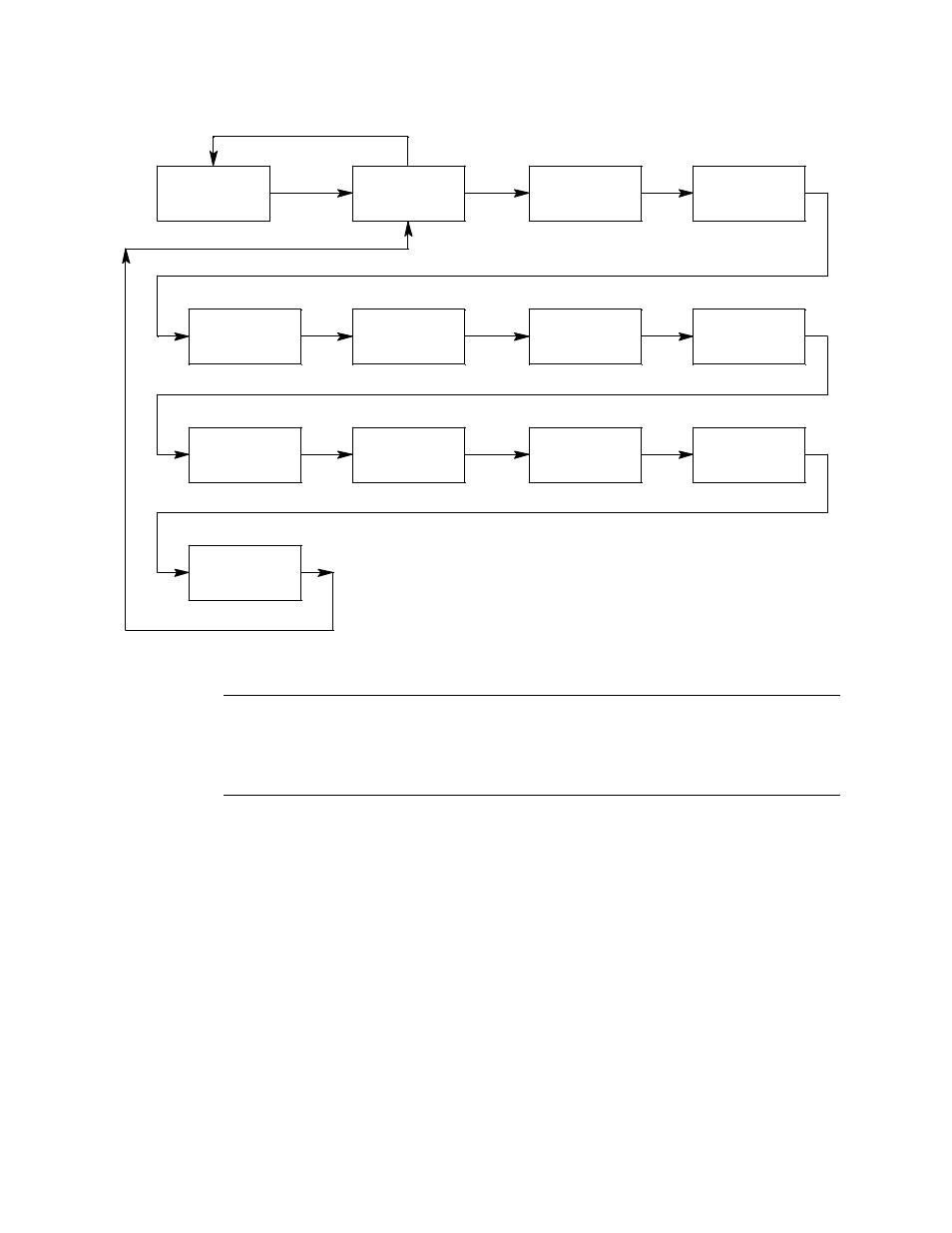
Beacon 200 Rig Monitor Operator’s Manual • 34
NOTE: The following procedure assumes that the target gas is present in
a high enough concentration to affect the fresh air (zero) reading.
If a fresh air environment can be verified, applying zero air to the
detector is not necessary when setting the zero reading.
This section describes how to calibrate the LEL and H
2
S detectors. It
includes procedures to prepare for calibration, set the fresh air reading, set
the span reading, and return to normal operation. It describes calibration
using a calibration kit that includes calibration gas, sample tubing, and a
fixed flow regulator with an on/off knob. RKI Instruments, Inc. recommends
using a 0.5 LPM (liters per minute) fixed flow regulator. The calibration cup/
splash guard is part of the detector assembly in the Rig Monitor.
Preparing for Calibration
1. Simultaneously press and hold the ENTER and UP/YES buttons for
approximately 5 seconds to enter the Calibration Program. Release the
buttons when the CALIBRATION PROGRAM... message displays and
asks if you want to continue or return to normal operation.
Calibrate
Channel 1 Y/N?
Calibration
Timeout Selection
ENTER
Normal Operation
Apply Gas to
Ch. 1 & Ch. 2
Detectors
Select Cal. Gas
Concentration for
Channel 2
Span
Channel 1 Y/N?
Span
Channel 2 Y/N?
Press Enter to
Adjust Span
Select Cal. Gas
Concentration for
Channel 1
Air Adjust Channel
1
Calibration
Program Enter
ENTER/ESCAPE
ESCAPE
Calibrate
Channel 2 Y/N?
Air Adjust Channel
2
Figure 12. Calibration Flow Chart
