Auto cal. 50 lel – RKI Instruments GX-94 User Manual
Page 37
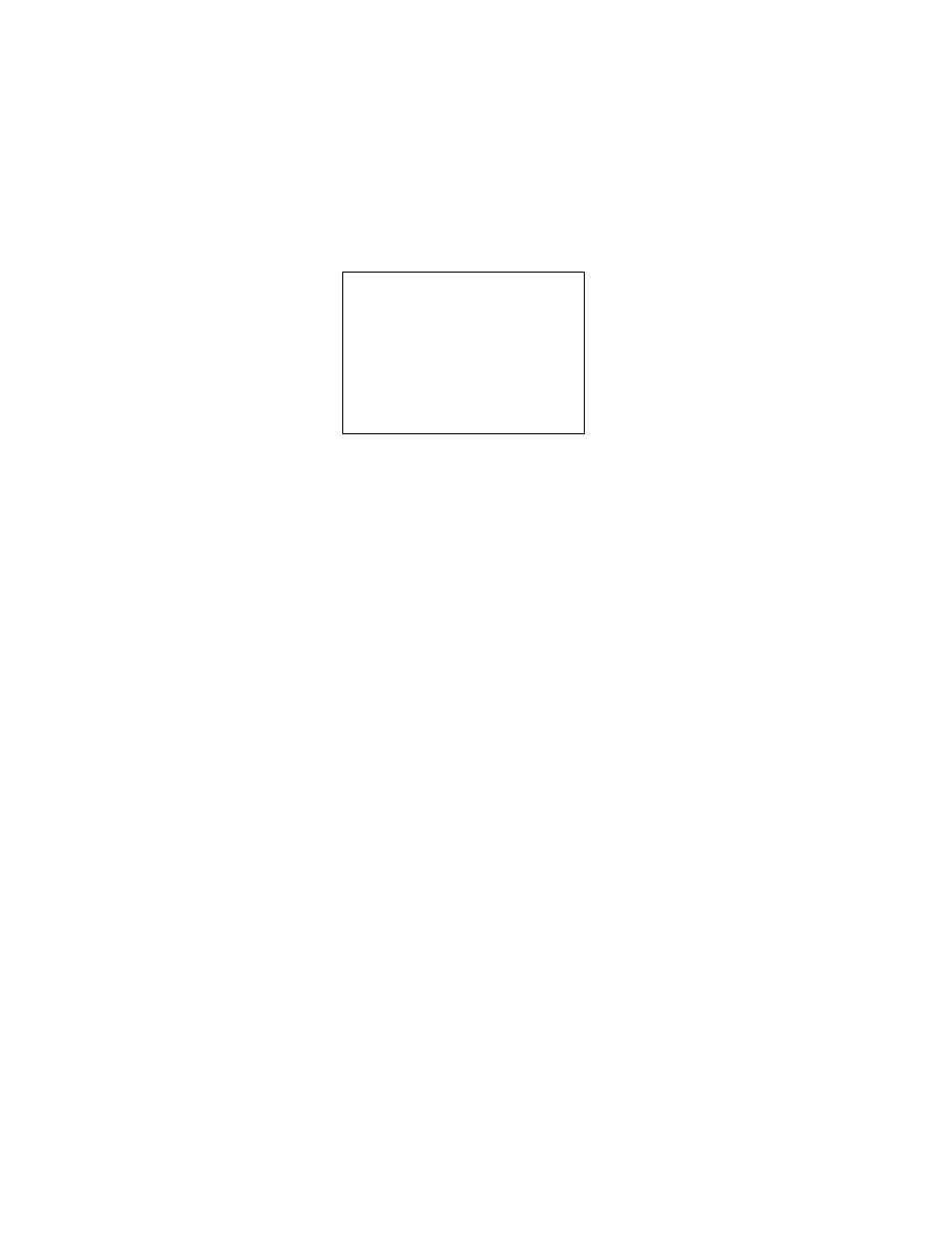
GX-94 Operator’s Manual
Page 36
one or more concentrations do not match, continue with step 4.
4. To adjust the values on this screen, hold down the (SHIFT)/
▼
but-
ton and press the DISPLAY/(ADJ.) button. The AUTO CAL. value
screen for the combustible gas channel displays.
5. Use the AIR/
▲
(increase) and (SHIFT)/
▼
(decrease) buttons to
set the correct combustible gas value.
6. Press the ON/OFF/INPUT button to enter the new setting. The
AUTO CAL. value screen for the next channel displays.
7. Repeat steps 5 and 6 to set the correct values for the remaining
channels and return to the Calibration Values screen.
Note
The RKI Four Gas Cylinder contains approximately 12% O
2
by volume. Be sure to set the “O2” auto calibration value to
agree with the concentration listed on the cylinder’s label, not
zero.
8. With the Calibration Values screen displayed, press the ON/OFF/
INPUT button. The gas readings will flash.
9. Screw the regulator onto the calibration cylinder. The gas begins to
flow.
10. Allow the gas to flow for one minute (the readings should be sta-
ble) then press the ON/OFF/INPUT button to set the calibration for
each channel to the programmed values.
If a sensor(s) cannot be calibrated to the proper value, FAIL PUSH
AIR displays and the GX-94 lists the sensor(s) that failed to
AUTO CAL.
50 LEL
