BT Diverse 6350 User Manual
Page 92
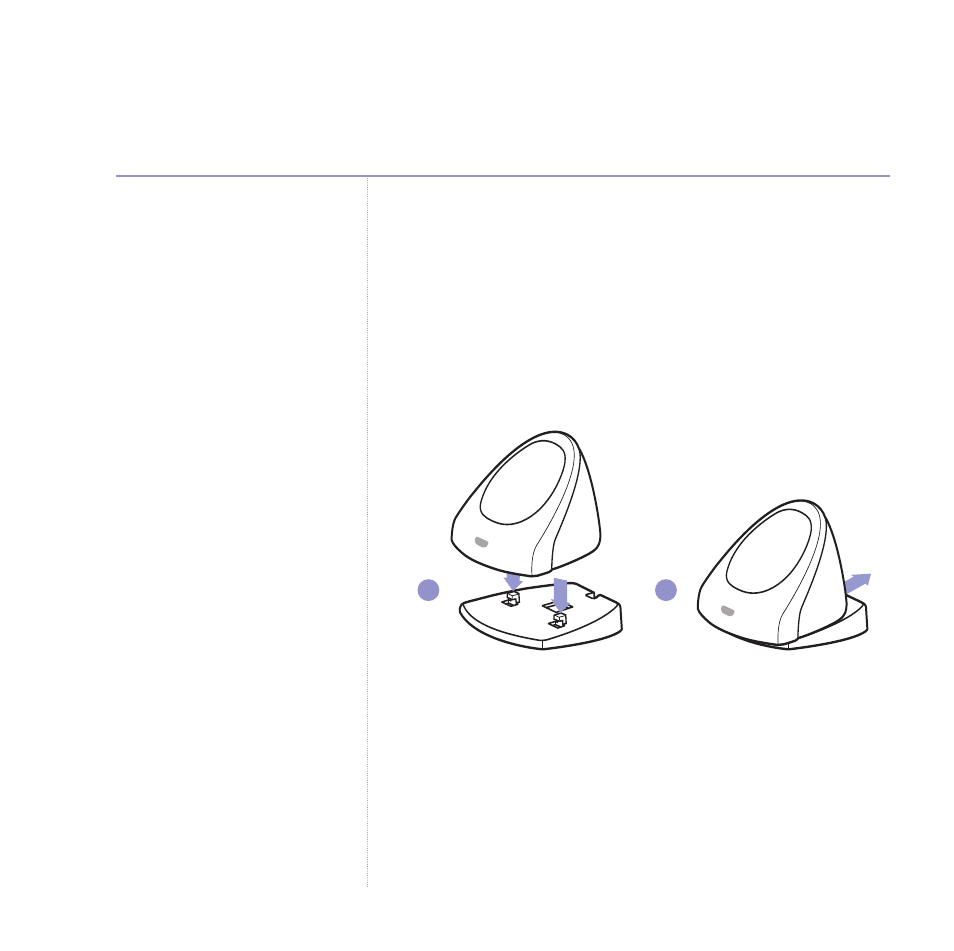
92
If you experience any problems, please call the Helpline on 0870 240 3962 or email [email protected]
Wall mounting your phone
BT Diverse 6350 – Issue 3 – Edition 1 – 7.11.05 – 7187
2. Insert the wall plugs if necessary then insert screws
leaving about 5mm protruding from the wall on which
to hang the phone.
3. Take the mains power cable out of the socket on
the charger.
4. Slide the wall mounting bracket onto the underside
of the charger and plug the power cable back in.
4. Slot the holes on the back of the mounting bracket over
the screw heads and gently pull the charger down to
make sure it is securely in place.
1
2
See also other documents in the category BT Phones:
- FALCON 8375 (44 pages)
- Videophone 1000 (56 pages)
- CONVERSE 425 (23 pages)
- 1010 (1 page)
- Decor 400 (12 pages)
- DIVERSE 5410 (72 pages)
- In Touch 2000 (108 pages)
- Diverse 5250 (68 pages)
- 420 (11 pages)
- Freestyle 710 (2 pages)
- DIVERSE 5400 (65 pages)
- 5300 (54 pages)
- 310 (28 pages)
- RELATE 3000 (34 pages)
- 3200 SMS (48 pages)
- verve 450 (80 pages)
- 7150 (80 pages)
- 5500 (68 pages)
- Hub Phone 2.1 (80 pages)
- DECTfax (31 pages)
- DECOR 200 (6 pages)
- 5210 (52 pages)
- 325 (23 pages)
- Diverse 5450 (94 pages)
- Decor 1200 (36 pages)
- PaperJet 35 (75 pages)
- BIG Button phone (23 pages)
- Synergy 700 (22 pages)
- 120 (6 pages)
- Decor 1300 (40 pages)
- Versatility (59 pages)
- 300 Plus (24 pages)
- 320 (11 pages)
- Decor 425 (23 pages)
- GRAPHITE 1100 (2 pages)
- FREELANCE XA 3000 (65 pages)
- Converse 2-line Telephone (25 pages)
- 400 Plus (31 pages)
- PARAGON450 (44 pages)
- 2000 Executive (25 pages)
- PARAGON 500 (61 pages)
- CONVERSE 2100 (15 pages)
- 5110 (47 pages)
- CONVERSE 325 (23 pages)
