Help – BT Diverse 6350 User Manual
Page 78
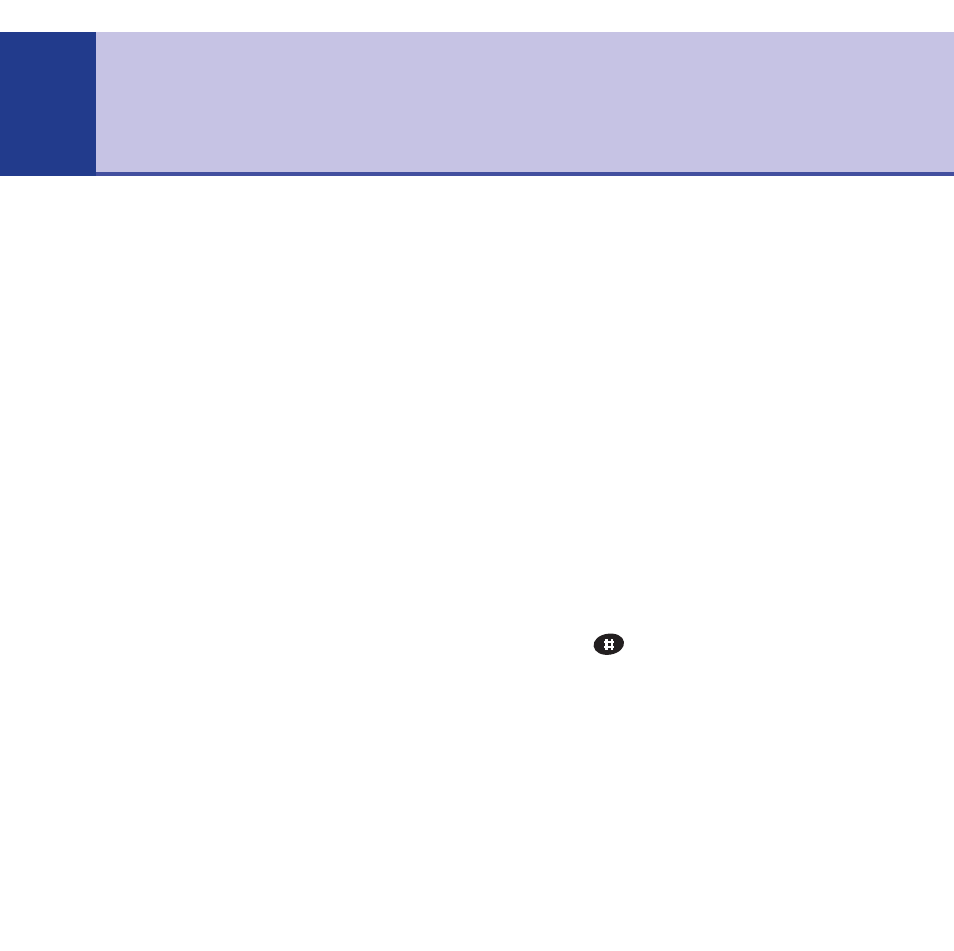
If you experience any problems, please call the Helpline on 0870 240 3962 or email [email protected]
BT Diverse 6350 – Issue 3 – Edition 1 – 7.11.05 – 7187
Handset not registering
■
Check that the base is plugged into the mains power and switched on.
■
Check that there are charged batteries in the handset and that they are fitted correctly.
Forgotten your PIN number
■
Try entering the default PIN = 0000. If you have changed the number and cannot
remember it, contact the BT Diverse Helpline on 0870 240 3962 or email
[email protected]
No display
■
Check that the handset batteries are charged. If necessary, replace the batteries.
Nothing happens when you press any button
■
Is the keylock switched on? If so, press
UNLOCK
then
to switch keylock off.
No connection between cordless handset and BT Diverse 6350 corded telephone
■
You may be out of range of the BT Diverse 6350 corded telephone. Move closer.
Handset on the charger does not charge
■
Make sure the handset is placed properly on the charger. When charging, the battery
symbol is shown filling up.
Help
78
