BT Diverse 6350 User Manual
Page 16
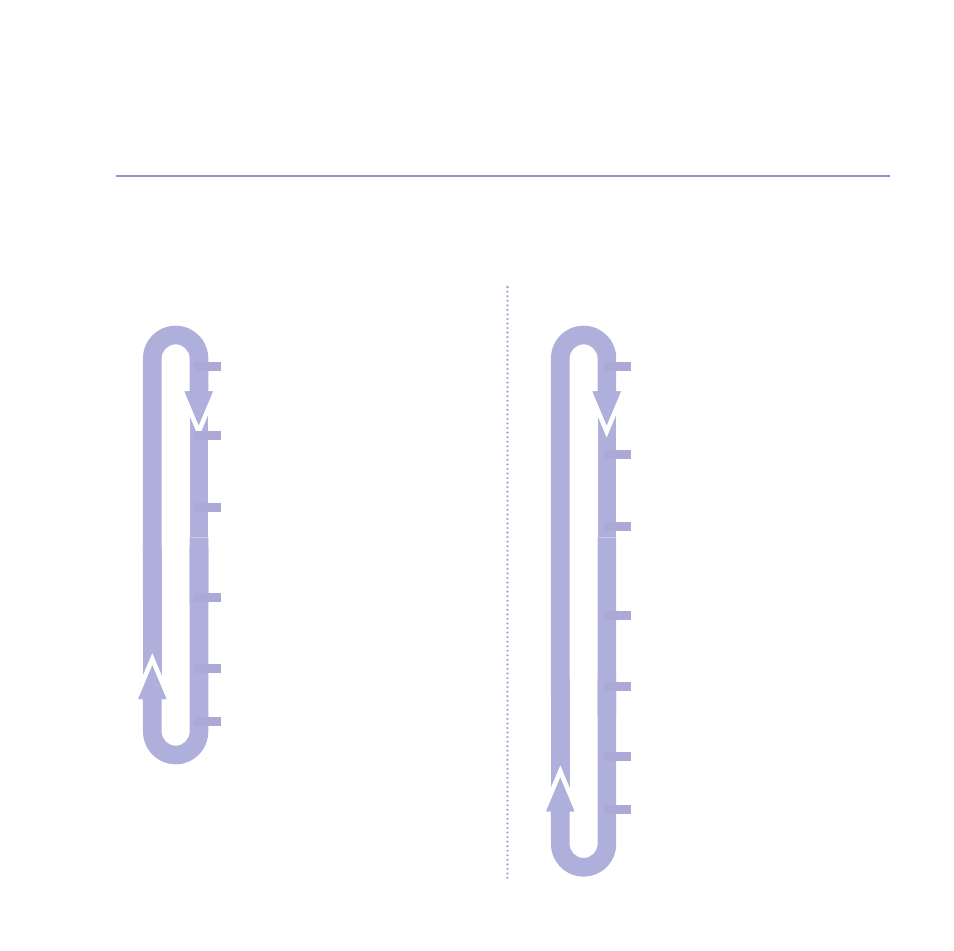
16
BT Diverse 6350 – Issue 3 – Edition 1 – 7.11.05 – 7187
If you experience any problems, please call the Helpline on 0870 240 3962 or email [email protected]
Corded handset menu map
Cordless handset menu map
Getting to know your phone
Exit menu: If you want to exit a menu or the directory, either press
END
until the display
returns to standby, or press
BACK
until the standby screen appears.
Names
•
New entry
•
Show details
•
Delete entry
•
Edit entry
•
Copy entry
•
Copy directory
•
SIM copy
•
Delete all
SMS messages
•
Write message
•
Inbox
•
Drafts
•
Outbox
•
Templates
•
SMS Settings
Answer Machine
•
Play messages
•
Delete messages
•
Answer On / Off
•
Record memo
•
Outgoing message
•
Answer Settings
Base Settings
•
Ringer
•
Display
•
Dialling
•
Keypad
•
Music on hold
•
System PIN / Repeater mode
Calendar / Clock
•
Appointments
•
Set Alarm
•
Time / Date
Registration
•
De-register H/Set
Names
•
New entry
•
Show details
•
Delete entry
•
Edit entry
•
Copy entry
•
Copy directory
•
SIM copy
•
Delete all
SMS messages
•
Write message
•
Inbox
•
Drafts
•
Outbox
•
Templates
•
SMS Settings
Answer Machine
•
Play messages
•
Delete messages
•
Answer On / Off
•
Record memo
•
Outgoing message
•
Answer Settings
Handset Settings
•
Ringer
•
Display
•
Handset name
•
Keypad
•
Auto Talk
•
Select Base
Base Settings
•
Ringer
•
Dialling
•
Music on hold
•
System PIN
•
Repeater mode
Calendar / Clock
•
Appointments
•
Set Alarm
•
Time / Date
Registration
•
Register Handset
•
De-Register H / Set
