RKI Instruments GasWatch 1 User Manual
Page 14
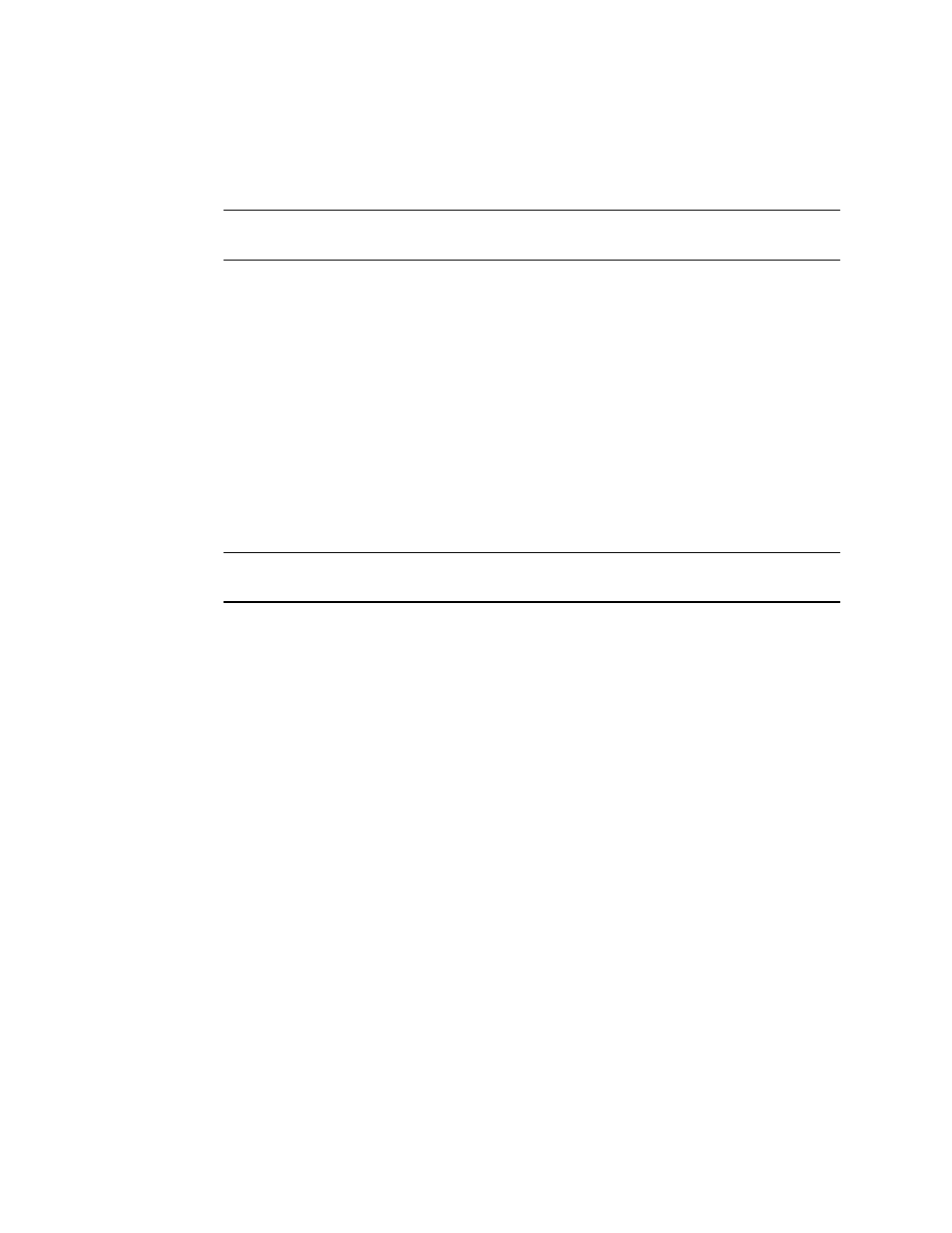
10 • Calibration
GasWatch Instruction Manual (Two-Gas)
4.
Allow the display reading to stabilize (approximately 1 to 2 minutes), then use the
AIR and DISP buttons to adjust the display reading to match the concentration of the
calibration sample.
The AIR button increases the reading; the DISP button decreases the reading.
NOTE:
If you cannot adjust the display reading to match the calibrating sample, replace
the toxic gas sensor as described on page 12.
5.
Unscrew the regulator from the toxic gas cylinder. The display reading decreases.
6.
Remove the calibration cup from the toxic gas sensor, then slide the cup over the
oxygen sensor.
Calibrating the oxygen sensor
1.
Press the MODE button. The oxygen calibration screen displays.
2.
Attach the regulator to the oxygen-free gas cylinder. The fixed-flow regulator
automatically begins introducing the calibration sample to the oxygen sensor.
3.
Allow the display reading to stabilize (approximately 1 to 2 minutes), then use the
AIR and DISP buttons to adjust the display reading to match the oxygen
concentration of the calibration sample.
The AIR button increases the reading; the DISP button decreases the reading.
NOTE:
If you cannot adjust the display reading to match the calibrating sample, replace
the oxygen sensor as described on page 12.
4.
Unscrew the regulator from the gas cylinder. The display reading increases.
5.
When the display reading increases above the oxygen alarm point, press the MODE
button to turn on the GasWatch. (See “Start Up” on page 4.)
Disassembling the Calibration Kit
1.
Remove the calibration cup from the sensor. Leave the calibration cup and regulator
connected by the sample tubing for convenience.
2.
Place the calibration kit components in the storage case, and store in a safe and
convenient place.
