Black Box AC1132A User Manual
Page 6
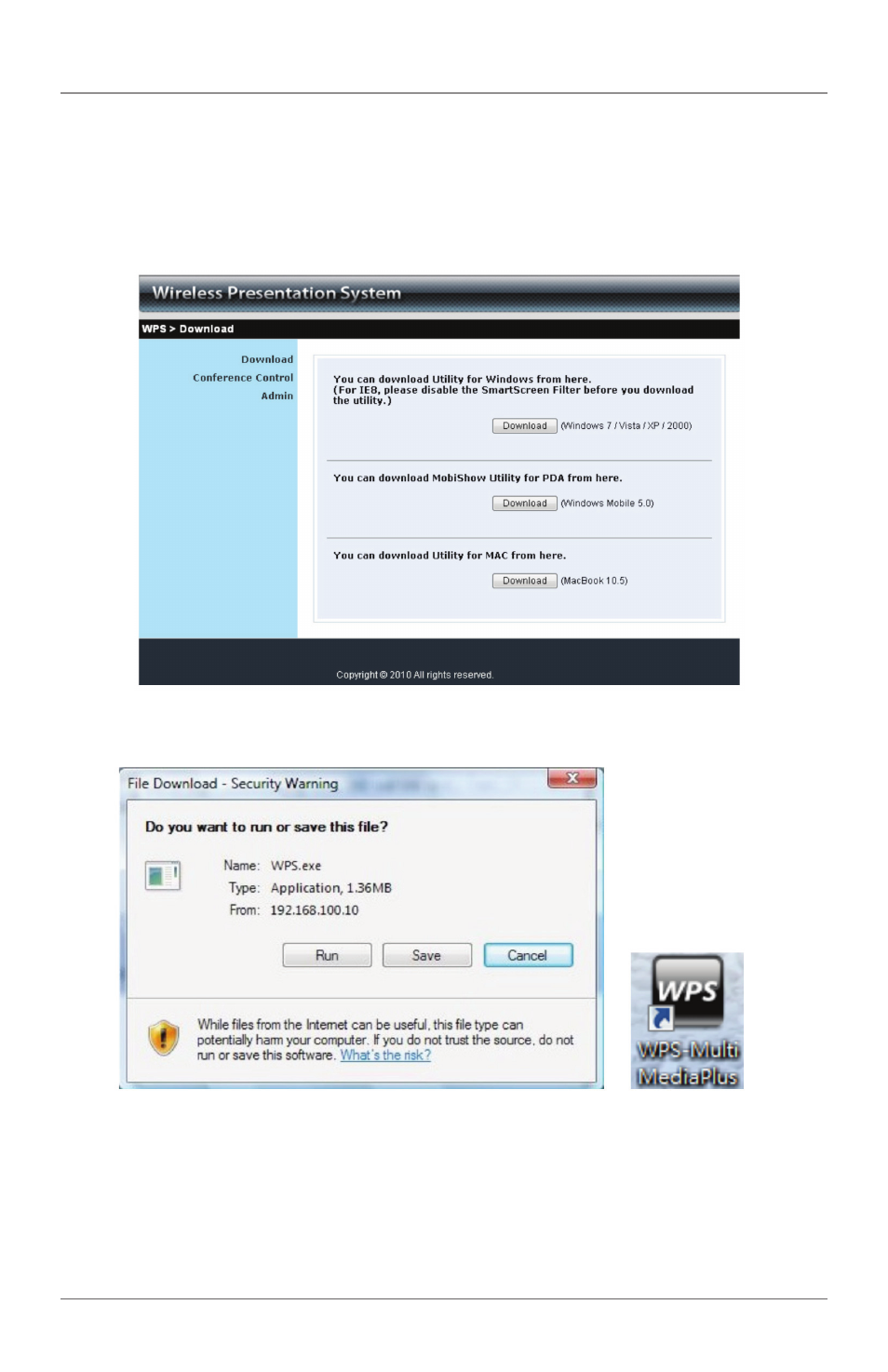
Page 6
724-746-5500 | blackbox.com
Wireless Video Presentation System III Quick Installation Guide
3. Download the client software (Figure 4-5). Select the “Windows 7/Vista/XP”
and execute the installation program (Figure 4-6).
After you install the program, the Wireless Presentation System III shortcut will
appear on the PC desktop.
Figure 4-5. Main page.
Figure 4-6. Run or Save dialog box and WPS shortcut icon.
4. Make sure your personal firewall allows AC1132A software to pass through.
If not, you will need to configure the firewall to accept this connection.
5. Enter the LOGIN CODE as it appears on the projector screen (Figure 4-7).
See also other documents in the category Black Box Hardware:
- 7000 T1/E1 (4 pages)
- 24 port (263 pages)
- DSU MS (3 pages)
- AC456A-RX-R2 (22 pages)
- EVNSL17A-0500 (1 page)
- CAT5 Shielded Twisted Pair (STP) Patch Cable (3 pages)
- PC to Printer Cables (3 pages)
- PS034E (30 pages)
- SME-4M (3 pages)
- TS020A (1 page)
- RM900A (1 page)
- EXN37215 (1 page)
- MT-RJ Multimode Fiber Optic Cable (2 pages)
- EntraGuard Gold Telephone Entry/Intercom System (3 pages)
- LRS002A-R2 (275 pages)
- CSU/DSU (2 pages)
- 16-Port Type 3 MAU (2 pages)
- FX150A (51 pages)
- SCSI Differential Converter (3 pages)
- 202 (3 pages)
- DATA SHARER RS-232 (3 pages)
- 2000 (3 pages)
- MWU2000-V35 (132 pages)
- KV407A (2 pages)
- Bulk Fiber Optic Cable (2 pages)
- RS422/485 (30 pages)
- Universal Server Cabinet (2 pages)
- LRB500A (33 pages)
- IC477A-M-R2 (25 pages)
- SHORT-HAUL (6 pages)
- 21834 (2 pages)
- CAT6 (3 pages)
- LRU4240 (218 pages)
- LH1503ALH1504A (3 pages)
- EFN062 (3 pages)
- Ultra2 LVD SCSI Cables and Terminators (2 pages)
- LR1530A-R3 (102 pages)
- GEH-6510 (92 pages)
- VoIP Tool Kit (2 pages)
- CAT5 (3 pages)
- CAT3 (4 pages)
- NEMA 12 (2 pages)
- MD1980A (3 pages)
- CAT5 (2 pages)
