Getting started, Navigating the base unit, Raysafe x2 view – RaySafe X2 Quick Start User Manual
Page 2
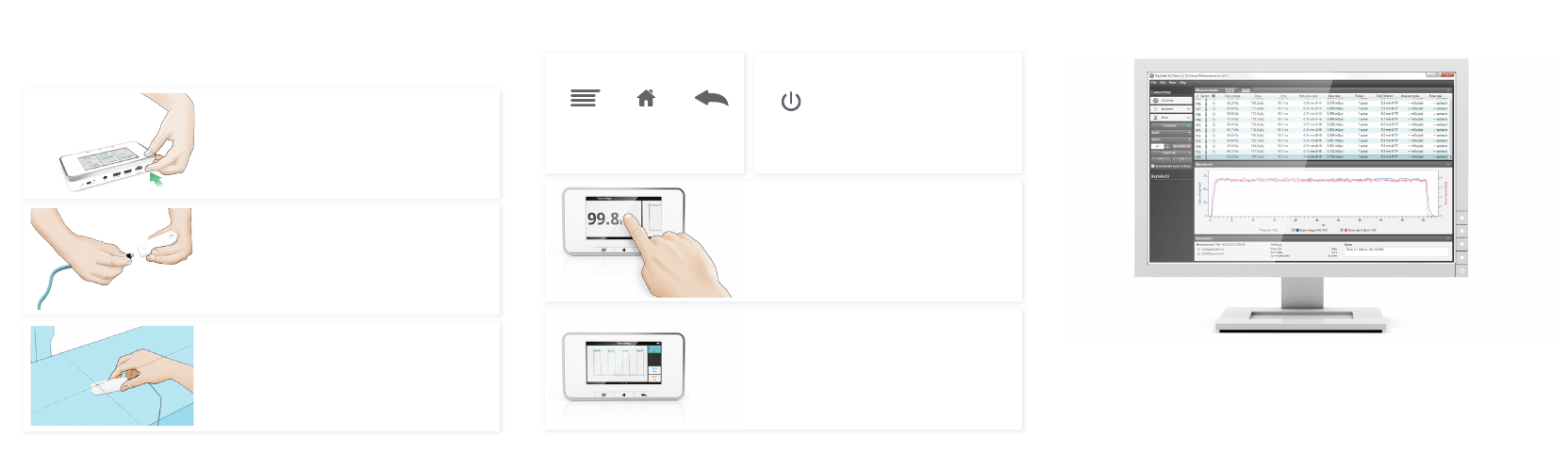
GETTING STARTED
Turn on the base unit
Connect a sensor
Position and expose
Note! To change the base unit language, swipe right from Home screen (Setup screen),
press X2 Base Unit, and select language.
NAVIGATING THE BASE UNIT
Swipe sideways on the screen to
access different views.
Swipe up and down to scroll between
measurements.
Tap on a parameter to get larger digits.
Swipe right to view the parameter
information with measurement specifi-
cations, and left to view waveform, if
available for the current parameter.
Menu
Home
Back
Connect to a computer running X2 View to:
• import saved measurements
• analyze waveforms
RAYSAFE X2 VIEW
• check X2 Online for updates
• export to Excel®
Press the power button shortly to
enter sleep mode. After a while in
sleep mode, the base unit will turn
off automatically.
Press the button for 2 seconds to
turn it off immediately.
Power
