2 play movie and subtitle, Subtitle generator tool user manual, Version 1.1.0.0 series – Quadrox Subtitle Generator Tool User Manual
Page 17
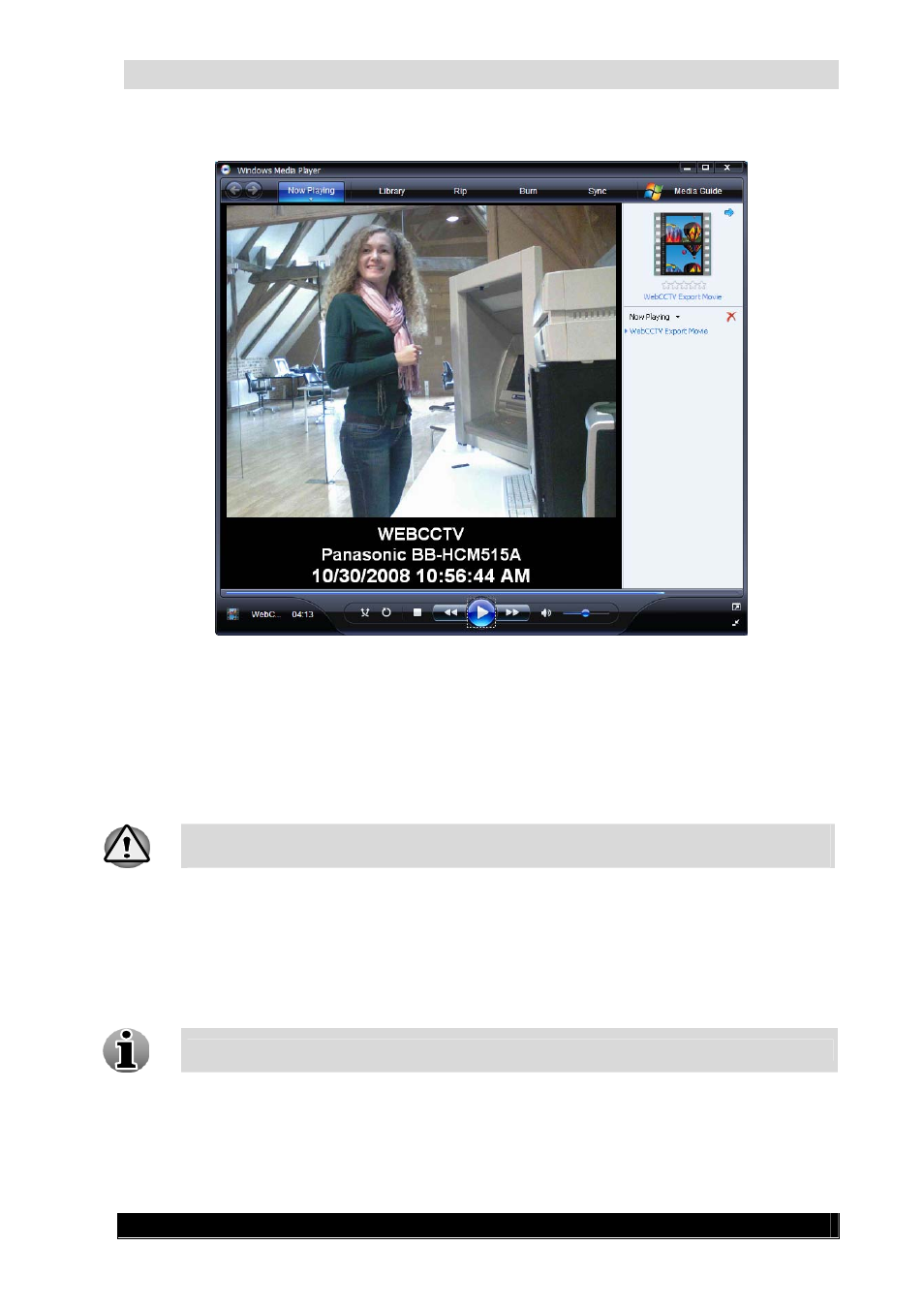
Subtitle Generator Tool User Manual
17
Version 1.1.0.0 Series
You can now play exported WebCCTV movies together with subtitles.
4.2 Play Movie and Subtitle
Playing an exported movie together with its subtitles is done automatically if the following
conditions are met:
• Windows Media Player is configured (see Chapter 4.1 Configuration)
You only have to do this configuration the first time that you are going to play
subtitles together with exported WebCCTV movies!
• Your subtitle file is located in the same folder as your exported WebCCTV movie
• Your subtitle file has the same name as the exported WebCCTV movie
To play a movie, double click on it. Windows Media Player will open and start playing the
movie and the subtitle. When the movie is playing, the subtitles are shown below the video
image.
As time elapses, the subtitle will change. This refresh is done every second.
