Subtitle generator tool user manual, Version 1.1.0.0 series – Quadrox Subtitle Generator Tool User Manual
Page 10
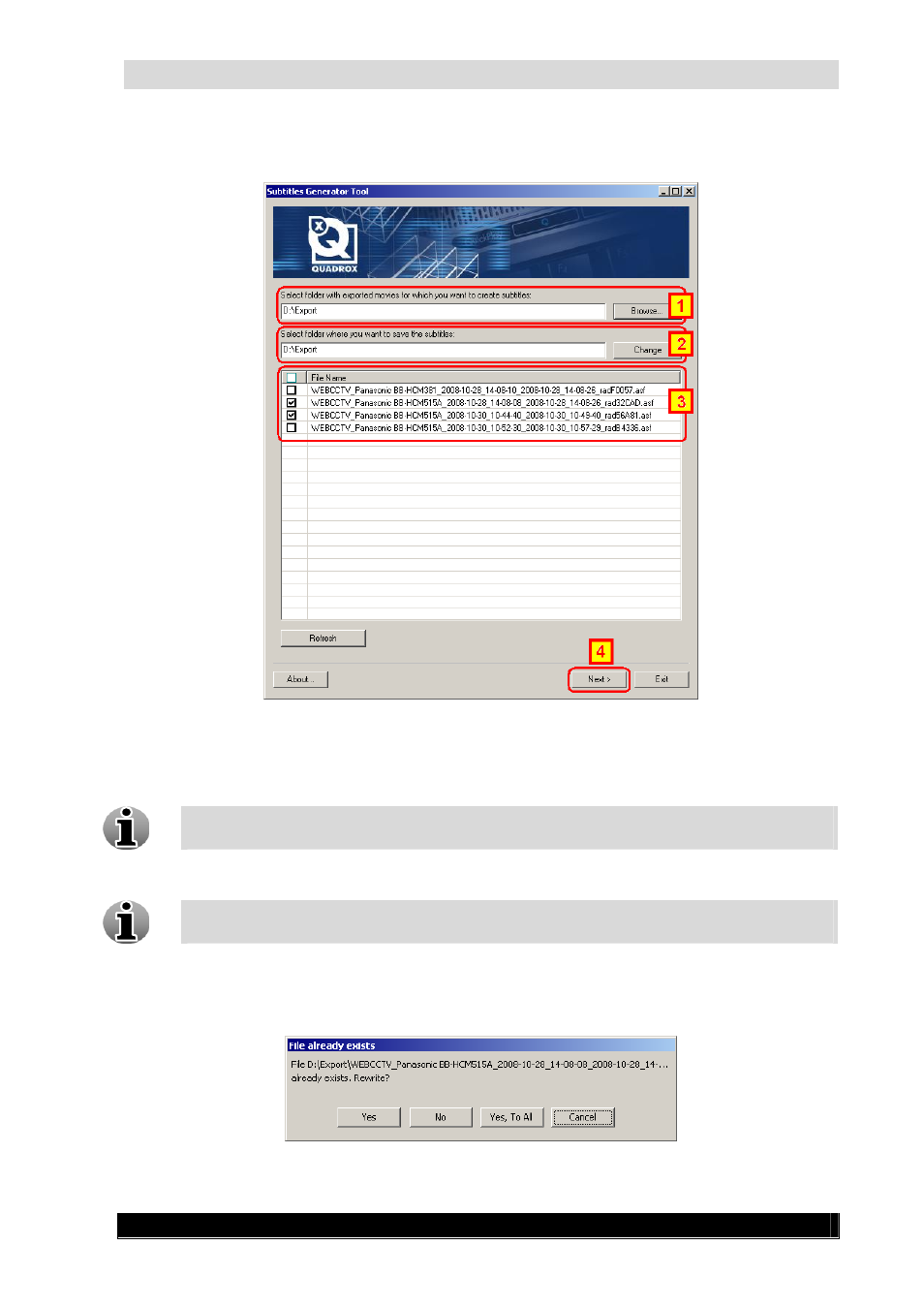
Subtitle Generator Tool User Manual
10
Version 1.1.0.0 Series
Please execute the following steps in order to prepare the subtitle creation:
1. Select folder with exported movies with Browse button.
2. If preferred, change folder where you want the subtitle to be saved with the Change
button (Optional).
By default the Subtitles Generator Tool uses the path of the folder with exported
movies which has been selected in step 1.
3. Select the movie by clicking the checkbox in front of the movie.
Click Refresh button if you want to refresh the list to see if new or other exported
movies are found. Refreshing the list makes all checked found movies unchecked.
4. If you selected all the movies for which you want to create a subtitle, click Next.
If a subtitle file already exists, a prompt will appear to ask you what you want to do:
If you want to exit the application, click Exit.
