2 installation, Alarm component installation manual – Quadrox Alarm Component User Manual
Page 5
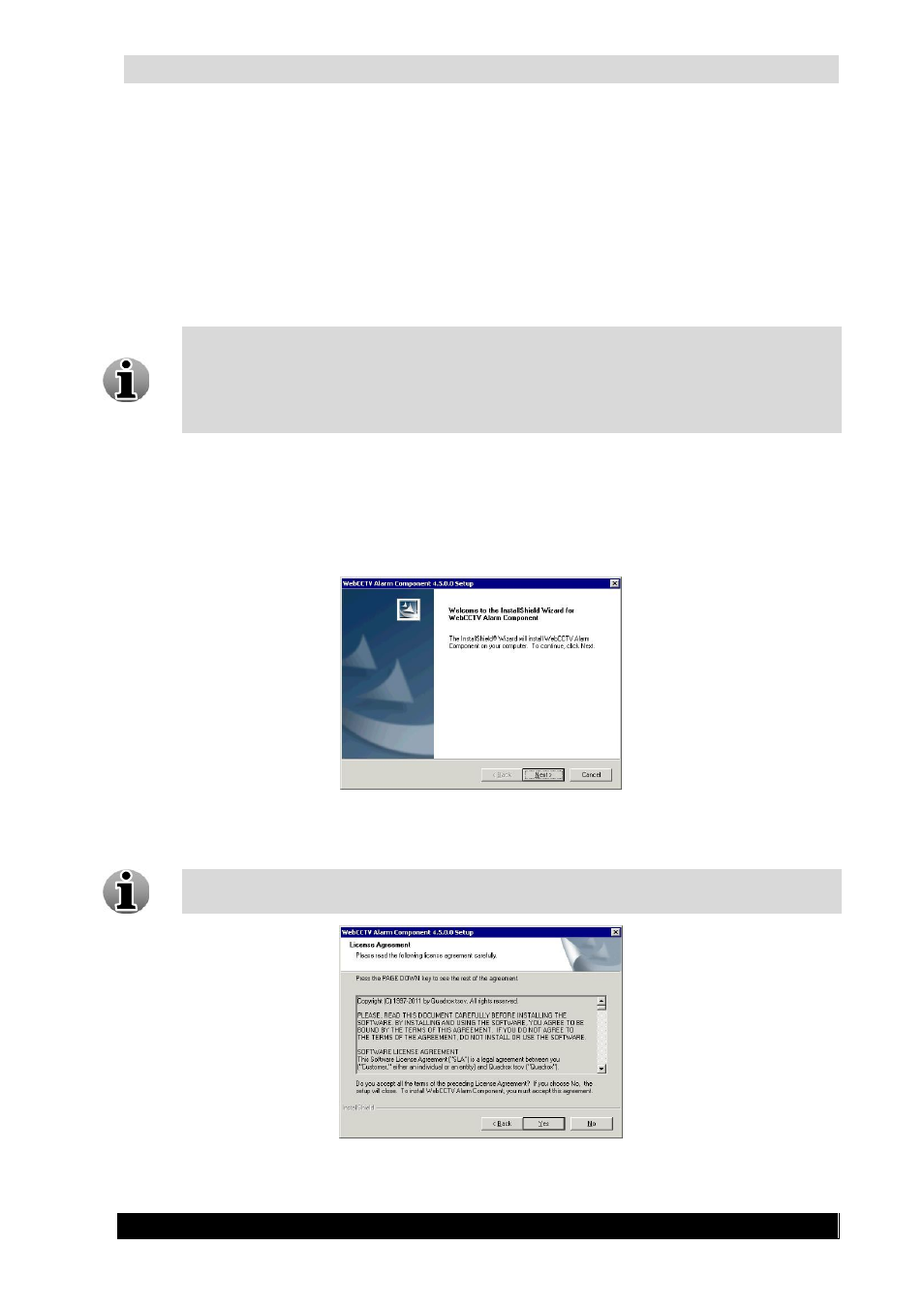
Alarm Component Installation Manual
5
Version 4.9 Series
2 Installation
Before you can install the Alarm Component, the following components have to be installed:
WebCCTV Server 4.5.0.0 (or higher)
Microsoft Framework .NET 2.1 (or higher)
Microsoft SQL Server 2005 Express Edition with Advanced services (or better)
The Microsoft Framework .NET 2.1 and Microsoft SQL Server 2005 Express Edition
with Advanced services may be installed already on your system. The setup will
inform you if a component is not yet installed. If the setup finds the missing
component, it will try to install it automatically; otherwise this component has to be
installed manually.
Installing the Alarm Component is done in several steps:
Open the Optional Components folder on the desktop and click the Alarm
Component Setup link. The setup application will start automatically.
The welcome screen appears. Click Next.
Welcome Screen
Accept the License Agreement. Click Yes.
Please read the License Agreement carefully. If you don’t agree with the terms, you
can’t install the Alarm Component.
License Agreement Screen
