App overview – Quadrox Mobile User Manual
Page 5
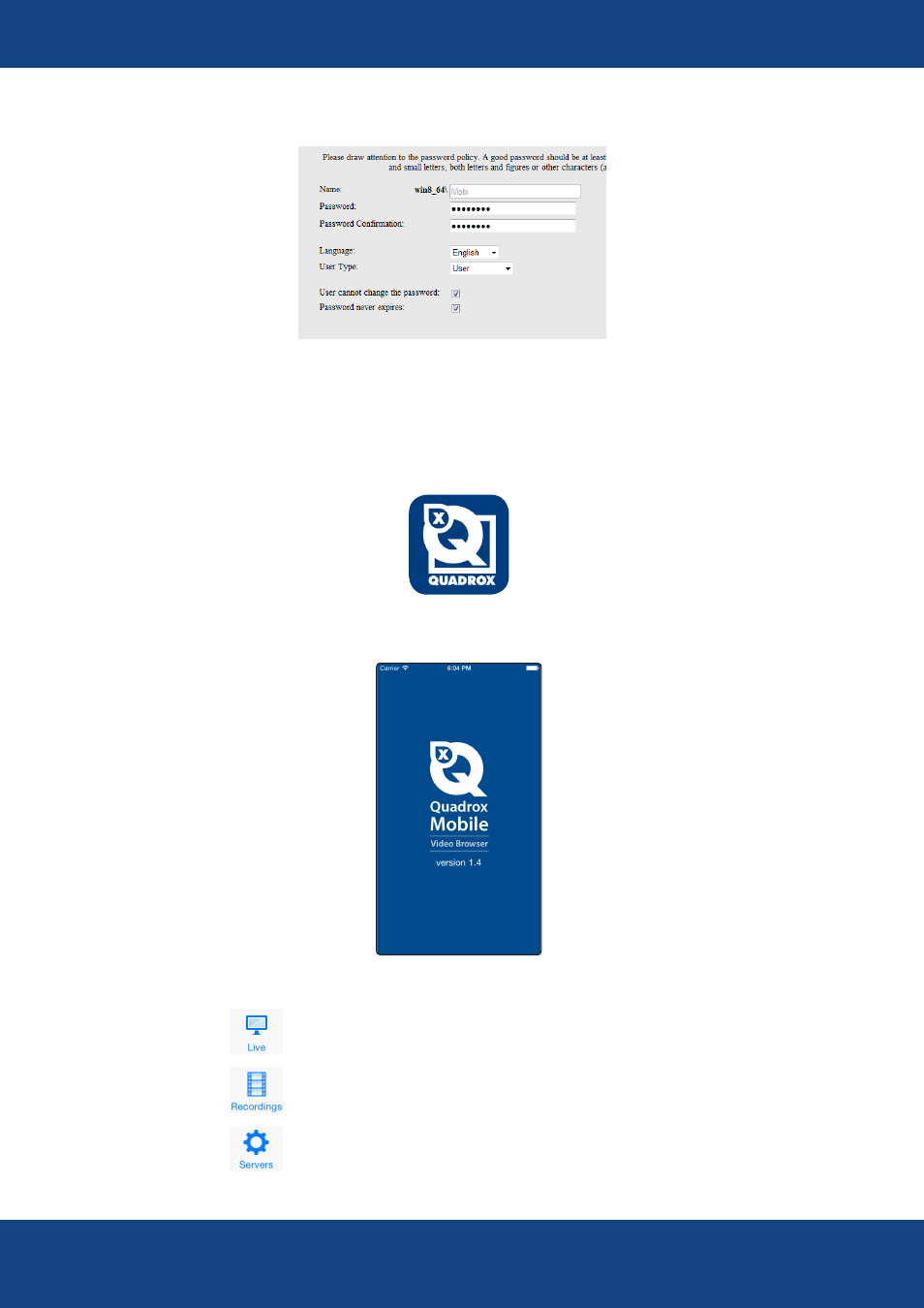
QRemote/ v.1.4
Quadrox NV | Duigemhofstraat 101 | B-3020 Herent Belgium | Tel: +32 (0) 16 58 25 85
Fax: +32 (0) 16 58 25 86 | http://www.quadrox.com | E-mail: [email protected]
Provide new password, password confirmation and press “Finish”.
4. App overview
After Quadrox Mobile was downloaded and installed on your device, you will see the Quadrox icon among your
Apps. Tap on it and Quadrox Mobile will start.
The splash screen will appear, showing the version number.
Tabs:
Contains list of mosaics with live streams from cameras
Shows recorded video from selected camera
Contains list of Quadrox servers, added to app.
5
