Troubleshooting – Belkin F8E832-BNDL User Manual
Page 9
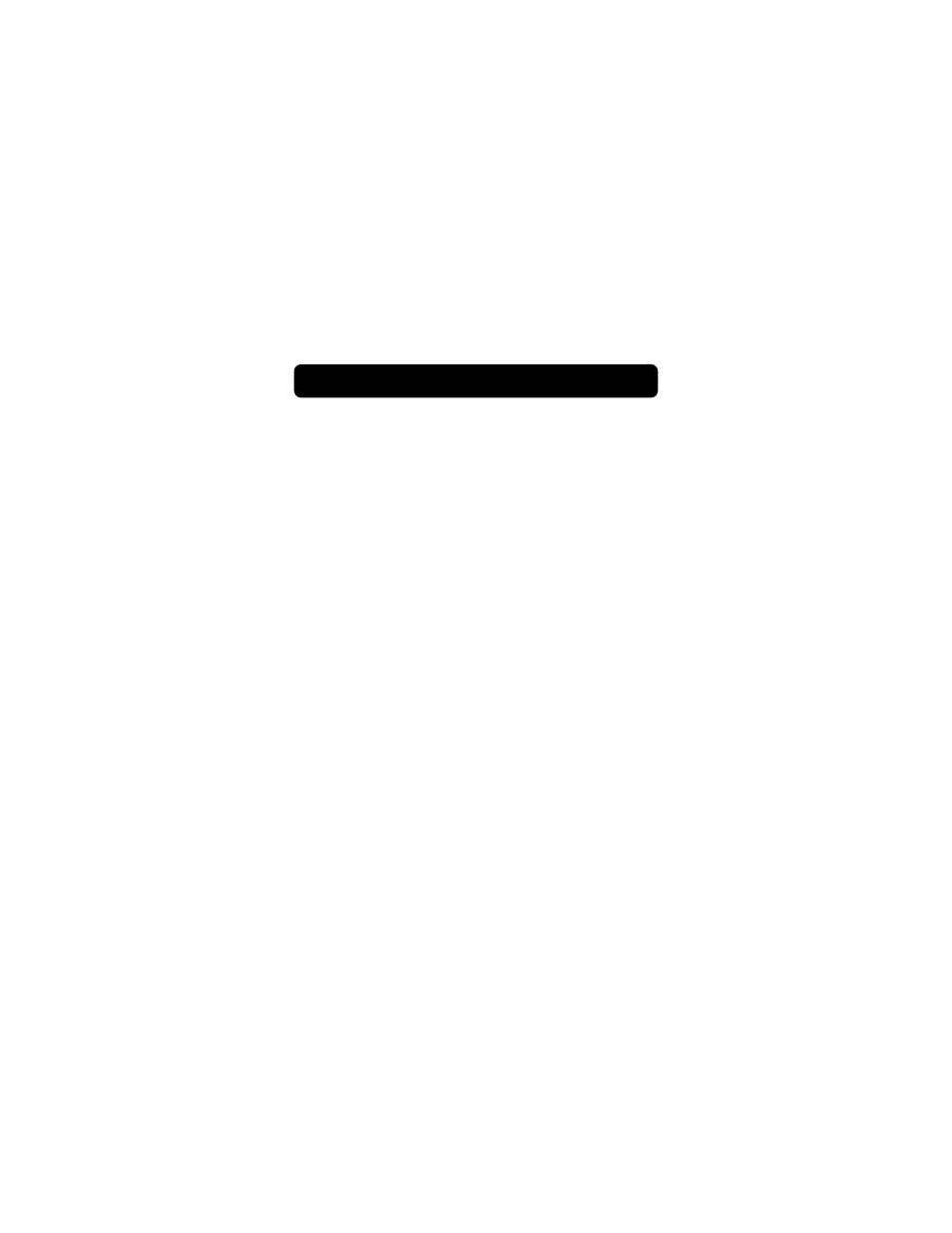
7
TROUBLESHOOTING
The Keyboard and/or Mouse is/are not detected or do not
work after installation.
• Make sure the receiver cables are plugged into either the computer’s
PS/2 port or a USB port. If you are connecting via PS/2, make sure
that both plugs are being used (purple keyboard connection and the
USB connection with the green PS/2 adapter). If you are connecting
it via USB, be sure to connect the USB side only.
• For optimal performance, place the receiver at least eight inches
(20cm) away from the computer monitor, the computer, any external
storage devices, or other electrical devices.
• Make sure you have properly installed the batteries. Test the
batteries to make sure they are not dead (you can do this by
installing them into another device).
• You may have other system devices that are conflicting with the
Mouse and/or the Keyboard. Check the IRQ/address setting of these
devices for conflicts and change the settings as required. Please refer
to your computer documentation or the manufacturer’s technical
support for assistance in making these changes.
