Practical instrument electronics, Calibrating rtd instruments, Reading rtd sensors – Practical Instrument Electronics 311 User Manual
Page 4: While the ez-check™ switch
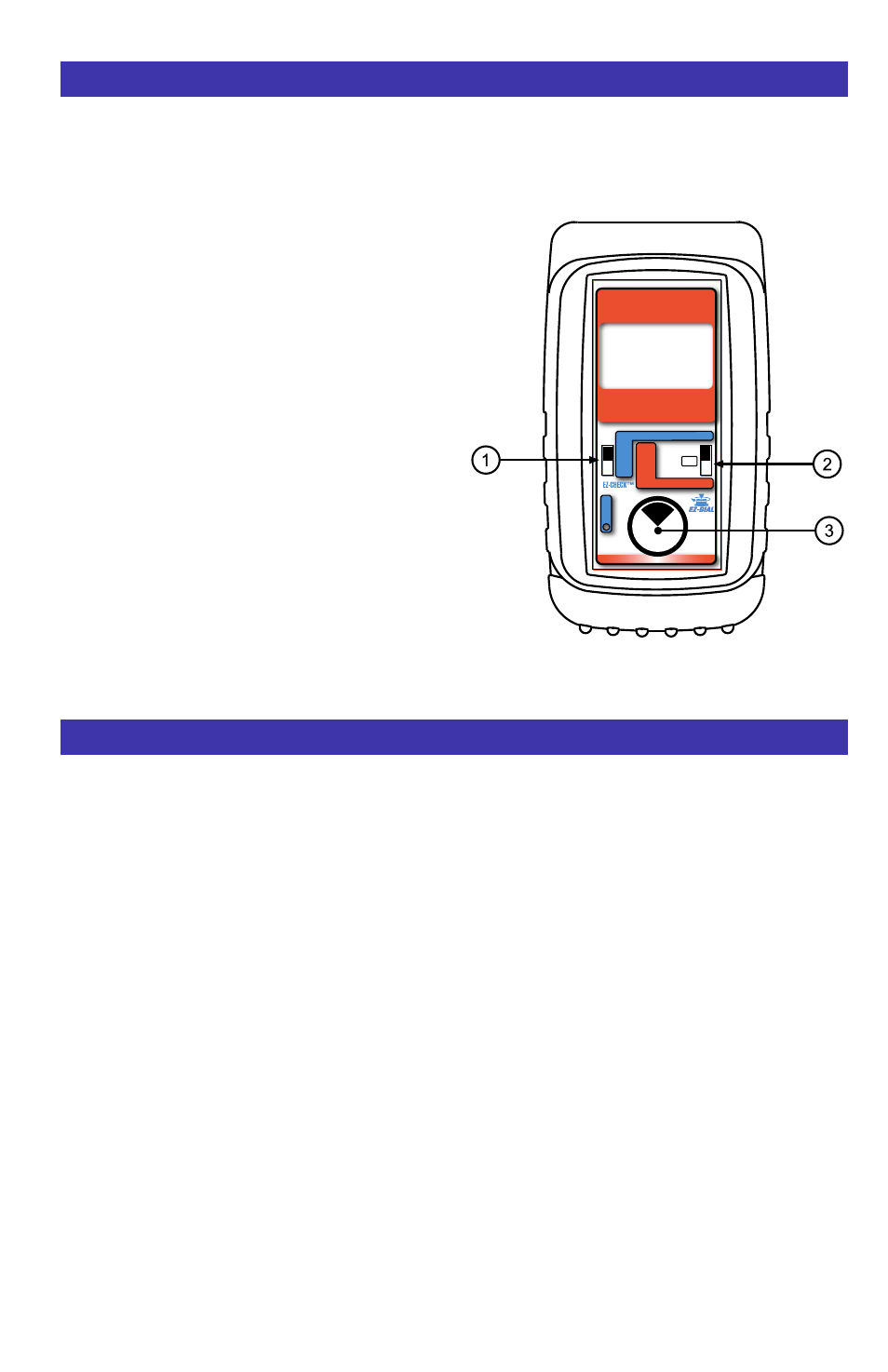
Practical Instrument Electronics
82 East Main Street Suite 3.14 • Webster, NY 14580 Tel: 585.872.9350 • Fax: 585.872.2638 • [email protected] • www.piecal.com
Page 4
SOURCE
Choose this function to provide a simulated RTD signal into controllers, temperature transmitters,
indicators or any input devices that measure thermocouple sensors.
1) Disconnect the RTD sensor from the device to
be calibrated.
2) Select “
SOURCE” with slide switch
w
.
3) Connect the PIECAL 311 to the device using 2,
3 or 4 wires matching the connections of the
sensor that was just removed.
The output is adjusted in 0.1° (or 0.01/0.1 ohm)
increments by turning the knob
e
while the
EZ-CHECK™ switch
q
is in the “HI”, “LO” or “SET”
position. Press and turn the knob for faster dialing
with 10° (or 1.00/10.0 ohm) increments.
The OVERLOAD indicator will light if excessive
voltage or current is detected by the calibrator.
Calibrating RTD Instruments
3 2 2 - 1
THERMOCOUPLE
CALIBRATOR
J, T, E, K, mV
HI
Pt100 α=385
AUTOMATED
UNIVERSAL RTD
CALIBRATOR
READ
SOURCE
HI
SET
LO
MAX
READ
MIN
OVERLOAD
Push & Hold
to
Store/Step
Push & Turn
for
Fast Dialing
Double Click
for Options
OFF
°C
138.50Ω
3W 2W 1W 4W
100.0
READ
Choose this function to measure temperatures with an RTD probe or sensor.
1) Disconnect the RTD sensor from any other device.
2) Select “
READ” with slide switch
w
.
3) Place the EZ-CHECK switch into the READ position.
4) Connect the PIECAL 311 to the device using 2, 3 or 4 wires.
The PIECAL 311 measures the temperature signal and constantly updates the display with the
current temperature reading. Move the EZ-CHECK switch to MAX to see the highest temperature
reading and to MIN to see the lowest temperature reading. Press and hold the knob
e
to clear the
MAX and MIN readings.
The OVERLOAD indicator will light if excessive voltage or current is detected by the calibrator.
Reading RTD Sensors
