Phoenix Audio Technologies DUET VCA User Manual
Page 19
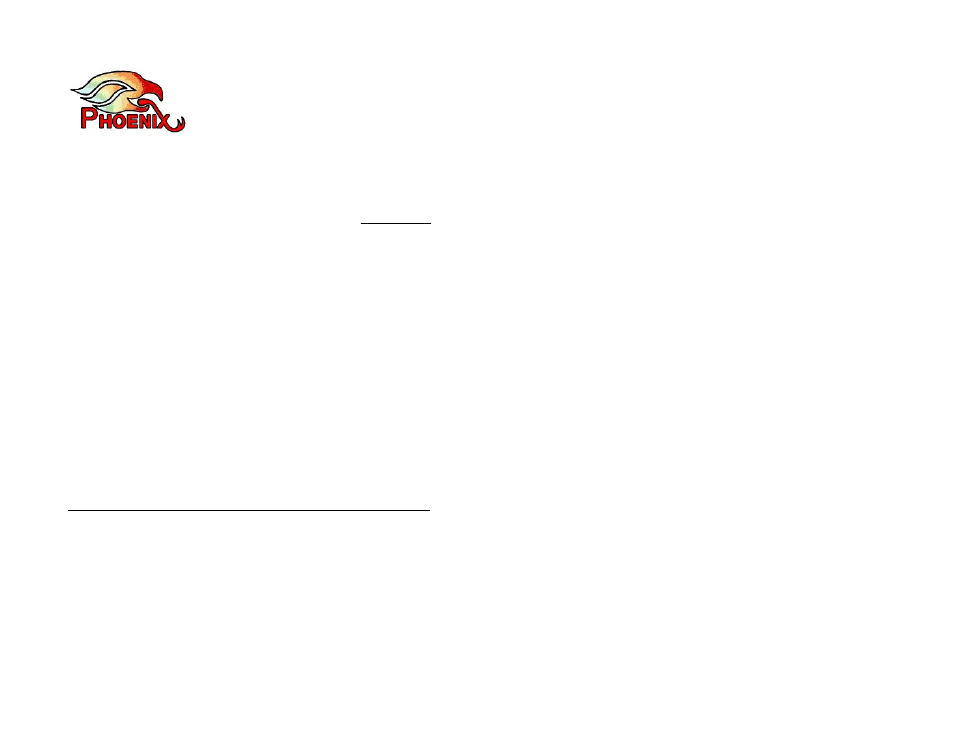
o
Two 6’ RJ11 (4 position 4 contacts) to RJ11 cable (same connectors as your
telephone handset). These cables will connect your Duet to a telephone that is equipped
with a standard RJ11 type Headset connector (typically IP telephones)*. These two cables
are different. Some telephones will work with one of the cables and some with the other.
o
One 6’ RJ11 (4 position 4 contacts) to 2.5mm cable. This cable will connect your Duet to
a telephone (or cellular phone) that is equipped with a standard 2.5mm headset connector*.
* Please consult with your IP Telephone provider or your telephone / cellular phone user manual for
compatibility. Only devices that can use standard headsets (with either RJ11 or 2.5mm connectors)
can be used with the Duet. Phoenix Audio Technologies is not responsible for any damage that will
be caused to your equipment if it is not compatible with standard telephone headsets. If your
telephone does not have headset connectivity you can purchase (through Phoenix or other
vendors) a Handset -> Headset adaptor
Special Features for the Duet Executive:
-
Compatible with your telephone and most cellular phones.
-
Can work simultaneously with both your computer and your telephone, enabling bridging
(this allows for three - way conferencing).
-
Has unlimited daisy chaining capability. You can cascade several Executives to achieve
larger room coverage.
- 19 –
Phoenix Audio Technologies
www.phnxaudio.com
