4 insert image and text -4, 1 insert images -4, 4 insert image and text – Penpower MyInk (iOS/Win) User Manual
Page 82
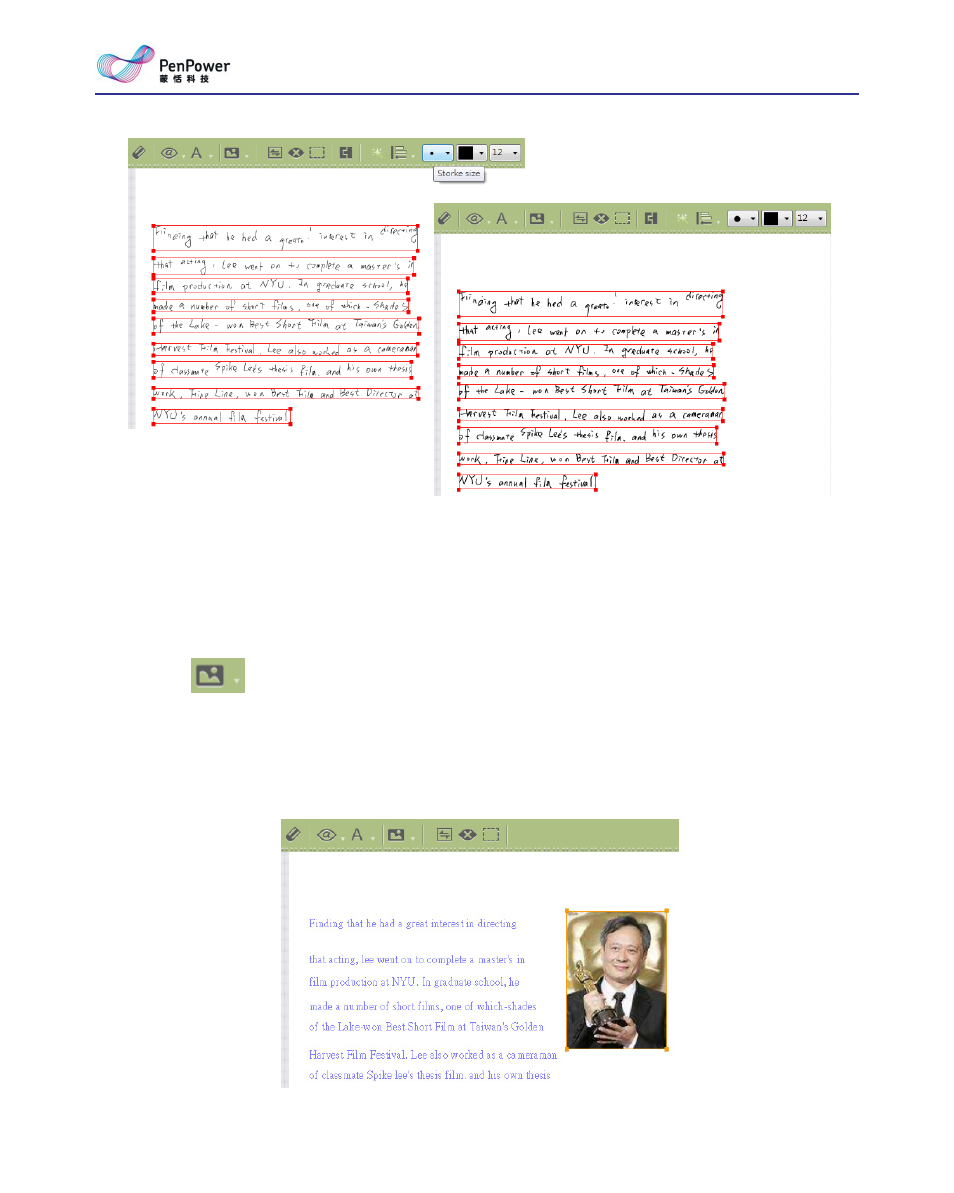
9-4
WorldNote PC User Manual
9.4 Insert Image and Text
9.4.1 Insert Images
Click
on the
toolbar and choose the image you need. Then, the
image will be inserted to your note page. You can drag the image’s four
corners to change its size. You can also use the mouse to select and drag the
image to the place you want.
