2 bookmark mode -4 – Penpower MyInk (iOS/Win) User Manual
Page 58
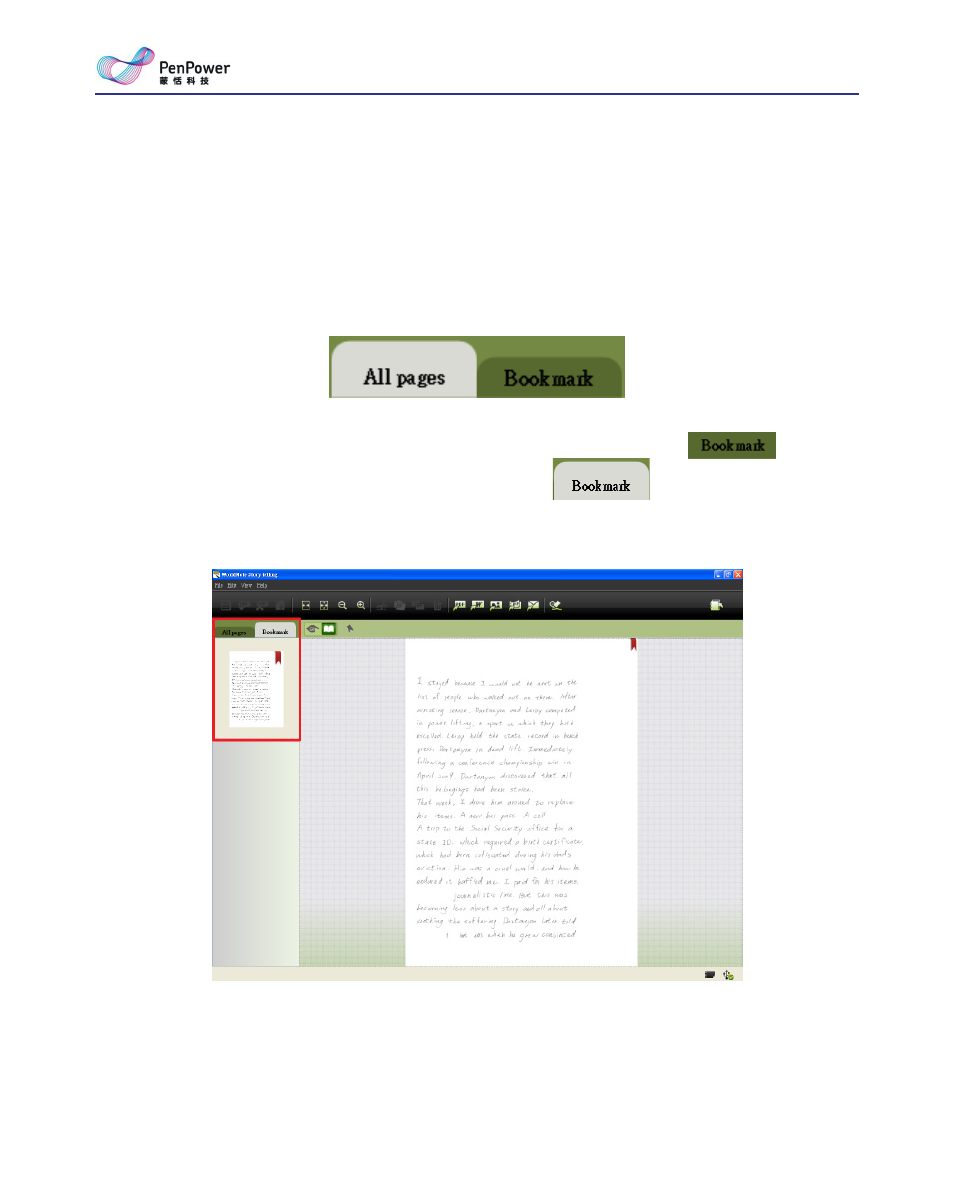
6-4
WorldNote PC User Manual
6.2.2 Bookmark Mode
When you inserted bookmark in the note page, you can follow the
instruction below to find the bookmarked pages immediately:
1. Double-click the notebook and enter the note. In the meantime, the note
list is in [All pages] mode.
2. Please switch [All pages] into [Bookmark] mode. Click
to
switch the mode. When the icon turns into
, this means the note
list is in [Bookmark] mode.
