English – One for All URC 7110 Essence TV User Manual
Page 9
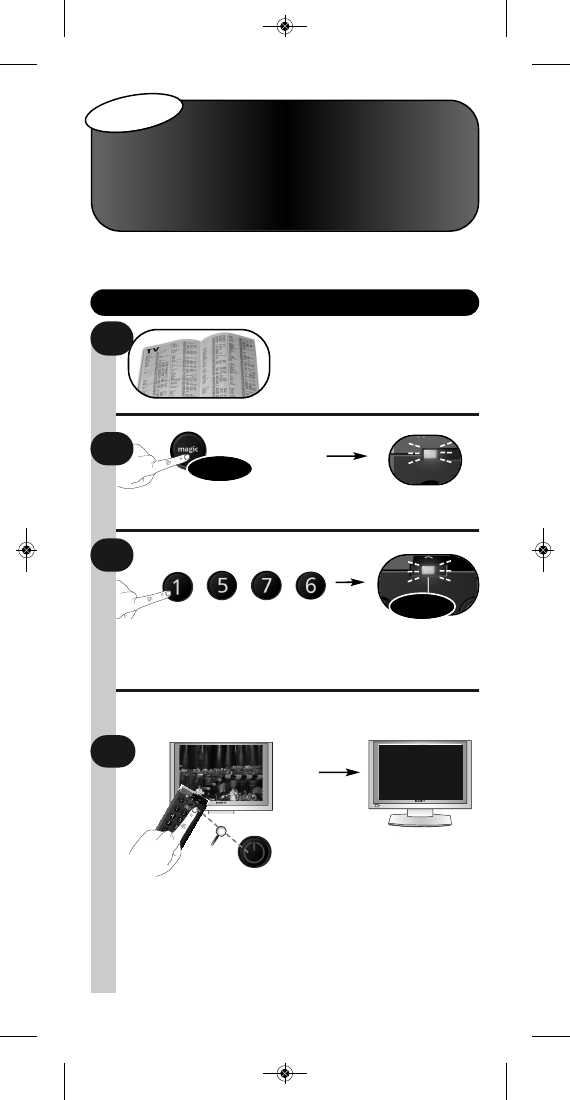
8
WWW.ONEFORALL.COM
3
English
Instruction manual
• Search Method * . . . . . . . . . . . . . . . . . . . . . . . . . . . . . . . . . . . . . . . . . . . . . . . . . . . . . . . . . . . . . . . . 9
• Extra Features
(see manual on our internet site)
• Key Magic® - Allows you to program functions from your original remote control even when LOST or BROKEN.
• Macro - Allows you to send a sequence of commands with the press of a single key.
OFF
=
Ready
4
Find the code for your device in the Code list
(page 50 - 57). Codes are listed by device type
and brand name. The most popular code is
listed first. Make sure your device
is switched on (not on standby).
Press and hold magic for 3 seconds until the blue LED (any LED) stays on.
Enter the 1st code listed for your
device type & brand (e.g. TV
Hitachi = 1576)
--> The
blue LED will blink twice and
then switch off.
If your device does NOT switch off?
--> Please repeat steps 1 - 3 trying
the next code listed for your
brand.
If NOT successful?
--> Try the Search Method.
Congratulations! You should now be able to switch your device back ON
and control your device successfully.
1
Direct Code Set Up
Press POWER.
3 sec.
2
x2
URC-7110_21t_RDN-1151010:7950 Manual_gedrukt 18-10-10 09:00 Pagina 8
