Settings timeout, Language, Tilt on/off – One for All URC 8620 Xsight Plus User Manual
Page 17: Reset
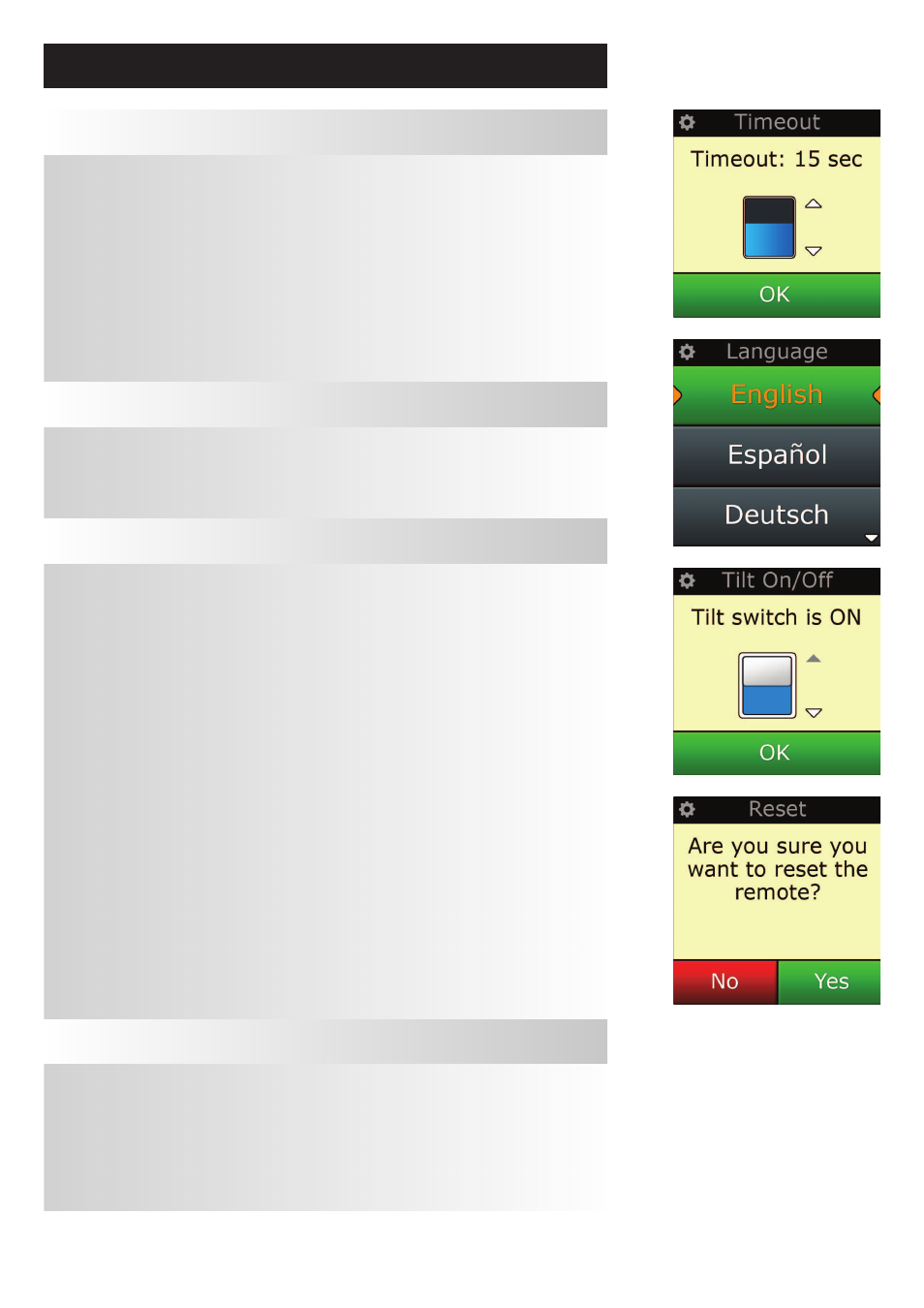
16
www.oneforall.com
To save battery power, the key backlight and LCD screen will automatically dim after a period of inactivity.
The default period is 10 seconds. You can view and adjust the timing of this under the Timeout setting:
1)
Select “Timeout” from the Settings menu.
2)
The screen will change to display the current timeout length. The minimum timeout is 5 seconds
and the maximum timeout is 30 seconds. To change the timeout, press “ + ” or “ - “. The screen
will change to display the new timeout length.
Note:
If you increase the timeout, the battery life will shorten.
Settings
Timeout
This setting will allow you to change the Language that your remote displays. Once selected, all menus
and instructions will be displayed in the language chosen.
language
Your Xsight PLUS comes with a “tilt switch” and will automatically switch ON as soon as you pick it up. If
you wish you can switch this feature OFF.
1)
Select “Tilt on/off” from the Settings menu. Xsight displays the current status.
2)
Select “on” or “off” to switch the tilt switch ON or OFF.
3)
Select “oK” to save the settings.
Tilt on/off
The reset screen will delete all learned functions and labels.
Devices, Activities and Favorites you have added will remain in the remote menu.
1)
Select “reSeT” from the Settings menu. The remote will display the Reset Screen.
2)
Click “reSeT”. All Learning and Labels will be deleted, and the screen will return to the Settings
Screen.
reset
