Noctua NH-U9DX 1366 User Manual
Attaching the fan applying thermal paste, Attaching the heatsink to the cpu
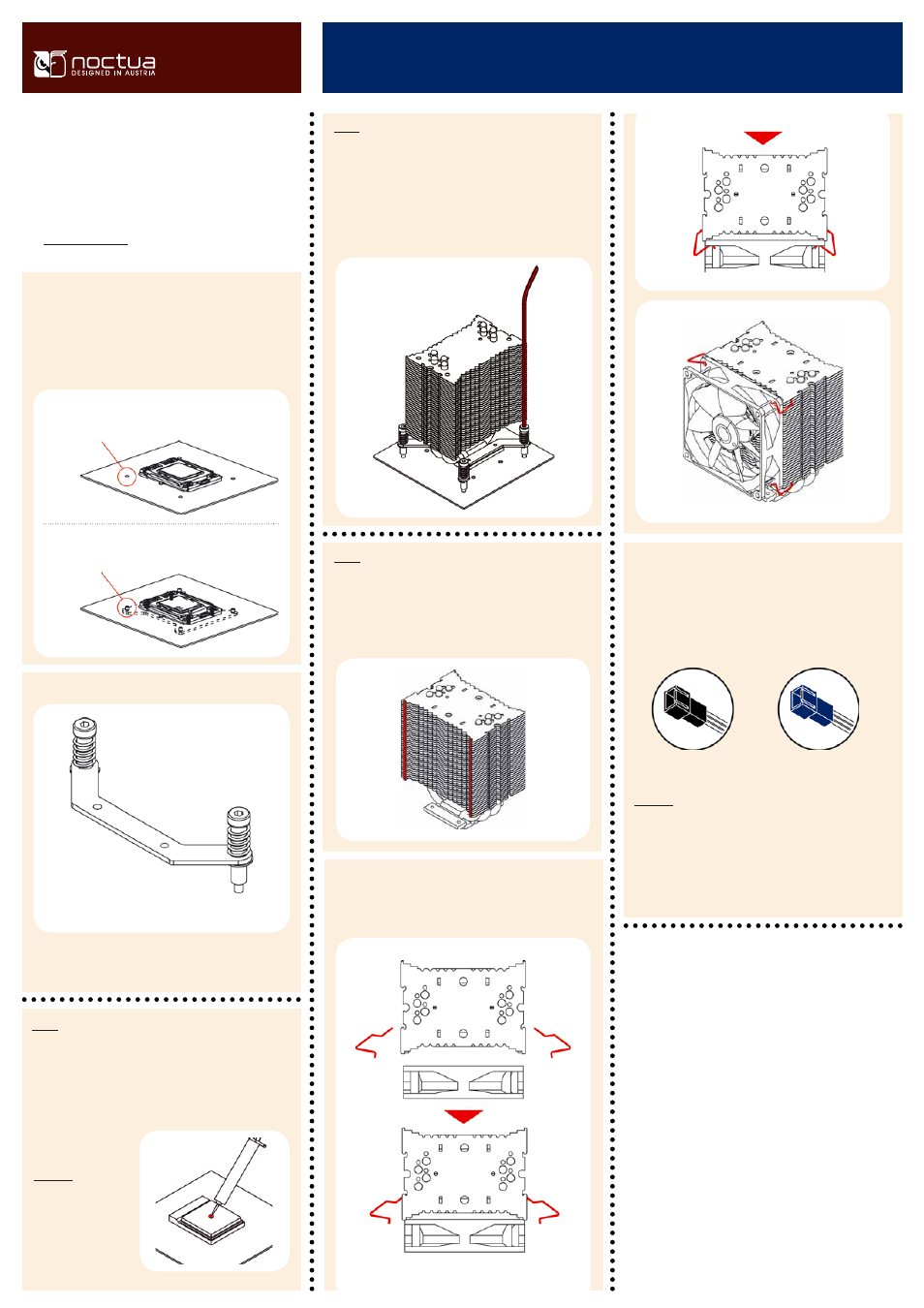
Connect the fan to the mainboard, power supply or fan control-
ler. Depending on your CPU and the temperature inside the
case, you may interconnect the supplied Low-Noise Adapter
(L.N.A.) or Ultra-Low-Noise Adapter (U.L.N.A.) in order to
further reduce the fan’s operating noise.
Caution: When using the (U.)L.N.A., check the temperature
of your CPU using appropriate software (e.g. the respective
applications of your mainboard manufacturer), in order to
evade automatic throttling of the CPU due to the increased
temperature. If the cooling performance is insufficient, please
increase case ventilation or remove the (U.)L.N.A.
Thank you very much for choosing a Noctua cooler for your
Intel Xeon system. Please install the cooler according to this
manual.
Should you encounter any difficulties, please check the FAQs
on our website and don’t hesitate to contact our support team
at [email protected]. Noctua cannot be held responsible for
any damage or losses caused by compatibility issues.
NH-U9DX 1366 |
Installation Manual
Step 3:
Attaching the fan
Applying thermal paste
Step 1:
If there are residual traces of thermal paste or thermal pads
on your CPU, please clean them off first. Press a small drop
(4-5mm diameter) of NT-H1 onto the centre of the heat-
spreader.
Required mounting parts:
Caution: Applying
too much thermal
paste will lower the
heat conductivity
and cooling perform-
ance!
Take off the protection cover at the bottom side of the heat-
sink first. Then put the cooler onto the CPU and tighten the
four spring-loaded screws until they stop using the supplied
screwdriver.
The NH-U9DX 1366 doesn’t come with a backplate and thus
requires a mainboard with backplate (such as the Intel refer-
ence backplate shown below) for installation. Please choose
one of our retail CPU coolers such as the NH-U12P SE1366
for LGA1366 mainboards without backplate.
1x NT-H1 thermal compound
1x NF-B9 92mm fan
Attaching the heatsink to the CPU
Step 2:
2x fastening brackets (pre-installed to the cooler)
2x Anti-Vibration-Stripes
2x Fan clips
First stick the 2 anti-vibration strips onto the cooling fins in
order to dampen minor vibrations emitted by the fan.
Low-Noise Adapter (L.N.A.)
1300 RPM, 13.1 dB(A)
Ultra-Low-Noise Adapter (U.L.N.A.)
1000 RPM, 7.9 dB(A)
Black
Blue
Mainboard without Backplate (incompatible)
Mainboard with Backplate (compatible)
screw thruts
holes
Then attach the fan to the heatsink using the 2 steel clips,
placing it so that it blows onto the heatsink (You can optionally
use the second pair of clips to install a second fan).
