Noctua nh-u9dx i4 | installation manual – Noctua NH-U9DX i4 User Manual
Page 2
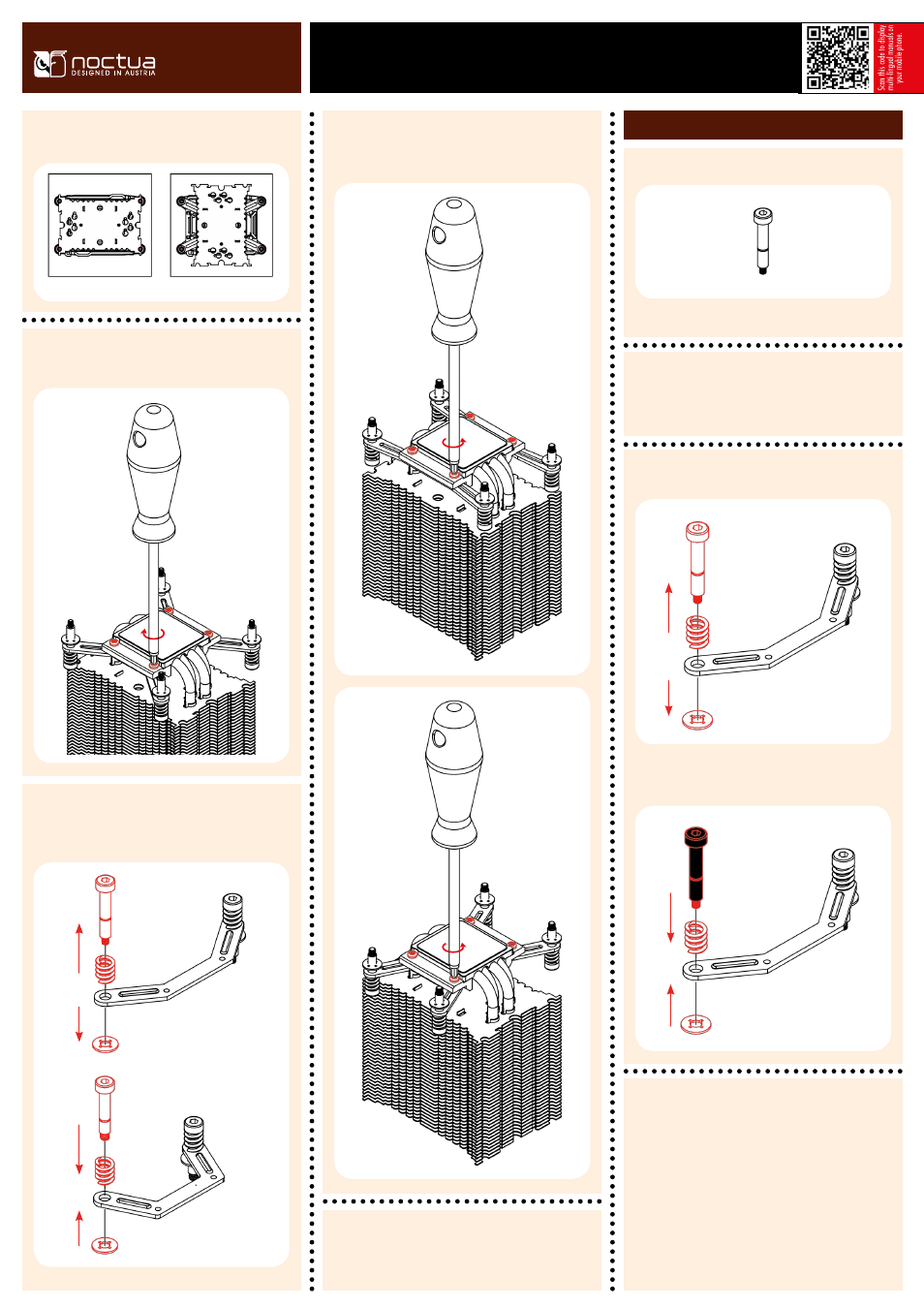
First choose the appropriate set of Narrow-ILM mounting brackets
according to the desired orientation of the cooler:
NM-XF4
NM-XFB5
Noctua NH-U9DX i4 | Installation Manual
Unscrew the preinstalled LGA2011 Square-ILM mounting brackets
(NM-XFB3) and take them off the heatsink.
Then proceed with the steps described in section LGA2011
Square-ILM.
After you’ve fixed the springs and screws to the appropriate
Narrow-ILM fastening brackets, please screw the brackets to the
heatsink:
NM-XFB4
Then remove the plastic lock-rings, springs and screws from the
Square-ILM mounting brackets and put them into the Narrow-ILM
mounting brackets.
1.
2.
NM-XFB3
NM-XFB4/NM-XFB5
LGA1356/1366 uses a different thread than the pre-installed
screws for LGA2011 (NM-XBT1), so please change the screws as
described below.
Remove the plastic lock-rings, springs and screws (NM-XBT1)
from the mounting brackets.
Required mounting parts:
LGA1356/1366
NM-XBT2 Screws (black)
1.
NM-XBT1 (silver)
After you’ve fixed the springs and screws to the mounting
brackets, please proceed with the steps described in section
LGA2011 Square-ILM.
Then use the springs and the lock-rings to fix the black
LGA1356/1366 screws (NM-XBT2) to the mounting brackets.
2.
NM-XBT2 (black)
NM-XFB5
