Noctua NM-I3 Mounting-Kit User Manual
Page 2
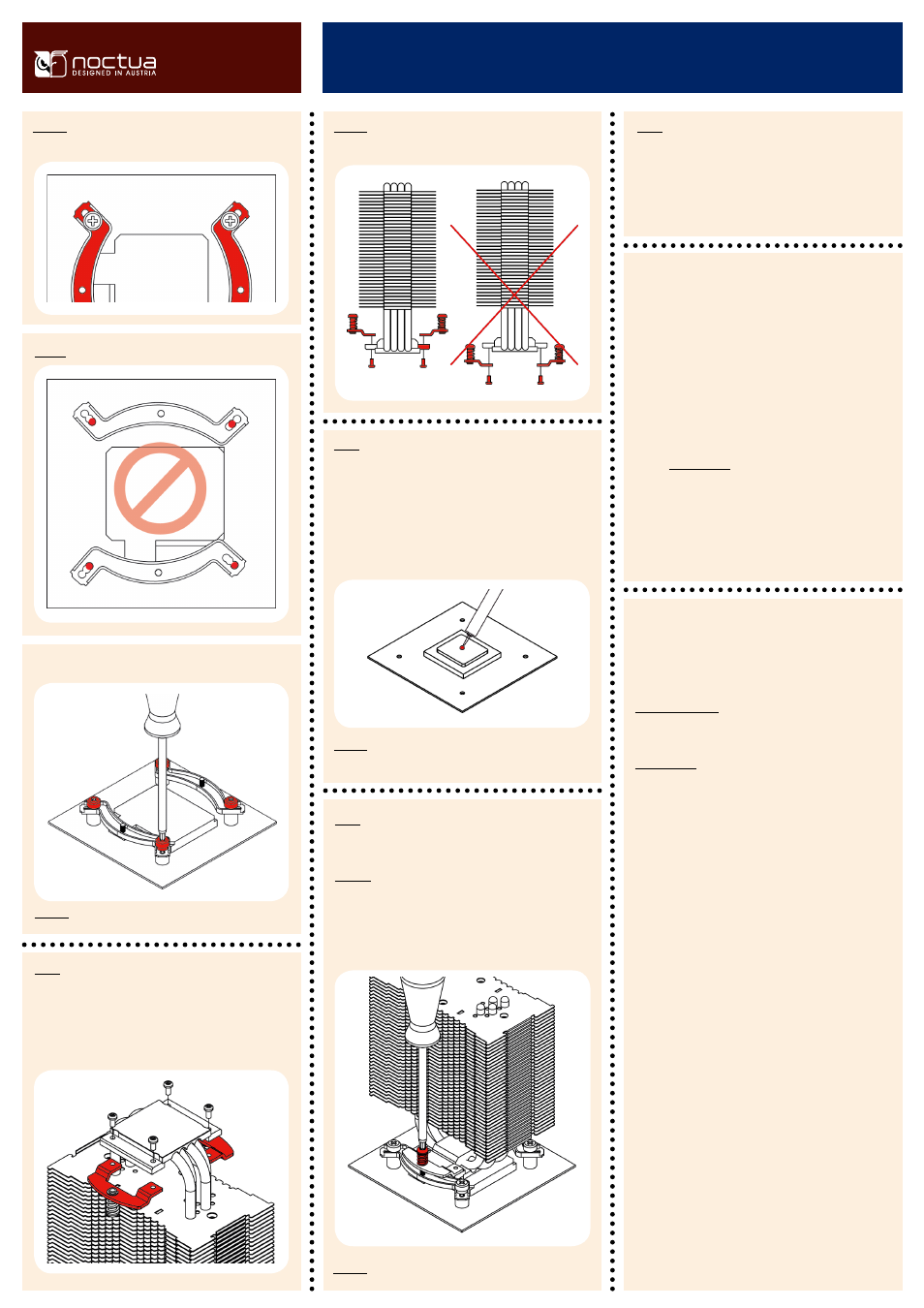
Noctua LGA1366/LGA1156/1155 | Installation Manual
For all enquiries concerning your Noctua cooler, both your
retailer and the international Noctua support team at
[email protected] are at your service.
Please also consult the FAQ section on our website
www.noctua.at.
Support & FAQs
Caution: Tighten the screws until they stop.
Caution: Make sure to use the correct holes on the mounting bars.
Fix the mounting bars using the 4 thumb screws.
Step 5:
Attaching the fastening brackets to the heatsink
Tightly screw the fastening brackets to the base of the heatsink
using the 4 short screws.
Installing the fan
Step 8:
Install the fan as described in the manual that came with the
cooler.
Step 6:
Applying thermal paste
If there are residual traces of thermal paste or thermal pads
on your CPU, please clean them off first. Then press a small
drop (4-5mm diameter) of NT-H1 onto the centre of the heat-
spreader.
Caution: Applying too much thermal paste will lower the heat
conductivity and cooling performance!
Step 7:
Fastening the heatsink to the CPU
Caution: Please take off the protection cover at the bottom side
of the heatsink first!
Put the heatsink onto the CPU and screw it to the screw threads
of the mounting bars.
Caution: Tighten the screws until they stop.
Caution: Make sure to install the fastening brackets in the cor-
rect position:
Caution: Make sure that the curved sides of the mounting bars
are pointing outwards.
Even with high-grade products and strict quality control, the
possibility of defects cannot be eliminated entirely. Therefore,
we aim at providing the highest possible level of dependability
and convenience by offering a warranty period of 72 months
and direct, fast and straightforward RMA service.
In case of warranty, you can either request RMA at your retailer
or use our Direct RMA Service. For further information, please
consult www.noctua.at. In order to process your RMA enquiry,
we need a proof of purchase, so please don’t forget to keep
your invoice!
Please also note that any modifications to the cooler, fan or
mounting parts will void your warranty.
Warranty
