Noctua nm-i115x| installation manual – Noctua NM-i115x Mounting-Kit User Manual
Page 2
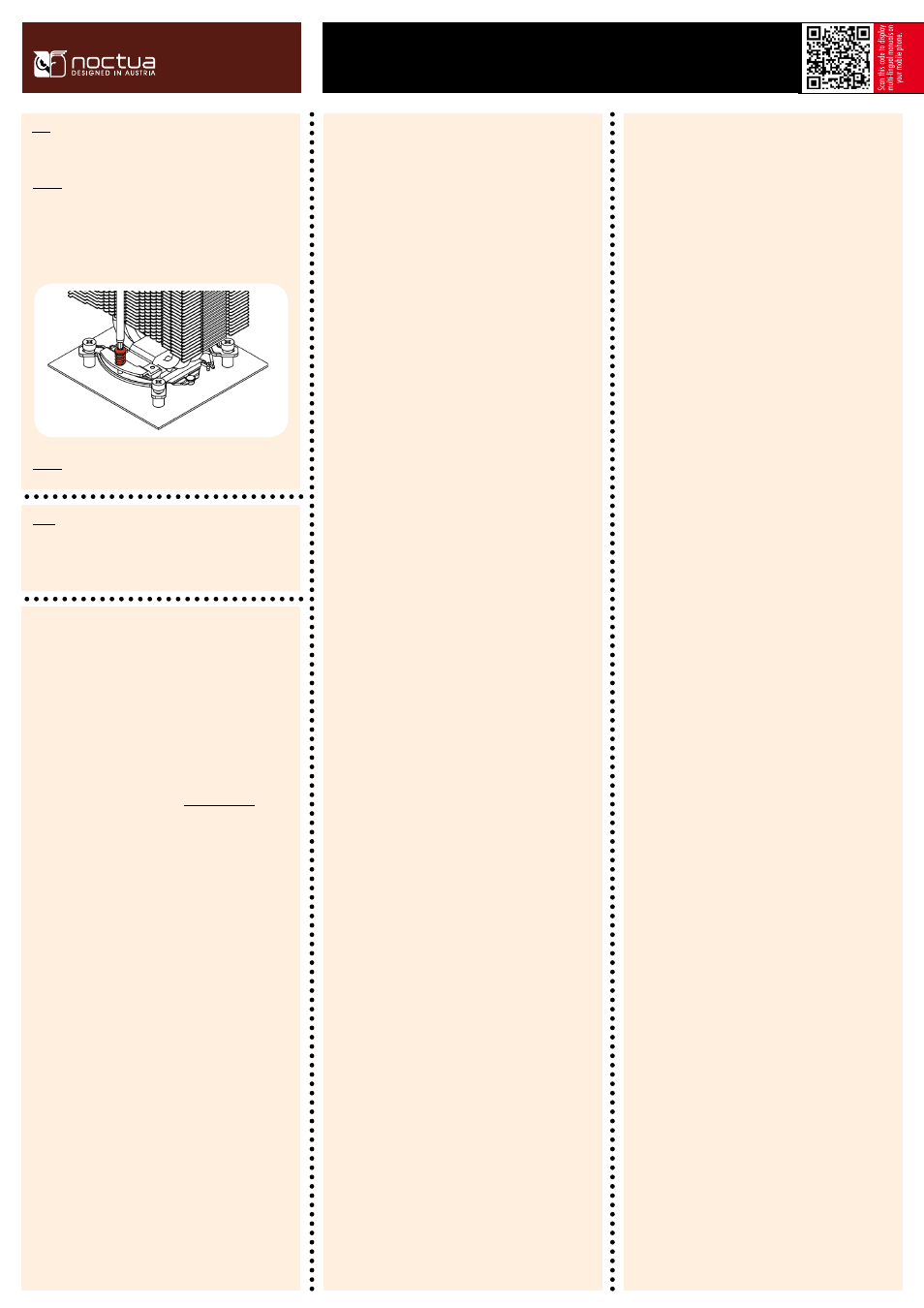
Noctua NM-i115x| Installation Manual
Installing the fan
Step 7:
Install the fan as described in the manual that came with the cooler.
Even with high-grade products and strict quality control, the
possibility of defects cannot be eliminated entirely. Therefore,
we aim at providing the highest possible level of reliability
and convenience by offering a warranty period of 6 years and
direct, fast and straightforward RMA service.
Should you encounter any problems with your Noctua product, please
don’t hesitate to contact our support team ([email protected]).
Warranty, Support and FAQs
Fastening the heatsink to the CPU
Caution: If you’re using the cooler for the first time, please take
off the protection cover at the bottom side of the heatsink first!
Put the heatsink onto the CPU and screw it to the screw threads of the
mounting bars.
Step 6
Caution: Tighten the screws until they stop.
- NH-C14 (4 pages)
- NH-D14 (4 pages)
- NH-D14 SE2011 (2 pages)
- NH-D15 (6 pages)
- NH-L12 (4 pages)
- NH-L9a (1 page)
- NH-L9i (1 page)
- NH-U12S (6 pages)
- NH-U14S (6 pages)
- NH-U9B SE2 (4 pages)
- NM-A90 Kit (1 page)
- NM-I2011 Mounting-Kit (1 page)
- NM-I3 Mounting-Kit (2 pages)
- NH-U12DO A3 (1 page)
- NH-U12DX i4 (2 pages)
- NH-U9DO A3 (1 page)
- NH-U9DX i4 (2 pages)
- NF-A14 FLX (2 pages)
- NF-A14 PWM (2 pages)
- NF-A14 ULN (2 pages)
- NF-A15 PWM (2 pages)
- NF-A4x10 FLX (2 pages)
- NF-A6x25 FLX (2 pages)
- NF-A9x14 PWM (2 pages)
- NF-B9 PWM (2 pages)
- NF-F12 PWM (2 pages)
- NF-P12 PWM (2 pages)
- NF-R8 PWM (2 pages)
- NF-S12A FLX (2 pages)
- NF-S12A PWM (2 pages)
- NF-S12A ULN (2 pages)
- NT-H1 (1 page)
- AM2 Upgrade-Kit (1 page)
- LGA1366 Mounting-K (1 page)
- NC-U6 (2 pages)
- NH-C12P (4 pages)
- NH-C12P SE14 (4 pages)
- NH-U12 (3 pages)
- NH-U12DX 1366 (1 page)
- NH-U12F (10 pages)
- NH-U12P (4 pages)
- NH-U12P SE1366 (2 pages)
- NH-U12P SE2 (4 pages)
- NH-U9B (4 pages)
