Output terminal panel connections – Multiquip DCA250SSI User Manual
Page 29
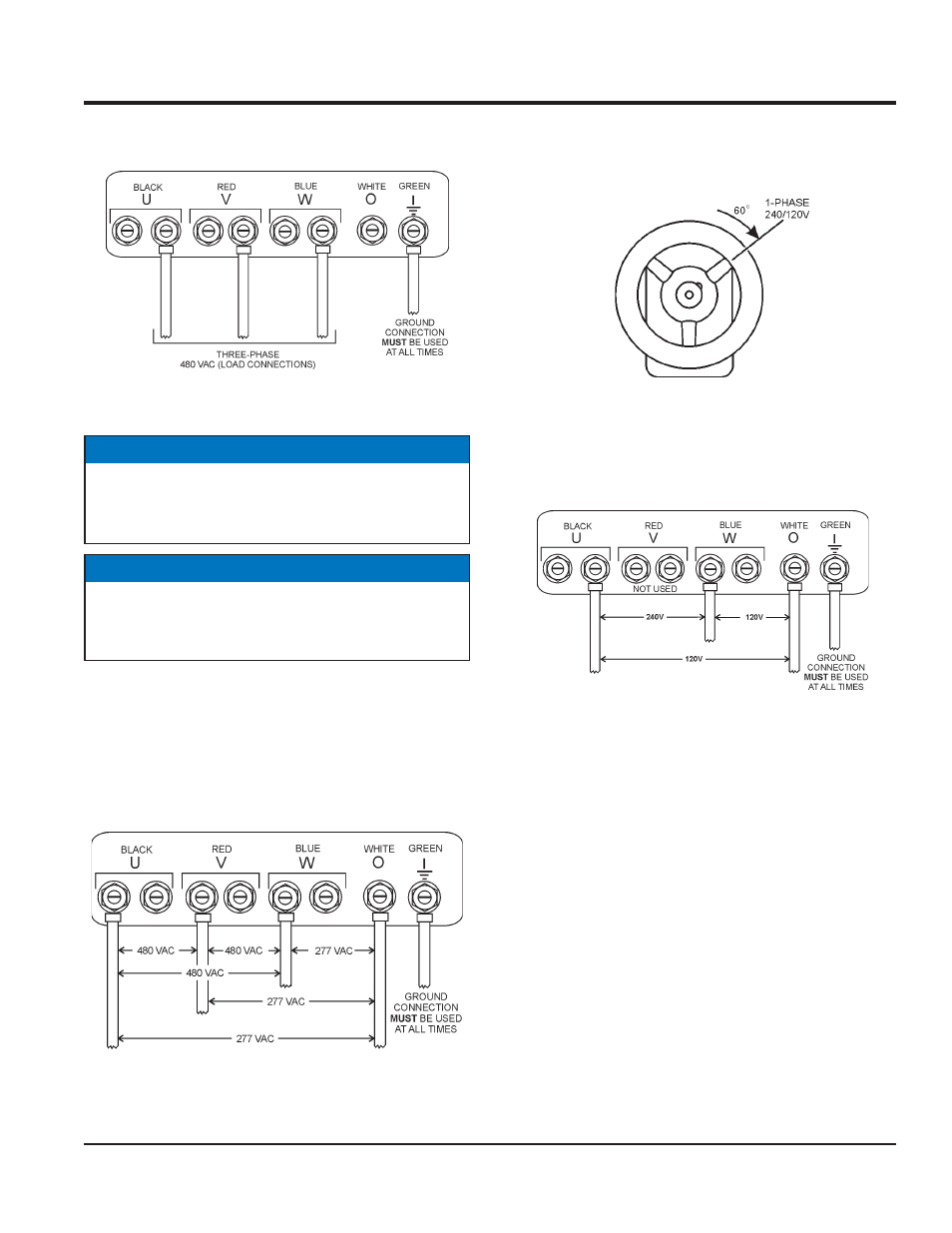
DCA250SSI 3-POSITION WHEEL GEN. • OPERATION AND PARTS MANUAL — REV. #0 (01/13/10) — PAGE 29
OUTPUT TERMINAL PANEL CONNECTIONS
2. Connect the load wires to the UVWO terminals as
shown in Figure 23.
Figure 23. UVWO Terminal Lugs 3Ø-480V
Connections
1Ø-480/277V UVWO Terminal Output Voltages
1. Make sure the voltage selector switch wheel is in the
3Ø 480/277V position as shown in Figure 22.
2. Connect the load wires to the UVWO terminals as
shown in Figure 24.
Figure 24. UVWO Terminal Lugs 1Ø-480/277V
Connections
NOTICE
ALWAYS make sure that the connections to the UVWO
terminals are secure and tight. The possibility of arcing
exists, that could cause a fi re.
NOTICE
To acheive 3Ø 440/416V make sure voltage selector
switch wheel is in the 3-phase 480/277V position, then
adjust voltage regulartor (VR) to achieve desired voltage.
1Ø-240/120V UVWO Terminal Output Voltages
1. Place the voltage selector switch wheel in the 1Ø
240/120V position as shown in Figure 25.
Figure 25. Voltage Selector Switch Wheel
1-Phase 240-120 Position
2. Connect the load wires to the UVWO terminals as
shown in Figure 26.
Figure 26. UVWO Terminal Lugs 1Ø-240/120V
Connections
