Sct series trowel — maintenance – Multiquip SCT46 User Manual
Page 32
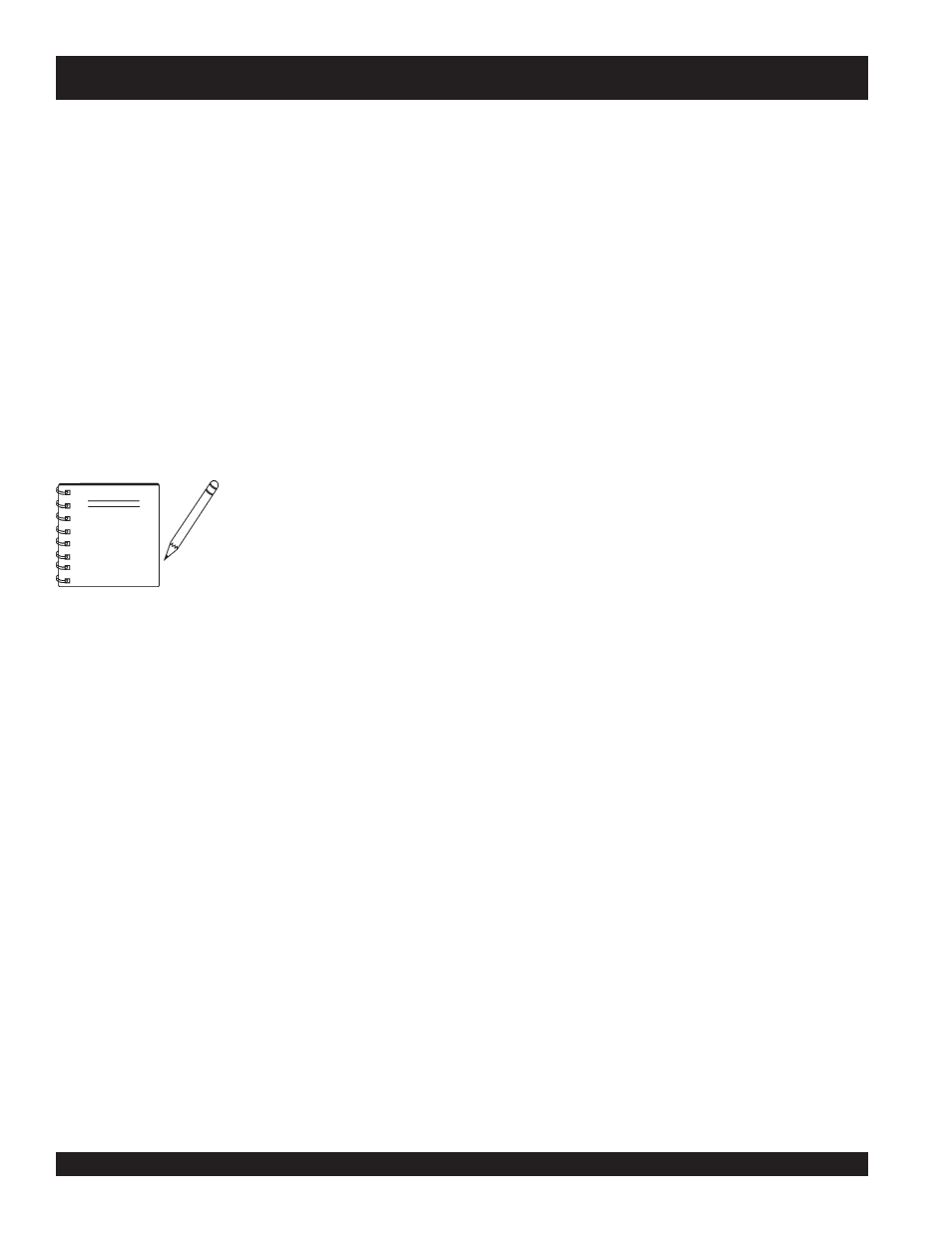
PAGE 32 — SCT SERIES WALK-BEHIND TROWEL— PARTS & OPERATION MANUAL — REV. #4 (04/02/07)
Testing
1. Place trowel in test area, start engine and test trowel for
smoothness.
2. If trowel bounces has excessive vibration or does not run
smoothly repeat alignment procedure.
Changing a Blade
It is recommended that
all the blades be changed at the
same
time
. The machine may wobble or bounce if only some of the
blades are changed at one time.
1. Place the machine on a flat, level surface. Adjust the blade
pitch control to make the blades as flat as possible. Note the
blade orientation on the trowel arm.
1. Remove the three bolts and lock washers that secure the
blade to the trowel arm. Remove the blade.
2. Using a wire brush, scrape all concrete particles and foreign
debris from the trowel arm.
3. Install the new trowel blade onto the trowel arm. Make sure
blade is installed correctly, maintaining the proper orienta-
tion for direction of rotation.
4.
Reinstall
the three bolts and lock washers that secure the
blade to the trowel arm. Tighten all three bolts securely.
5. Repeat steps 1-4 for all remaining blades.
Before removing the blades,
please note the orientation of the
blade on the trowel arm
NOTE
SCT SERIES TROWEL — MAINTENANCE
V-Belt Inspection and Replacement
Inspect the v-belt for wear, fraying and deteriorization. Replace
with the appropriate size belt as follows:
5.5 HP Models: P/N 01390
8 HP Models: P/N 01243
11 HP Models: P/N 01523
To remove and replace the v-belt:
1. Remove the belt guard by removing the 3 hex head screws,
star washers and flat washers.
2. Slip the belt up and over the top of the clutch assembly.
3. Install the new belt and re-install the belt guard. (No adjust-
ment is necessary on the v-belt.)
