Hpla/hpha-series 36" trowel — maintenance – Multiquip HPHA-SERIES User Manual
Page 33
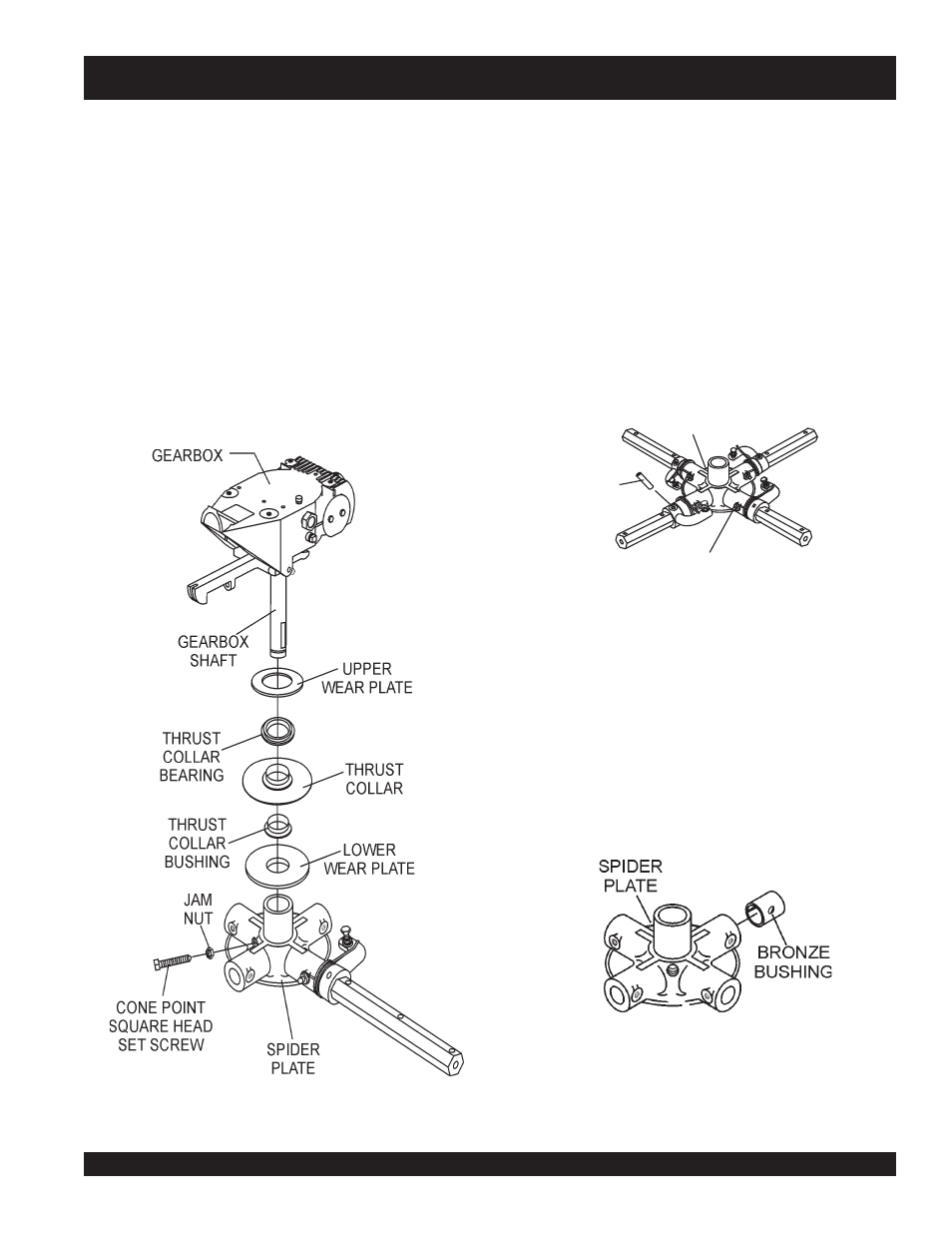
HPLA/HPHA-SERIES 36" WALK-BEHIND TROWEL — OPERATION AND PARTS MANUAL — REV. #3 (07/06/10) — PAGE 33
HPLA/HPHA-SERIES 36" TROWEL — MAINTENANCE
■ Does the trowel have a perceived rolling or bouncing
motion when in use?
■ Look at the trowel while it is running, does the guard
ring “rock up and down” relative to the ground?
2. Start engine, and bring trowel blades up to full speed and look
for the following conditions:
a. Locate the cone point square head set screw (Figure 43)
and attached jam nut found on the side of the spider
assembly.
Spider Removal
1. Once it is determined that an adjustment is required, remove
the spider assembly from the gearbox shaft as follows:
Figure 43. Spider/Gearbox Removal
b. Loosen the jam nut and cone point square head set
screw, and carefully lift the
upper trowel assembly
off
of the spider assembly. A slight tap with a rubber mallet
may be necessary to dislodge the spider from the main
shaft of the gearbox.
Trowel Arm Removal
1. Each trowel arm is held in place at the spider plate by a hex
head bolt (zerk grease fitting) and a roll pin. Remove both the
hex head bolt and the roll pin (Figure 44) from the spider
plate.
2. Remove the trowel arm from the spider plate.
Figure 44. Removing Roll Pin
and Zerk Grease Fitting
ROLL
PIN
HEX HEAD
BOLT
(ZERK FITTING)
SPIDER
PLATE
3. Should the trowel arm inserts (bronze bushing ) come out
with the trowel arm, remove the bushing from the trowel arm
and set aside in a safe place. If the bushing is retained inside
the spider plate, carefully remove the bushing.
4. Examine the bronze trowel arm bushing insert (Figure 45),
clean if necessary. Replace bushing if out of round or worn.
Figure 45. Bronze Bushings
