Bose 131 User Manual
Page 8
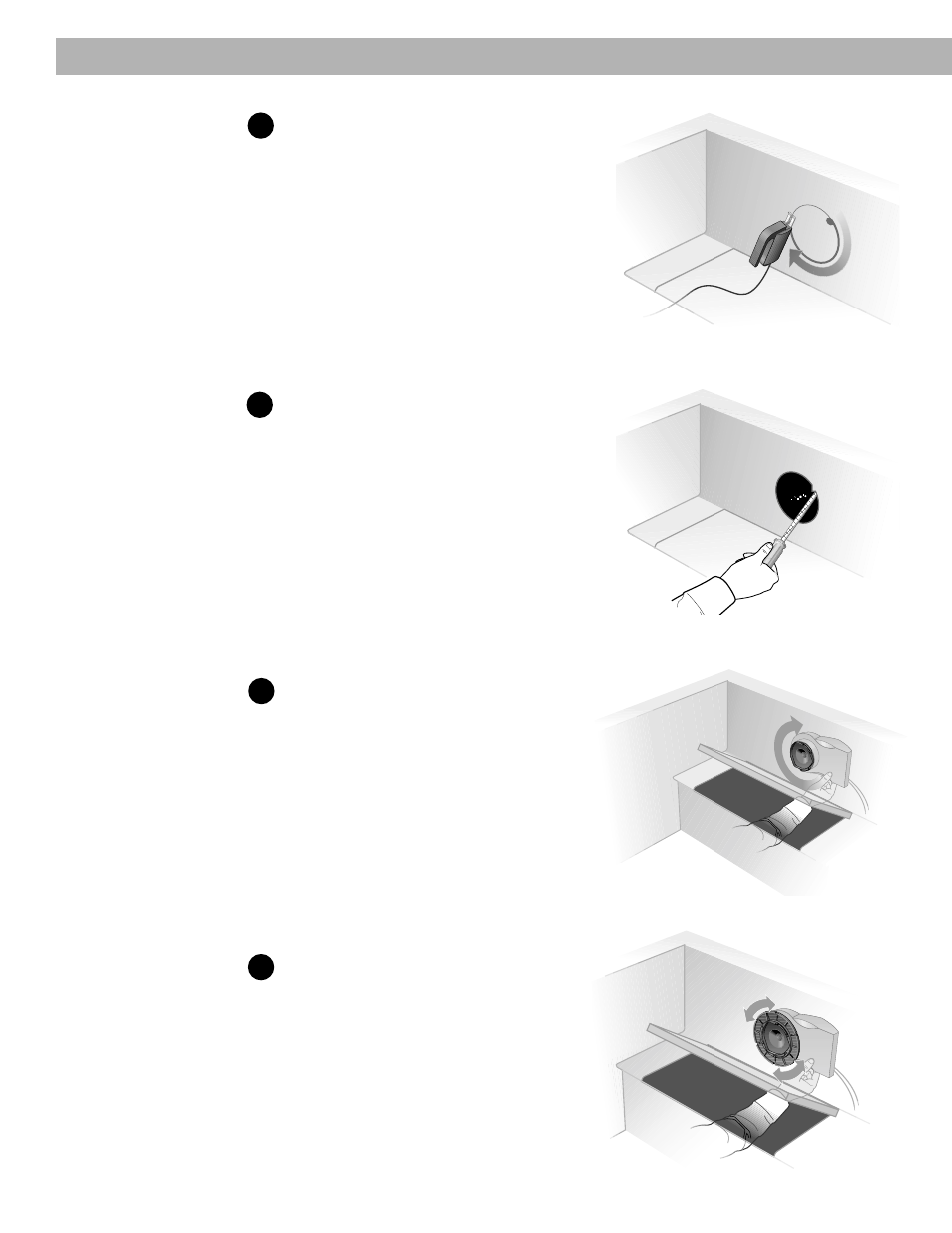
8
October 30, 2001
AM188201_02_V.pdf
Hold the speaker enclosure up to the
hole from behind the bulkhead and find
the best position for the extended
portion of the enclosure. Be sure the
enclosure is hidden behind the bulkhead.
If the enclosure does not fit, use the file
or rasp to enlarge the hole.
Use a half-round file or wood rasp to
smooth out any roughness in the hole
you have cut.
Using the sabre saw, cut the hole for the
speaker, carefully following the line. Take
your time; you want a smooth-edged
circular hole.
Installing Your Speakers From The Rear Of The Bulkhead
Place the mounting flange so that it
interlocks with the enclosure and is flush
with the mounting surface.
A 5
A 6
A 7
A 8
See also other documents in the category Bose Acoustics:
- Acoustimass (14 pages)
- Acoustimass 5 (16 pages)
- 16 SERIES II (44 pages)
- 401 (12 pages)
- 161TM (19 pages)
- 161 (9 pages)
- L1 Model II (32 pages)
- 901 (15 pages)
- 201 Series (10 pages)
- Lifestyle 30 Series II (43 pages)
- Acoustimass 3 Series III (11 pages)
- Acoustimass 16 (18 pages)
- MediaMate Computer Speakers (16 pages)
- Companion 3 (16 pages)
- Soundlink AM323699 (204 pages)
- Lifestyle Surround Sound Speaker System (19 pages)
- 2 Series II (14 pages)
- Acoustimass 15 (10 pages)
- SL2 (12 pages)
- 901 Series II (16 pages)
- AM267565 (34 pages)
- 151 SE (8 pages)
- Direct / Reflecting 901 Series 4 (20 pages)
- Companion 5 (56 pages)
- Acoustimass - 10 (18 pages)
- RoomMate II (8 pages)
- Acoustimass AM-5 (8 pages)
- VCS-30 (17 pages)
- VCS-10 (116 pages)
- 151 (17 pages)
- Acoustimass 6 (20 pages)
- Acoustimass 6 Series III (16 pages)
- 601 Series III (6 pages)
- Cinemate Digital Home Theater Speaker System (24 pages)
- 901 Series III (20 pages)
- Lifestyle 235 (34 pages)
- Speakers (12 pages)
- 89 (72 pages)
- SoundDock (12 pages)
- SoundDock (72 pages)
- SE-5 (8 pages)
- 701 (12 pages)
- 301 Series (12 pages)
- Desktop Speaker (44 pages)
