MMF POS Standard Serial Interface User Manual
Page 4
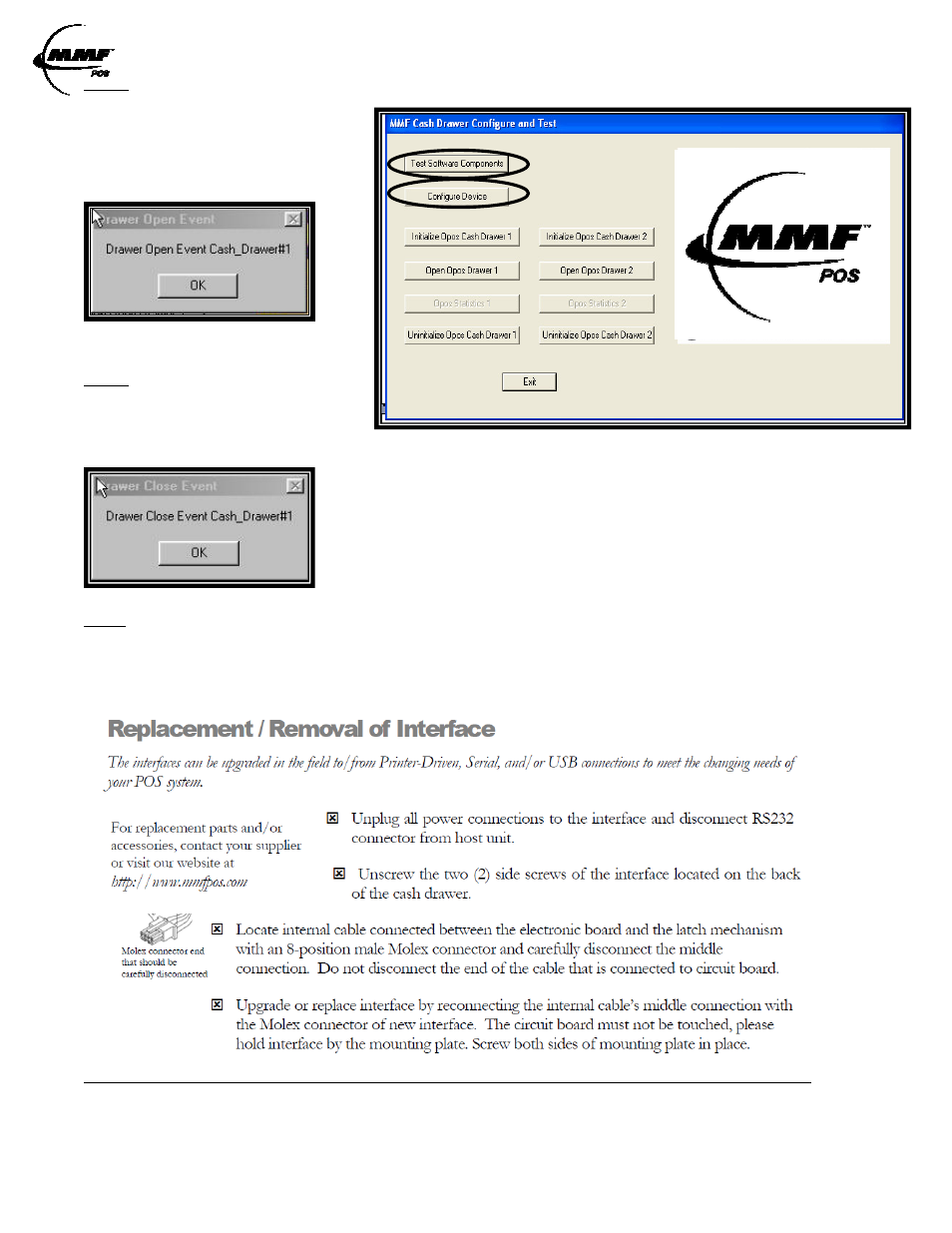
Standard Serial Interface
Instruction manual / User Guide
Approved Date of Revision 8/8/2011 Doc. Instruction Manual
P/N: 531911900
STEP 5 FIGURE 1.4
To test drawer - Click on
“Initialize OPOS Drawer 1”
then, click on “Open OPOS
Drawer 1” (See Figure 1.4
the following message will be
displayed:
STEP 6
Click “OK” to the above message and then
manually close the cash drawer.
When the drawer is completely closed the
following message will be displayed:
STEP 7
Click on “Un-initialize OPOS Drawer 1” and the test is complete. Repeat only if necessary.
