Change languages – MEElectronics Air-Fi Matrix AF62 User Manual
Page 23
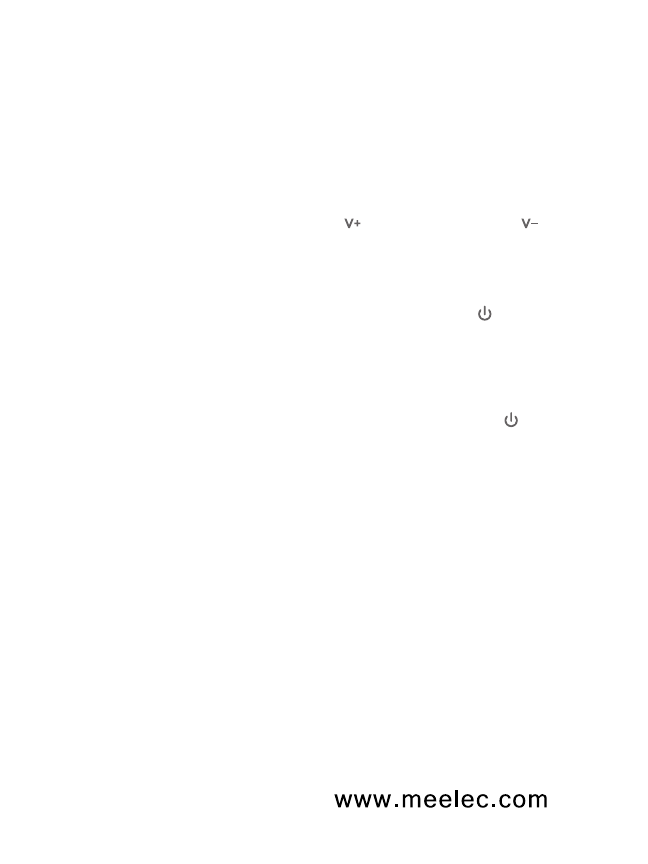
20
Change Languages
The Matrix comes with 5 languages for voice prompts including
English, which is the default, Chinese (Mandarin), Spanish,
French, and German.
Follow the instructions below to enter the language selection menu.
Press and hold the Volume Up and Volume Down
buttons simultaneously for 1-2 seconds while powering on the
Matrix to enter the language menu.
The Matrix will say “Power on. Ready to pair. This device
supports multiple languages. Press Power/Call button to
confirm English.”
There will be prompts for additional languages as follows:
English, Chinese, Spanish, French, German.
To select a language, single press the Power/Call button
when the Matrix is speaking that language. The Matrix will
cycle through the languages continuously until one is
selected.
a)
b)
c)
