Issue, Symptom solution – Meade Instruments TE346W User Manual
Page 12
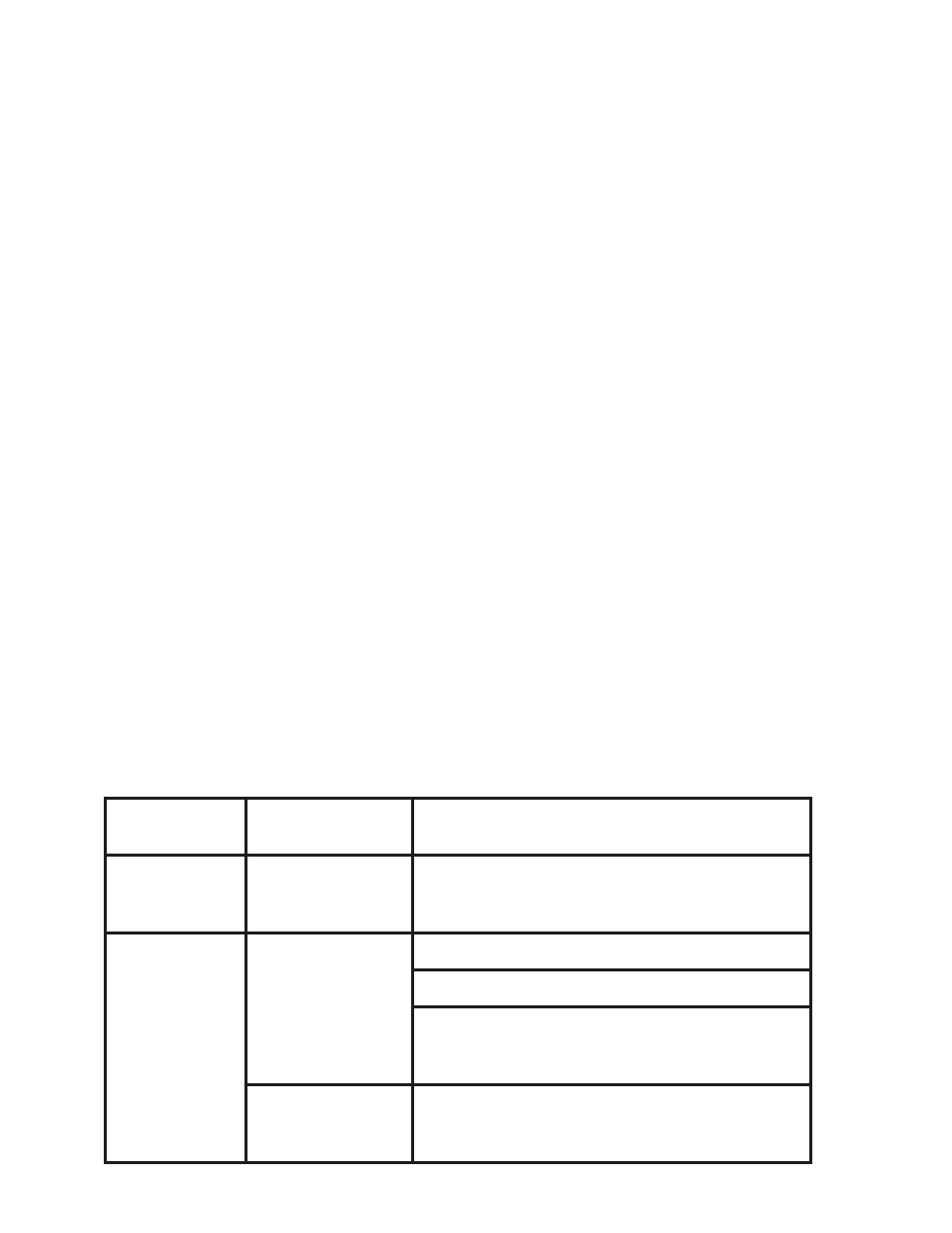
SETTING THE ICE WARNING ALARM (PRE-AL)
If Weekday (W) or Single day (S) alarm is MODE, the Ice Warning Alarm (Pre-AL) can be
programmed.
• Press ALARM button once to enter into the Ice Warning Alarm setting mode. The
abbreviation OFF with a PRE-AL next to it will be displayed.
• Press and hold ALARM button for two seconds. The number 30 will flash, meaning that if
selected, the alarm will sound 30 minutes earlier than the Weekday or Single alarm.
• Select the desired Ice Warning Alarm interval in 15 minutes increments between 15 and
90 minutes, using UP (? ) or DOWN (? )buttons
• Press ALARM button to confirm and exit from the alarm setting mode.
ACTIVATING/ DEACTIVATING ALARMS
• Press ALARM button to enter into the desired alarm mode.
• Press UP ( ? ) to activate alarm and the corresponding icons W, S or PRE-AL will be
displayed.
• Press DOWN ( ? ) to deactivate alarm until “OFF” is displayed.
MAINTANANCE
CHANGING BATTERIES
• If the low battery indicator lights up, replace batteries in the corresponding unit.
• Do not mix old and batteries.
CLEANING
The main unit and remote sensors housings can be cleaned with a damp cloth. Small parts can
be cleaned with a cotton tip or pipe-cleaner. Never use abrasive or corrosive cleaning agents or
solvents. Do not immerse electronic components in water.
TROUBLESHOOTING
Check here before contacting customer service.
Issue
Main unit
US Atomic Time
signal is not
received
Cannot locate
remote sensor
Data does not
match data on the
main unit
Place unit by the window and keep it there
overnight
Check batteries
Check location
Press and hold DOWN ( ? ) button on the
main unit to search for the signal form the
remote sensor
Initiate manual sensor search (Press and hold
DOWN ( ? ) button on the main unit)
Remote sensor
Symptom
Solution
12
