MBT Lighting LZ600RG User Manual
Page 3
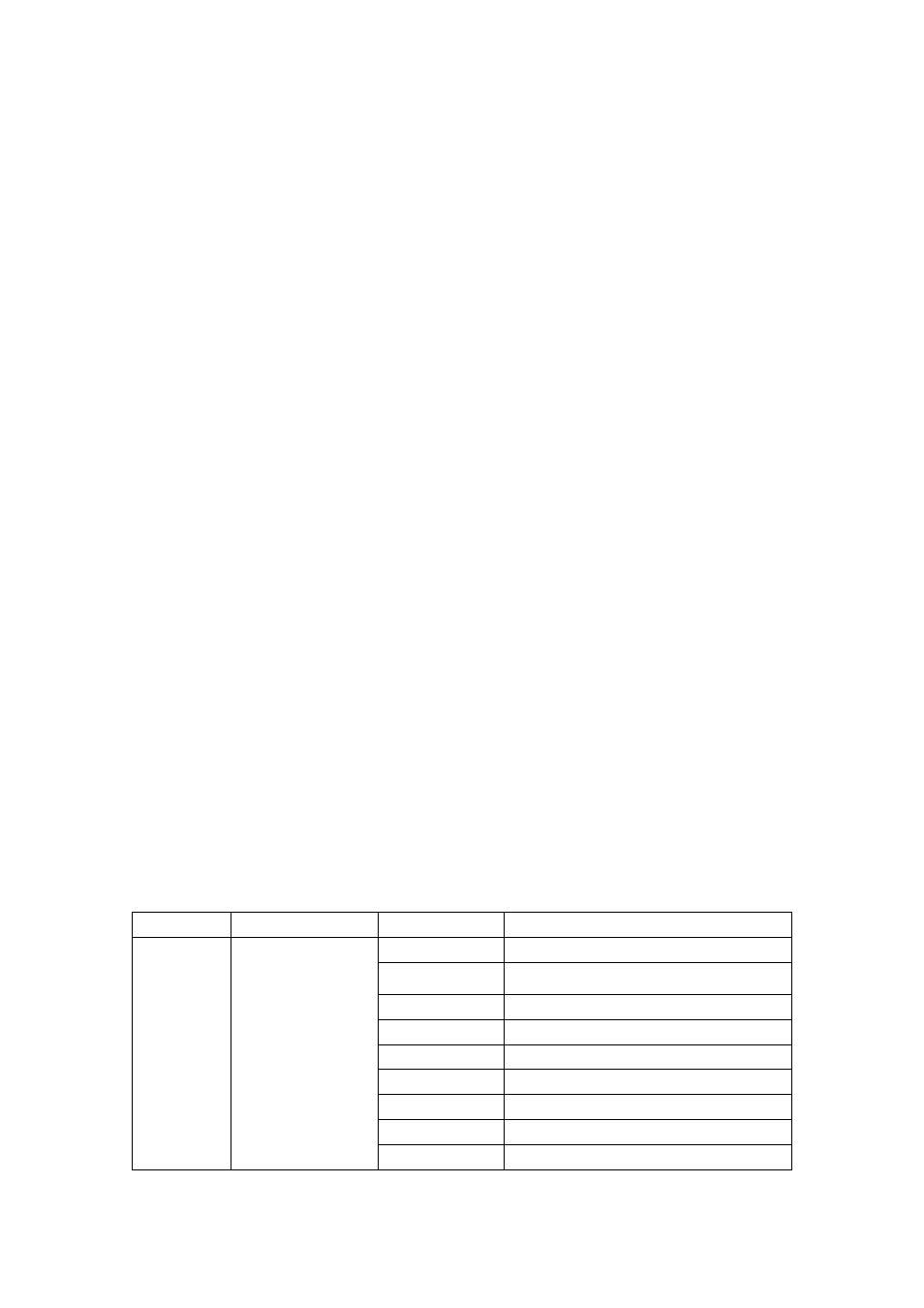
3
DIPSWITCH SETTING IN AUTO MODE
1. #2: Red color
2. #3: Green color
3. #4: right rotation slow
4. #5: right rotation medinum
5. #4 and #5: right rotation Fast
6. #6: rotation back and for slow
7. #7: rotation back and for medium
8. #6 and #7: rotation back and for fast
9. #8: strobing slow
10. #9: strobing med
11. #8 and #9: strobing fast
DMX ADDRESS MATHEMATICAL RIDDLE:
ADDR =CH_NUM × N + 1
CH_NUM:DMX CHANNEL OF THIS PROJECTOR,CH_NUM>=1
N: PROJECTOR CHANNEL NUMBER,N=0,1,2,3……
EG:Each projector is distributed with 4 DMX channels
Loop1 ADDR=1; Loop2 ADDR=5;
Loop3 ADDR=9; Loop4 ADDR=13;
Address Setting:
In binary system, there are only two number. 0 meaning "OFF" and 1 meaning "on". The numbers
increase by multiplying the previous value by 2. Positions from dipswitch 1 to dip switch 9 signify binary
value from lower to high position.
EG: LOOP ADDR BINARY
1 1 100000000
2 5 101000000
3 9 100100000
DMX control table:
Channel
Function
DMX512 Value
Detail
CH1
Mode
0~4
Close Laser
5~33
DMX Red
34~62
DMX Green
63~91
DMX Red/Green
92~120
Automatic Red
121~149
Automatic Green
150~178
Automatic Red/Green
179~207
Sound Red
208~236
Sound Green
