MBT Lighting LEDWPAR64PRO User Manual
Page 5
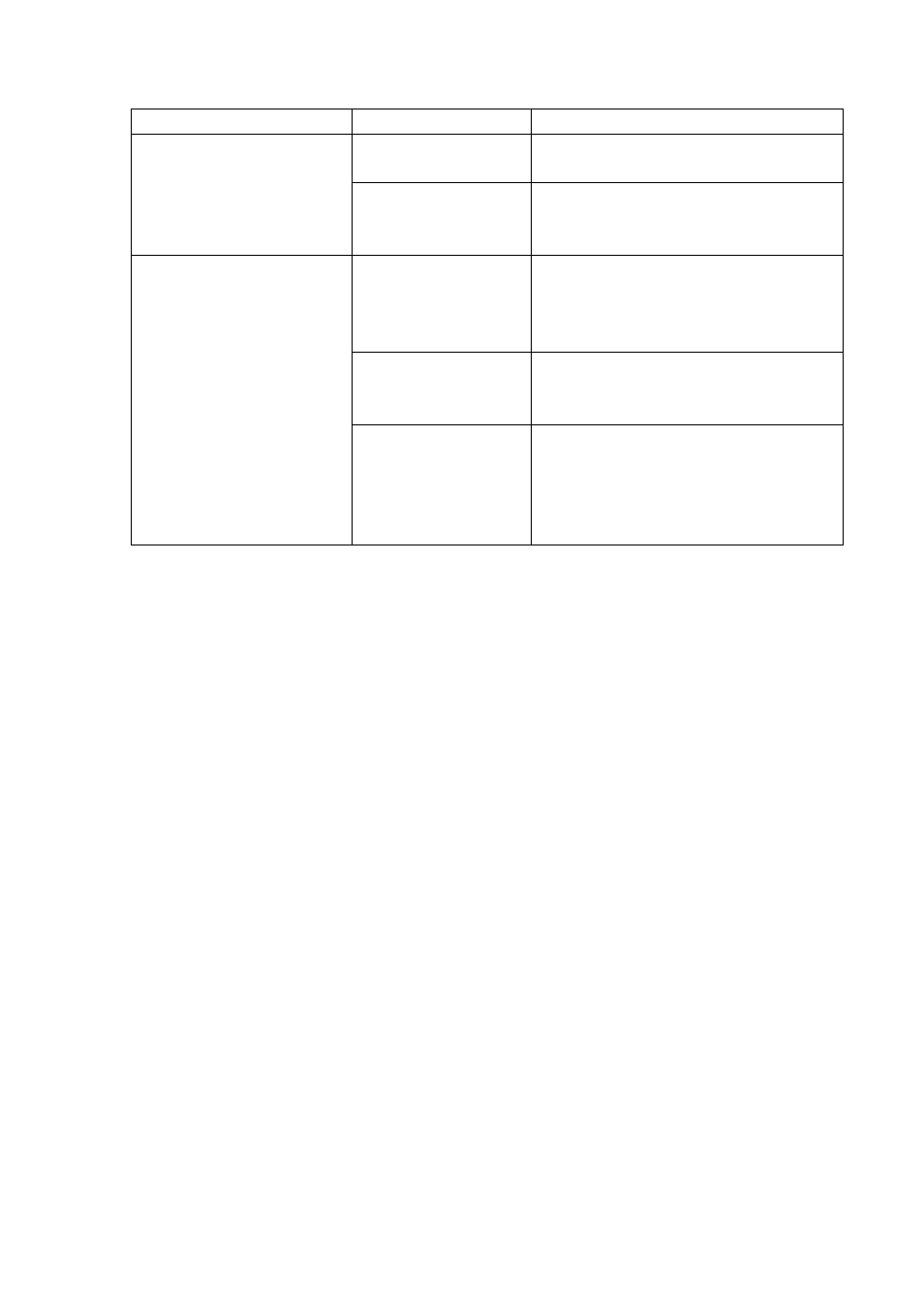
5
Trouble Shooting
Troubles
Reason
Trouble shooting
No power
Check if power switch is on and cable is
connected well
One or more fixtures can
work
Fuse is burned
Change new fuse when power is off.
If it is burnt again, circuits maybe have
some problem, please contact technician
Data cables can’t be
connected correctly
Check, repair or change the data cable
and make sure good connection.
While please connect the first fixture
and controller.
Set a wrong address
code
Check if address code is set
correctly(Pleas note that it can’t set
Master when connect DMX controller)
Fixture is no problem, but
can’t work when it is
connected to controller or
other fixtures.
Some trouble in signal
connector of one
fixture
Please connect signal IN and OUT
directly for one fixture and check if it can
work normally. As per this way, please
find trouble fixture and let technician
repair
Address code chart
