Mark Feldstein & Associates Digital Photo Keychain - #7254 User Manual
Page 6
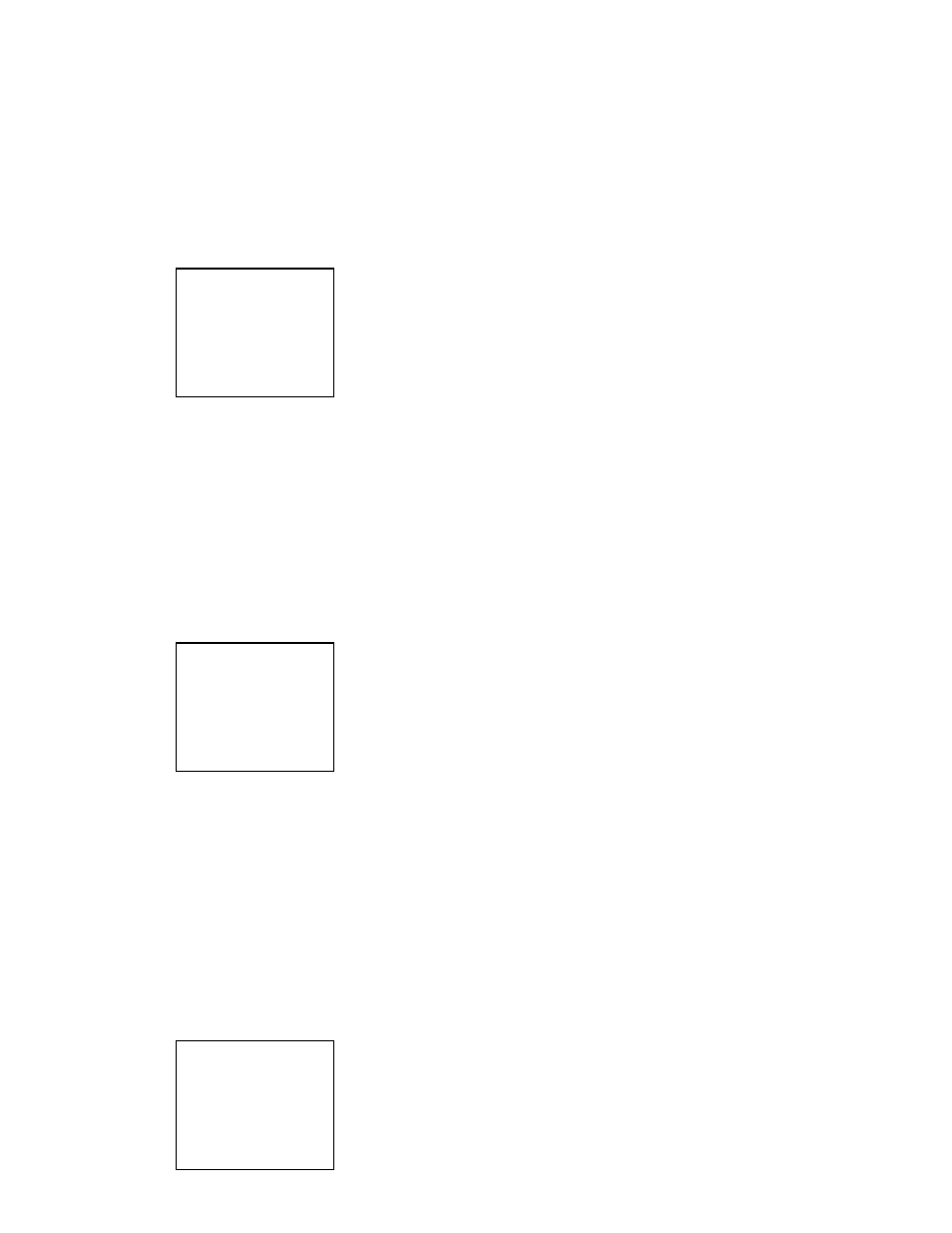
4.5
Contrast
You can set the device’s Contrast level higher and lower.
From the Main Menu, Select the “CONTRAST” option and
press the “On/Menu/Confirm” key.
You will see the following Submenu.
Press the “Up” or “Down” keys to select
between Contrast levels 01 – 06 and press
the “On/Menu/Confirm” key to confirm and
save the Contrast level required.
4.6
Backlight
You can set the device’s Backlight level higher and lower.
From the Main Menu, Select the “BACKLIGHT” option and
press the “On/Menu/Confirm” key.
You will see the following Submenu.
Press the “Up” or “Down” keys to select
between Backlight levels 01 – 21 and press
the “On/Menu/Confirm” key to confirm and
save the Backlight level required.
4.7
Delete
You can delete photos from the device individually or all at
once using the Delete option.
From the Main Menu, Select the “DELETE” option and press
the “On/Menu/Confirm” key.
You will see the following Submenu.
Press the “Up” or “Down” keys to select
between
the
items
and
press
the
“On/Menu/Confirm” key to select the option
required.
CONTRAST
06
BACKLIGHT
21
DELETE ONE
DELETE ALL
CANCEL
