Mark Feldstein & Associates Digital Photo Keychain - #7254 User Manual
Page 10
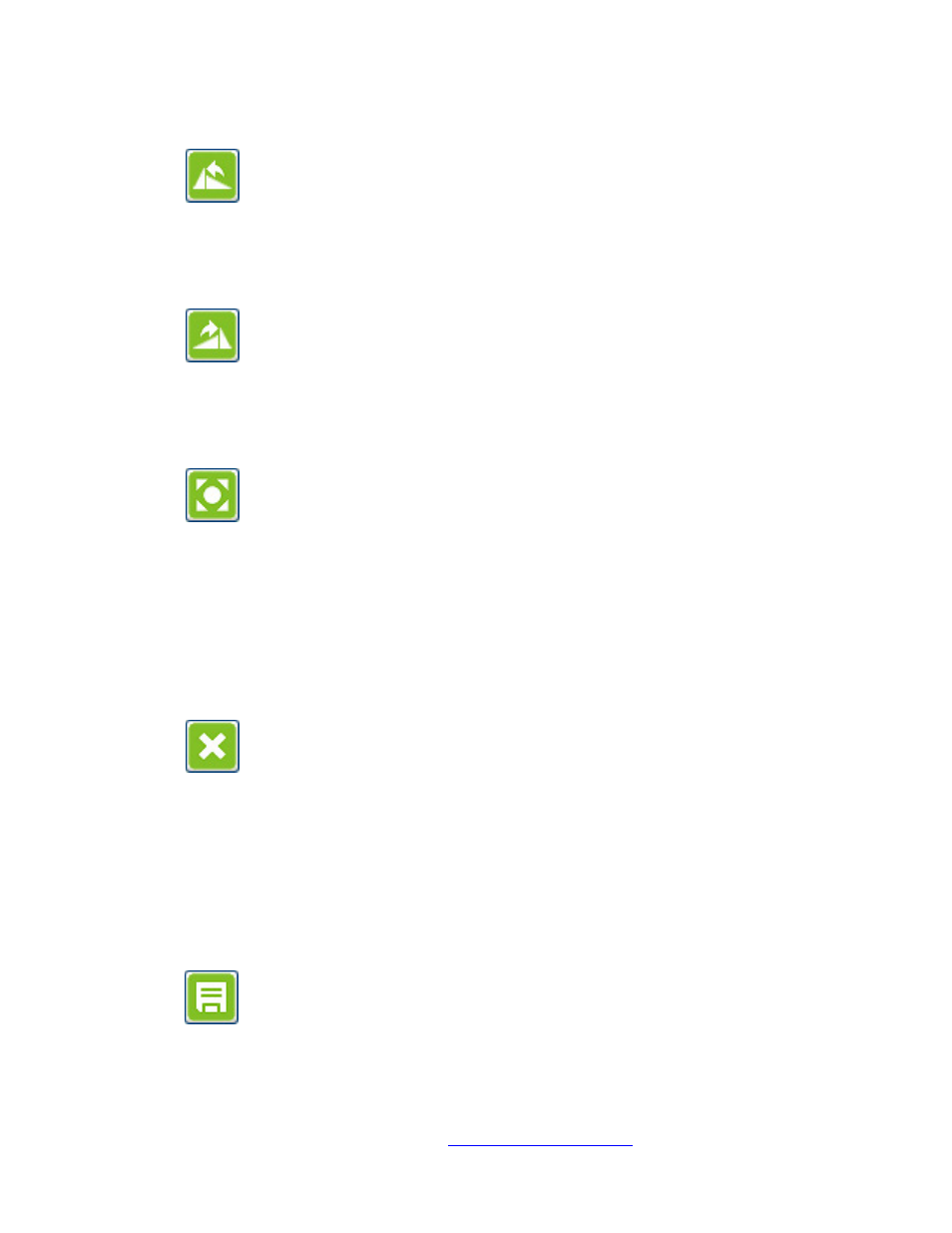
#4
Rotate photo left.
#5
Rotate photo right.
#6
If you choose not to edit your photo, clear the Rectangle to
select the whole photo for conversion.
5.7
You can also use the following buttons to work with the photos in
your photo album.
Delete photos from the photo album. You can select one
photo or multiple photos for this process. Press the
“Download” button to start to synchronize and delete the
selected photos on the device. You can select one or
multiple photos for this process.
Save photos from the device to your PC. You can select one
photo or multiple photos for this process.
Mark Feldstein & Associates
www.markfeldstein.com
