Mark Feldstein & Associates Digital Photo Keychain - #7254 User Manual
Page 4
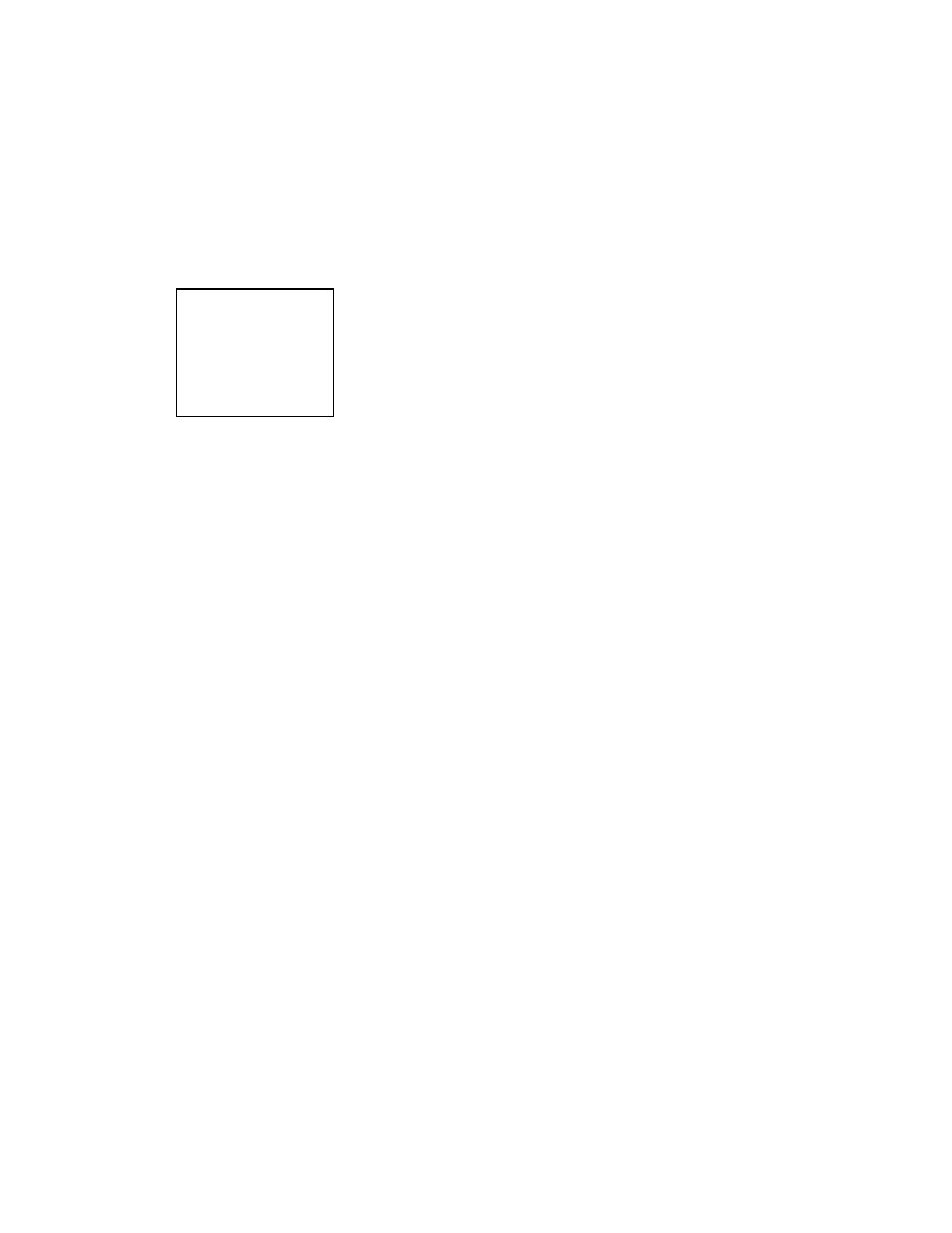
4.2 Clock
Select the Clock Menu to display the time and date in Digital
format. Display the time in Analog format. Set the time and
date. Set the daily alarm.
From the Main Menu, Select the “CLOCK” option and press
the “On/Menu/Confirm” key.
You will see the following Submenu.
Press the “Up” or “Down” keys to select
between
the
items,
and
press
the
“On/Menu/Confirm” key to select the option
required.
Display Clock: Shows the time and date in digital format. The
clock is a 12 hour clock, and the time and date
is in USA format.
Analog Clock: Shows the time in analog format.
Set Clock:
Allows you to set the time and date.
Alarm Clock:
Allows you to set the daily alarm. If the device
is switched OFF, the device will automatically
Power ON to sound the alarm for 15 seconds.
(Note: The device cannot be powered OFF
until one minute after the Alarm has sounded).
Cancel:
Takes you back to the Main Menu.
4.3
Slide Show
You can set the device to scroll through different photos using
the Photo Slide Show function (Slide Show On) or to display
different photos Manually (Slide Show Off). You can set the
delay (in seconds) before the next photo is displayed.
From the Main Menu, Select the “SLIDE SHOW” option and
press the “On/Menu/Confirm” key.
DISPLAY CLOCK
ANALOG CLOCK
SET CLOCK
ALARM CLOCK
CANCEL
