Boss Audio Systems OfficeServ 12 User Manual
Page 45
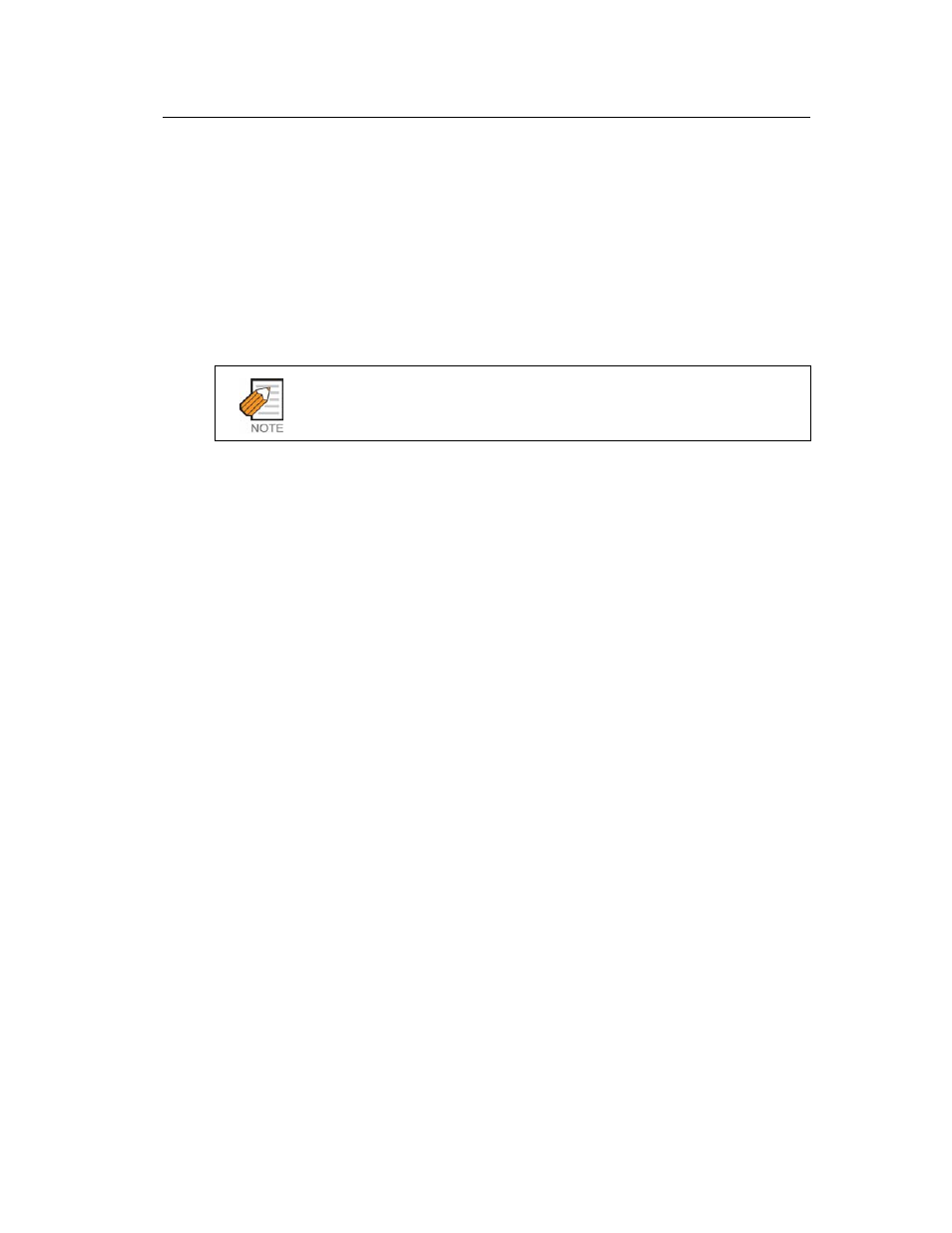
OfficeServ 12 General Description Guide/Ed.01
CHAPTER 4. Business Feature Package
© SAMSUNG Electronics Co., Ltd.
Page 4-37
DOOR PHONE, BOSS, PROGRAMMED MESSAGE, IN AND OUT OF GROUP,
FORWARD and VOICE MAIL TRANSFER. The extender can be a station, a group
or another identifying number.
2.1.31 Programmed Station Messages
Any station may select one of 20 messages to be displayed at a calling party’s phone.
Ten messages are factory-programmed but may be reprogrammed. Last five
messages can be programmable per station basis.
The calling party must have a display phone to view these messages.
2.1.32 Protection from Barge-In
Each station can be programmed as secure or not secure. Secure stations cannot be
barged-in on.
A station that is not secure cannot be barged-in on when talking to a secure station.
2.1.33 Pullout Directory Tray
A pullout directory tray is conveniently located beneath all phones. It is used to
record station directory names and speed dial numbers.
2.1.34 Pulse to Tone Switchover
When dialing a number on a dial pulse network, a station user can dial # and the
OfficeServ 12 system will begin to send DTMF.
2.1.35 Redial
There are three types of external redial available to all station users. Each type can
redial up to a maximum of 18 digits.
9 AUTO RETRY-When an outside number is dialed and a busy signal is received,
the auto retry feature can be used to reserve the outside line and automatically
redial the number for a programmable number of attempts(available to phone
users only).
9 LAST NUMBER-The most recently dialed number on a Trunk line is saved and
may be redialed by pressing the redial button or dialing the LNR access code.
9 MANUAL RETRY with LNR-When you make an outside call and receive a
busy signal you can press the LNR button to redial the same number again.
This operation can be manually repeated for a limited number of attempts as
defined by system programming(available to phone users only).
