2 permanently set touch probe inputs, 3 selecting digital inputs as touch probe inputs, Permanently set touch probe inputs – Lenze DDS Function library TpDrv User Manual
Page 10: Selecting digital inputs as touch probe inputs, Function library lenzetpdrv.lib, Introduction
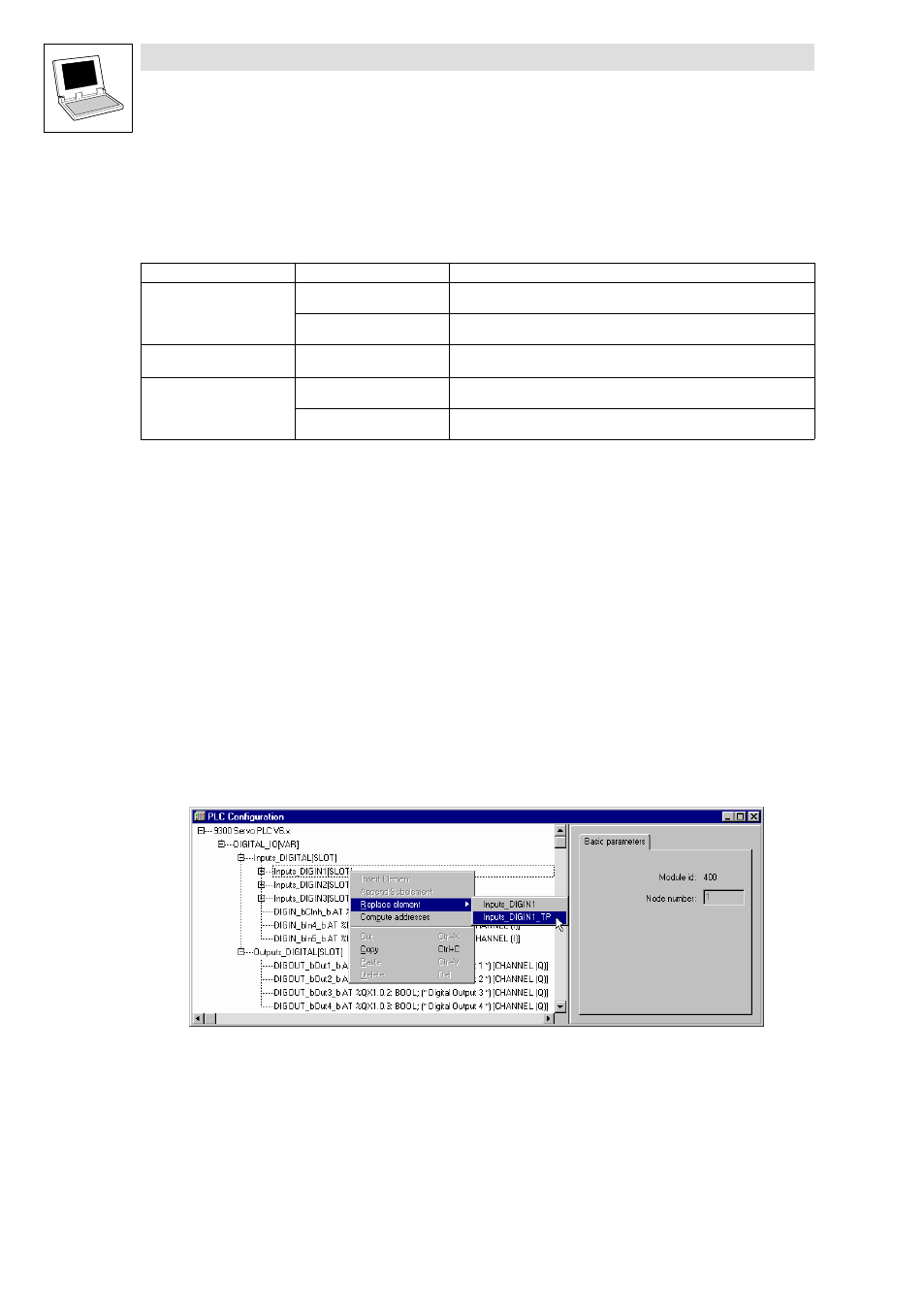
2.2
Permanently set touch probe inputs
Function library LenzeTpDrv.lib
Introduction
2−2
L
LenzeTpDrv.lib EN 1.2
2.2
Permanently set touch probe inputs
The following inputs have been set as permanent touch probe inputs for the 9300 Servo PLC,
Drive PLC and ECSxA:
Digital input
Source of the angle correction value
9300 Servo PLC
DIGIN_bIn4_b
(X5/E4)
MCTRL_MotorControl
·
Actual motor speed via resolver (X7) or encoder (X8)
DIGIN_bIn5_b
(X5/E5)
DFIN_IO_DigitalFrequency
·
Digital frequency input (X9)
Drive PLC
DIGIN_bIn1_b
(I1)
DFIN_IO_DigitalFrequency
·
Encoder input (X3) extension board 3
ECSxA
DIGIN_bIn1
(X6/DI1)
DFIN_IO_DigitalFrequency
·
Digital frequency input (X8)
DIGIN_bIn2
(X6/DI2)
MCTRL_MotorControl
·
Actual motor speed via resolver (X7) or encoder (X8)
The above inputs are configured via the corresponding codes of the operating system. Detailed
information can be found in the individual PLC Manuals.
2.3
Selecting digital inputs as touch probe inputs
In the DDS control configuration you can select which digital inputs are to receive touch probe
functionality.
Proceed as follows to define a digital input as a touch probe input:
1. Open the PLC Configuration in the register card Resources in the Object Organizer.
2. If the SB DIGITAL_IO has not yet been added to the PLC configuration select Insert
WAdd
subelement
WDIGITAL_IO to add the SB to the PLC configuration.
3. Select the input ( Inputs_DIGIN1...4) to be used as touch probe input.
4. Select Options
WReplace elementWInputs_DIGINx_TP to define the selected input as touch
probe input.
– The command Replace element is also available in the context menu:
