Lenze SC Series User Manual
Sc series din rail mounting kit
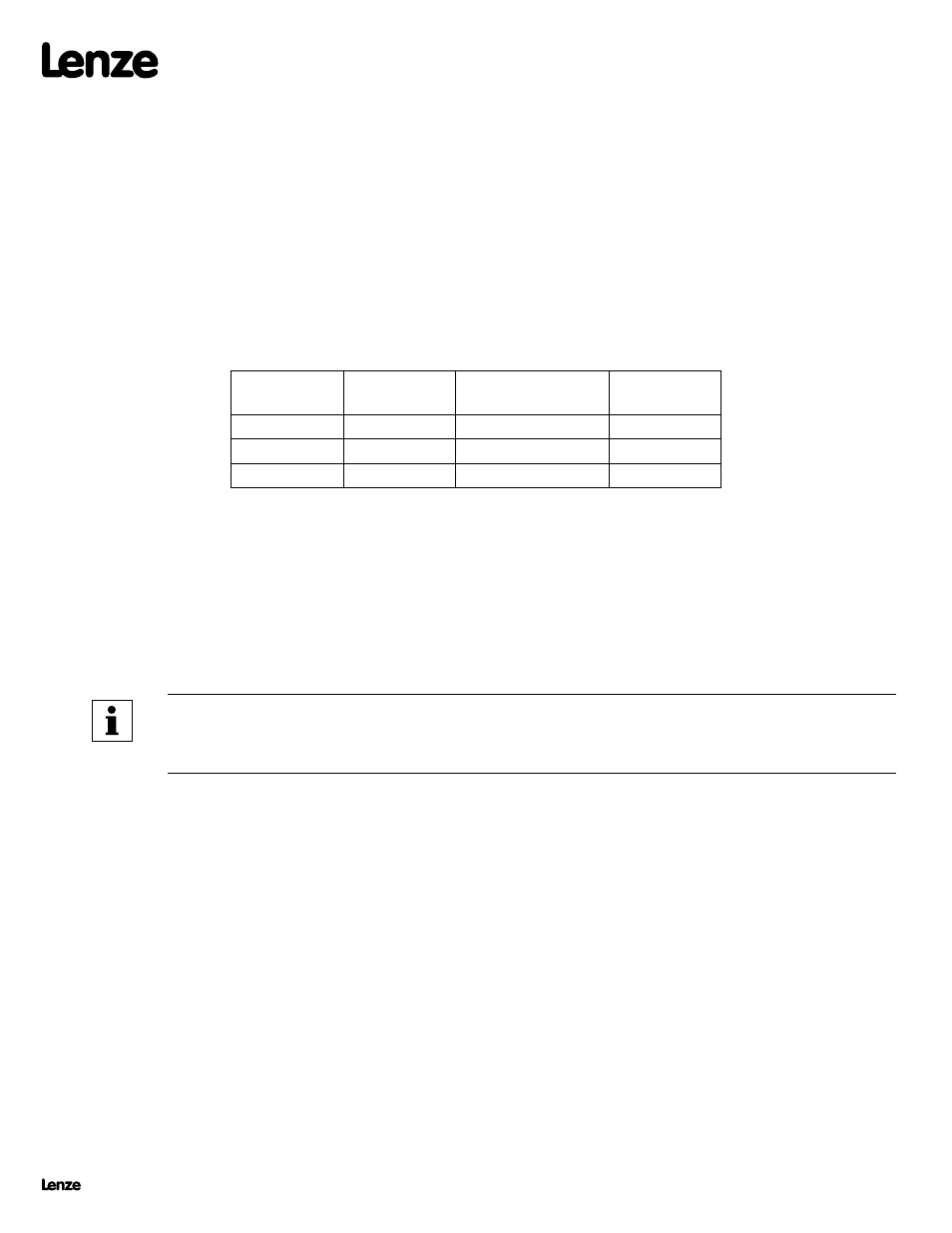
Lenze Americas • 630 Douglas Street • Uxbridge, MA 01569 • USA
Sales (800) 217-9100 • Service (508) 278-9100 • Fax (508) 278-7873 • www.lenzeamericas.com
IMSDIN03
13360151
GENERAL
The SC Series DIN rail mounting kit allows SC Series drives to be mounted to a standard 35mm DIN
rail, which simplifies panel layouts and installation. The kit uses mounting brackets that fasten to the
DIN rail. The brackets allow for mounting at different heights on the DIN rail so that different size drives
may be aligned with the top, bottom, or center of the drives at the same level to suit various wire-routing
styles.
Drive
Size
Drive
Width
DIN Rail
Mounting Kit P/N
Bracket
Width
A
2.88”
844-001
3.75”
B
3.76”
844-002
4.63”
C
5.02”
844-003
5.89”
There are three different versions of the DIN Rail Mounting Kit (P/N 844-001, 844-002, 844-003). The
following table illustrates which kit should be used depending on the size of the drive:
PARTS LIST
Each kit includes the following parts:
• DIN Rail Mounting Brackets (Quantity 6)
• Mounting Screws (Quantity 24)
• Clamping Screws (Quantity 6, except kit version 844-003 has 12 Clamping Screws)
NOTE:
The DIN Rail Mounting Brackets in kit version 844-002 can also be used to mount A size
drives with 2.88” width.
INSTALLATION
Refer to the drawings on the back of this page during installation.
1. Position the DIN Rail Mounting Bracket onto the DIN rail such that the top edge of the DIN rail fits
into the desired slot on the back of the DIN Rail Mounting Bracket. NOTE: The DIN Rail Mounting
Bracket has several mounting positions which allow different size drives to be mounted with the top,
bottom, or center of the drives at the same level.
2. Screw the Clamping Screw into the hole that matches the selected mounting position. The Clamping
Screw should engage the bottom edge of the DIN rail to hold the DIN Rail Mounting Bracket securely
in place. NOTE: Kit version 844-003 uses two (2) Clamping Screws.
3. Mount the SC Series drive onto the DIN Rail Mounting Bracket using the four (4) Mounting Screws
included with the kit.
4. The tab at the bottom of the DIN Rail Mounting Bracket can be used as an additional mounting point
to fasten the DIN Rail Mounting Bracket directly to the back panel. A screw for this is NOT provided
in the kit.
SC SERIES DIN RAIL MOUNTING KIT
Part Number(s) 844-001, 844-002, 844-003
Manual Number: IMSDIN03
(13360151)
